9 Configuring a Reference Configuration Domain
Beginning with Release 12c (12.2.1.4), you can create either a Reference Configuration domain or a Classic domain on the Templates screen in the Configuration Wizard during installation. A Reference Configuration domain guards servers from running into out-of-memory, stuck threads, endpoint connectivity, and database issues. A Reference Configuration domain supports SOA, OSB, and B2B topologies. The templates in these products include Reference Configuration in their names, and are the default templates listed in the Configuration Wizard for these products.
Notes:
- A Reference Configuration domain does not support BPM or BAM components.
- There is no specific Reference Configuration template for ESS. However, ESS can be added to both a Reference Configuration domain and to a Classic domain.
- The Reference Configuration feature does not apply to MFT domains.
What Is a Reference Configuration Domain?
- Java Virtual Machine: heap size, HTTP timeouts.
- WebLogic Server: JTA timeout, HTTP extended logging.
- Database: distributed_lock_timeout, db_securefiles.
- Product-Specific: SOA, Service Bus, Adapters - Work Manager configuration, payload size restriction, and more.
Developing a SOA project in Reference Configuration mode means that you enable Reference Configuration settings in JDeveloper so that new adapters that you create in the project will have special JCA endpoint properties defined in their source files. You can modify these properties directly in the Adapter Configuration Wizard for projects newly created in Release 12c (12.2.1.4). See JCA Endpoint Properties in the Adapter Configuration Wizard in Understanding Technology Adapters.
For more information about the Reference Configuration domain and settings, see:
-
Selecting the Configuration Template for Oracle SOA Suite in Installing and Configuring Oracle SOA Suite and Business Process Management.
- Developing SOA Projects in Reference Configuration Mode in Developing SOA Applications with Oracle SOA Suite.
-
Deploying SOA Composite Applications or Projects in Oracle JDeveloper in Developing SOA Applications with Oracle SOA Suite.
What Is a Classic Domain?
A Classic domain contains all features except for the Reference Configuration domain settings and is the default domain for JDeveloper.
This chapter includes the following sections:
Advantages of a Reference Configuration Domain
A Reference Configuration domain guards against the following:
- Quiesces SOA server when DB allocated space reaches the configured limit.
- Provides optimum default values for database processes and parameters like
distributed_lock_timeoutanddb_securefiles.
- Triggers message throttling till the pressure on memory subsides.
- Ramps up processing automatically when memory pressure eases.
- Rejects input payload beyond default threshold.
- Enables bounded retries on downstream failures.
- Sets optimum default values for connection and read timeouts.
- Provides optimum default JCA connection pool size
- Tunes work managers for inbound/outbound services.
- Limits the number of worker threads for JCA adapters.
- Enables dynamic worker threads for JMS adapters.
- Decouples work manager max thread constraint from SOA data source connection pool size.
- Provides optimal default data source connection pool size.
Database Resiliency
Database resiliency provides the capability to monitor the usage of the SOA INFRA schema tablespace. This feature is enabled by default. When tablespace usage goes beyond the configured threshold, SOA server stops accepting new requests and halts processing of messages in component queues. However, SOA server allows the inflight messages to complete processing even though the server is quiesced.
You can configure the following thresholds:
- Warning Threshold Percentage (default: 60): When tablespace allocated space reaches the warning threshold, a warning message is logged and a notification email is sent. This value must be less than the Quiescing and Unquiescing thresholds.
- Quiescing Threshold Percentage (default: 70): When tablespace allocated space reaches the quiescing threshold, a quiescing message is logged, the server is quiesced, and a quiescing email notification is sent.
- Unquiescing Threshold Percentage (default: 65): After quiescing when tablespace allocated space reduces to the unquiescing threshold, an unquiescing message is logged, the server is unquiesced, and an unquiesce email notification is sent.
Note:
When you use a Reference Configuration domain, database resiliency is enabled by default. You can disable this feature using theEnabled attribute of the DBAllocatedSpaceMetricResiliencyManager mbean.
Limitations of Database Resiliency
- Monitors tablespace allocated space and not the used space.
- You must manually perform actions like purge and reclaim to free space in the SOA INFRA schema tablespace when you receive email notifications.
How to Configure Email Notifications for Database Resiliency Thresholds
-
Log in to the Oracle WebLogic Server Administration console.
-
Under Domain Structure in the left pane, expand Services.
-
Click Mail Sessions, then select soaMailSession.
-
Click Configuration under Settings for soaMailSession on the right side.
-
Configure session username, password, and JavaMail properties.
-
Under Domain Structure, expand Diagnostics in the left pane.
-
Click Diagnostic Modules, then select Module-SOADFW.
-
Click the Policies and Actions tab, then select the Actions tab.
-
Click soaDBResiliencyDisableEmailNotification and select the SMTP Properties tab, then set the E-mail Recipients property.
Repeat for soaDBResiliencyQuiescingEmailNotification, soaDBResiliencyUnQuiescingEmailNotification, and soaDBResiliencyWarningEmailNotification notifications.
Memory Resiliency
Memory resiliency provides the capability to monitor Java heap space and garbage collection events. It checks for low memory situations based on heap usage and garbage collection data.
When it encounters a low memory situation, it triggers throttling of message processing in the SOA server by controlling the threads in the default work manager. This largely helps in avoiding out-of-memory exceptions in SOA. After throttling, the server is monitored for low memory and when the server is out of low memory, throttling is released gradually by bringing the default work manager to its original capacity.
Note:
In a Reference Configuration domain, the memory resiliency feature is enabled by default. You can disable the feature using theEnabled attribute of the
MemoryMetricResiliencyManager
mbean.Limitations of Memory Resiliency
-
Memory resiliency does not guarantee no out-of-memory exceptions, but largely avoids the situation. Out-of-memory situations can happen under extreme high load where the memory resiliency feature does not receive events related to heap space and garbage collection.
-
Memory resiliency supports only ParallelGC garbage collection, which is the default garbage collection of Java 1.8.
-
The server returns to the original speed very slowly after it recovers from low memory.
-
The default payload restriction size is enabled in a Reference Configuration domain.
-
Memory resiliency throttles concurrent executions of BPEL, Mediator, and EDN messages. Other processes can still put pressure on heap usage and can trigger out-of-memory situations.
Using the DiffTool Utility for Checking Reference Configuration Domain Settings
You can use the DiffTool utility to check whether your SOA project properties match the Reference Configuration domain property values. The DiffTool utility provides a JSON report that lists the settings in the current domain and provides the configured settings for a Reference Configuration domain.
- Open a command prompt and enter:
cd $ORACLE_HOME/soa/common/tools/difftool - Enter the following
command:
$ORACLE_HOME/oracle_common/common/bin/wlst.sh soaDiffTool.pyOptionally, enter additional arguments:
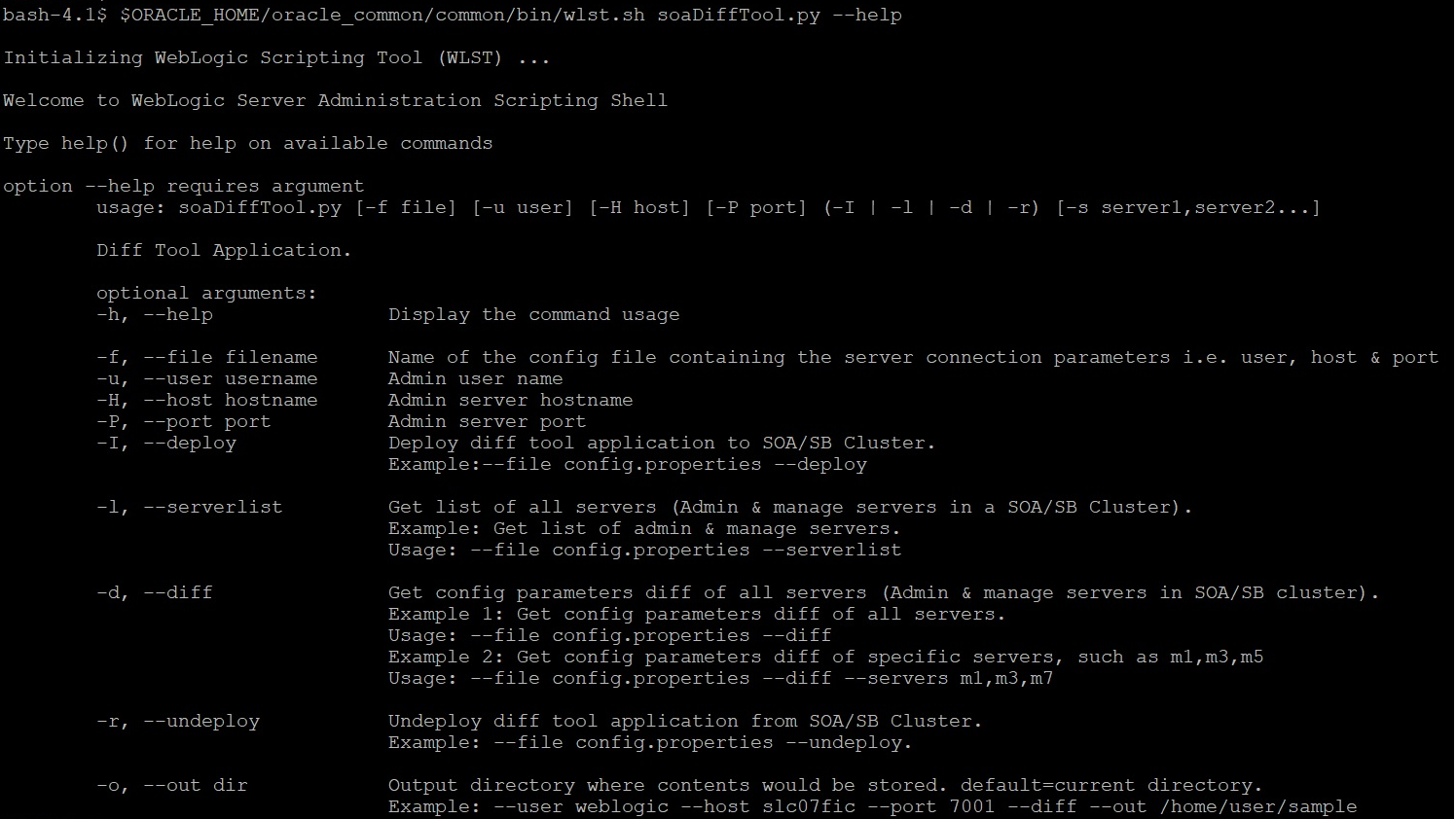
- In the JSON report output, review the settings for the current domain and the settings provided for a configured Reference Configuration domain. For more information, see Configured Reference Configuration Domain Settings.
Configured Reference Configuration Domain Settings
SOADataSource connection pool size (default value of 150) and the database processes (default value of 1500) parameters to support heavy loads. For example:
No resources currently available in pool SOADataSource to allocate to applicationsTNS:listener does not currently know of service requested in connect descriptor
When increasing the processes parameter value, ensure that the database host can support this change. Otherwise, it may cause the database to crash with out-of-memory errors.
Oracle WebLogic Settings
The following table lists the configured Reference Configuration domain settings for Oracle WebLogic.
Table 9-1 Oracle WebLogic Settings
|
Parameter |
Configured Value |
Description and Configuration |
|
|
|
The transaction timeout value is in seconds. If the transaction is in If the transaction moves to See Configure domain JTA settings in Administering Oracle WebLogic Server with Fusion Middleware Control. |
|
|
Use Extended Log Setting |
Extended log format allows you to customize the information that is recorded. You can set the attributes that define the behavior of HTTP access logs for each server instance or for each virtual host that you define. See Setting Up HTTP Access Logs by Using Extended Log Format in Administering Server Environments for Oracle WebLogic Server. |
Oracle Technology Adapters Settings
The following table lists the configured Reference Configuration domain settings for Oracle Technology Adapters.
Table 9-2 Oracle Technology Adapters Settings
| Parameter | Configured Value | Description and Configuration |
| Connection Pool Configurations |
All adapters Database Adapter
File Adapter FTP, JMS, AQ, and MQ Adapters Database Adapter
All adapters
|
See Creating a Connection Pool in Understanding Technology Adapters. |
| Thread Configuration for inbound adapters |
File/FTP Adapter (JCA) :
MQ Adapter (JCA):
Database Adapter (JCA):
JMS Adapter (Binding Property):
AQ Adapter (Binding Property):
|
For the properties marked JCA, set the configuration in the JCA
file.
For the properties that are marked Binding Property, set as binding properties in
composite.xml in Oracle SOA Suite or as Dynamic Endpoint Properties in Oracle Service Bus. For example: |
| Single Poll Cycle in JMS Adapter | adapter.jms.SinglePollCycle=true |
Set as Binding Property for Oracle SOA Suite in
composite.xml in Oracle SOA Suiteor as Dynamic Endpoint Properties in Oracle Service Bus. For example: |
Set MaxTransactionSize and
MaxRaiseSize in Oracle Database Adapter
|
|
Set in the JCA file for the Database Activation Spec
(inbound).
|
|
|
|
Configured in inbound File and FTP Activation Spec as JCA property as part of debatching. For example:
ChunkSize is configured when used with File or FTP Adapter Chunked Interaction Feature. For example: |
|
Inbound Retries |
|
Set as Binding Property in
composite.xml in Oracle SOA Suite or as Dynamic Endpoint Property in Oracle Service Bus. For example: |
Domain Level Settings
The following table lists the configured domain level Reference Configuration domain settings.
Table 9-3 Domain Level Settings
| Parameter | Configured Value | Description and Configuration |
|
|
|
Tells the Java HotSpot VM to generate a heap dump when an allocation from the Java heap is not enough. As this option does cause any issues, you can use it for production systems where the Set in |
|
|
|
Used to unlock commercial features. Set in |
|
|
|
Flag Set in |
|
|
|
Flag Set in |
|
|
|
Specifies the default read timeout for the protocol handler used by WebLogic URLConnection. Set in |
|
|
|
Specifies the default connect timeout for the protocol handler used by WebLogic URLConnection. Set in |
|
|
|
This property is a Fusion Applications Configuration rule for Set in |
|
|
|
At the start of the SSL handshake, the SSL peers determine the highest protocol version both peers support. However, you can configure WebLogic Server to limit the lowest supported versions of SSL and TLS that are enabled for SSL connections. Set in |
|
|
|
This property is a Fusion Applications Configuration rule for Set in |
|
|
|
The maximum number of bytes allowed in messages that are received over all supported protocols, unless overridden by a protocol-specific setting or a custom channel setting. Set in |
|
|
|
Turns off DMS monitoring in Oracle Service Bus. Set in |
|
|
|
JVM Property to set the String pool map size. Set in |
|
|
|
Applicable to OSB MQ transport/SOA MQ Adapter only. The number of seconds to wait for the connection to IBM MQ server. Set in |
|
|
|
Applicable to OSB MQ transport/SOA MQ Adapter only. Once IBM MQ server connection is established, then it represents the number of seconds which the client will wait for the response. Set in |
|
|
|
Max payload size allowed in Oracle SOA Suite/Oracle Service Bus (applicable for only HTTP/MQ/JMS/transports in Oracle Service Bus). You will not be able to set this if Set in |
|
|
|
Enable Reference Configuration domain settings. This JVM property is a parent property for the SOA Reference Configuration domain. For example, if this property is false but Set in |
|
|
|
Max attachment size allowed in Oracle SOA Suite/Oracle Service Bus (applicable for only HTTP Business Service in Oracle Service Bus). This will have no effect if Set in |
Oracle Service Bus Settings
The following table lists the configured Reference Configuration domain settings for Oracle Service Bus.
Table 9-4 Oracle Service Bus Settings
| Parameter | Configured Value | Description and Configuration |
|
|
- |
Work Manager property. All newly created proxy except MQ and JMS use this work manager by default for dispatch policy. See Work Manager |
|
|
|
|
|
|
|
|
|
|
- |
Work Manager property. All newly created JMS and MQ proxies use this parameter by default for dispatch policy. |
|
|
|
|
|
|
|
|
|
HTTP Business Service |
Connection timeout: 5 sec Read timeout: 30 sec Retry count: 1 Retry interval: 15 sec |
For configuring Business Service, see Business Service Transport Protocol Configuration. For configuring Business Service to use HTTP Transport, see Configuring Business Services to Use the HTTP Transport. |
|
JMS Business Service |
Retry count: 1 Retry interval: 15 sec |
For configuring Business Service, see Business Service Transport Protocol Configuration. For configuring Business Service to use JMS Transport, see Configuring Business Services to Use the JMS Transport . |
|
MQ Business Service |
Retry count: 1 Retry interval: 15 sec |
For configuring Business Service, see Business Service Transport Protocol Configuration. For MQ Transport information, see Using the MQ Transport. |
|
|
Queue Name: JNDI name:
|
This property is used for backing out the messages to the queue in a Reference Configuration domain when the size of the incoming message into JMS transport is more than the allowed size, which is set through |
Oracle SOA-Specific Settings
The following table lists the configured Reference Configuration domain settings for Oracle SOA.
Table 9-5 Oracle SOA-Specific Settings
| Parameter | Configured Value | Description and Configuration |
|
SOA Work Manager
|
|
Work Manager max thread constraint parameter. This parameter limits the number of concurrent threads that process incoming client requests.
|
|
SOA Work Manager
|
|
Work Manager max thread constraint parameter. This parameter limits the number of concurrent threads for internal processes.
|
|
|
|
Data source connection pool size. This parameter determines the total number of concurrent local database connections that are available for your SOA processes.
|
|
|
|
Datasource connection pool size. This parameter determines the total number of concurrent XA database connections that are available for your SOA processes.
|
|
Event delivery network (EDN) configuration:
|
|
To configure
EDN workmanager adheres to this min thread. When dealing with heavy loads for EDN, you may receive an exception error because EDN consumption capacity is not sufficient for handling the load. Increase the values for the To configure
|
Database Settings
The following table lists the configured Reference Configuration domain settings for database.
Table 9-6 Database Settings
| Parameter | Configured Value | Description and Configuration |
|
|
|
Specifies the amount of time (in seconds) for distributed transactions to wait for locked resources. Database bounce required: Yes Query: Run |
|
|
|
Specifies whether to treat LOB files as SecureFiles. Database bounce required: No Query: Run |
|
|
|
Specifies the maximum number of operating system user processes that can simultaneously connect to Oracle. This value should allow for all background processes such as locks, job queue processes, and parallel execution processes. Database bounce required: Yes Query: Run |