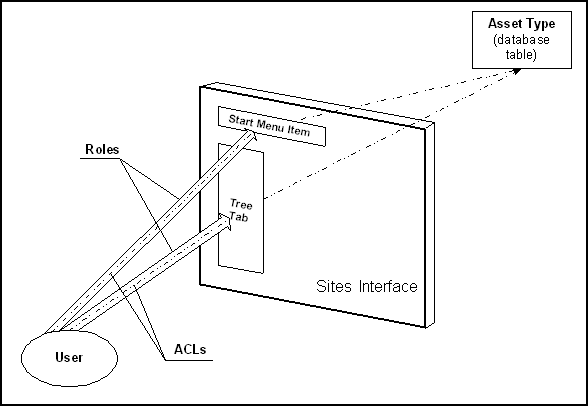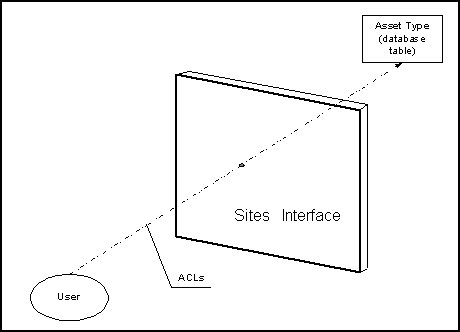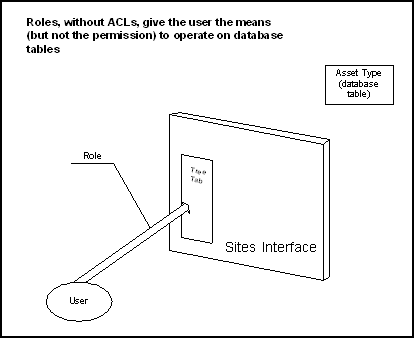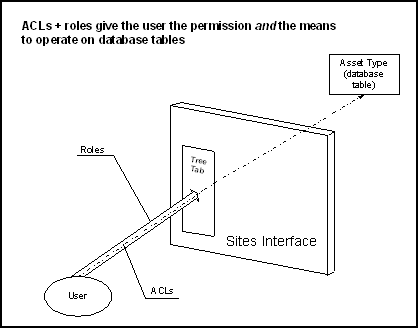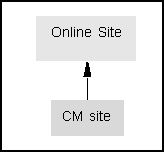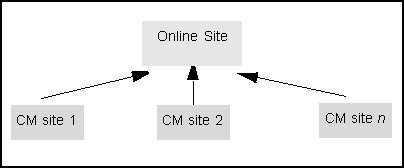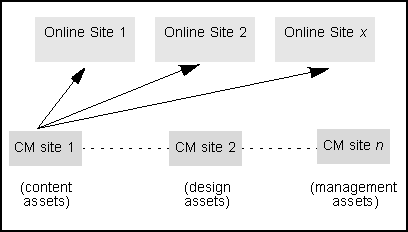2 Exploring Content Management Concepts
As a general administrator, you’re responsible for configuring and managing sites using Content Management (CM) sites. Let’s get started with understanding CM sites and their relation to the online site.
The following topics provide overview information about content management concepts:
Introduction to Oracle WebCenter Sites Concepts
Learn about configuring the business users, linking them to content-entry forms and other authoring tools, and providing the users with publishing and delivery systems for serving the online site to browsers. This is required to build the foundation of your website that is itself a site or a collection of sites.
When you’ve configured the site foundation, users can log in to and create and manage content. The content they enter is saved to tables in the database. When ready for delivery, the content is pulled from the database tables, formatted, and served to browsers as the website.
defines the smallest unit that can function as a back end as a CM site. The CM site is where users create content that is saved to the database and invoke the publishing-delivery systems. imposes no limit on the number of CM sites that you can configure for the back end of the online site, or the number of ways in which the sites can be configured.
Throughout your job as the administrator, you work with CM sites—configuring them, replicating them, and managing their day-to-day use. Because they are a critical part of your work, you must understand how CM sites are defined, how they must be configured, and how they relate to the website.
Websites
An online site powered by Oracle WebCenter Sites is the set of pages that the site visitors interact with. The online site can be either password protected or made accessible to the general public. It can also be an exclusive site, such as a corporate network or departmental network, operating strictly within the private domain.
Online sites can be modeled by CM sites. Regardless of its nature, an online site originates from either a single CM site, or many CM sites, depending on which model you choose. Throughout our product guides, we use the term "online site" generically to refer to websites.
Content Management Sites
A Content Management (CM) site is a content management unit within Oracle WebCenter Sites. It is the source of content for the online site and can represent either an entire online site or one of its sections.
Note:
From this point forward, when the term "site" is used without a qualifier, it means "CM site."
A site is an object that you must configure to first define the authors and managers of the online site, and then provide them with the permissions and content management tools they require: content-entry forms, content-rendering templates, workflow processes, start menu items, publishing methods, and a delivery system. The process of configuring a site involves creating not only the site components, but also associating the components with each other. Making the associations defines a site, similar to the one shown in the following figure.
The site is identified by a name (also configured by the administrator), stored in WebCenter Sites database, and listed in authorized users' interfaces. Users with the correct roles have access to the site. Within the site, roles manage the users' access to specific functions (such as a Start Menu Item) in the Oracle WebCenter Sites interface. ACLs manage the user's permissions to content (database tables). Through the interface functions (made accessible by roles), the user is able to actuate his permissions (as defined in the ACLs), and therefore operate on the database tables to author and manage specific types of content.
An Oracle WebCenter Sites system typically has many such sites, each one unique in its function and composition. When users log in to WebCenter Sites, they must also select a site where they will work. The site can be independent of other sites, or it can share assets with other sites, providing that the sites have a common set of users.
Note:
In this release, WebCenter Sites offers a site-replication utility called Site Launcher that speeds up the site creation process. Instead of creating sites from scratch, you can replicate established sites as necessary, modify the replicates, and spin them off as new sites in the WebCenter Sites environment.
It is important to understand that the components of a site are not site-specific; the associations among them are.
Site components are constructs that either exist or must be created in a system-wide pool. From this pool, you select the components that must interact with each other to create a site; you then associate the components with each other, and assign them a site name. Because the components are system-wide, they are re-usable—components that are used to create one site can be used to build other sites.
Note that to content providers, site components appear to be site-specific. However, any assets that content providers create on the site are indeed specific to that site. The assets can be copied to other sites, or shared among them.
The options of sharing and copying site components play an important role in the modeling and replication of online sites, as explained in Content Management Models.
Configuration Components
A Content Management (CM) site is a content management unit within Oracle WebCenter Sites. It is the source of content for the online site and can represent either an entire online site or one of its sections.
The following table lists site components, most of which are required. The optional components vary according to business requirements and user preferences. Whereas developers are responsible for the code-based components, the administrator is responsible for all other components.
Site components are generally complex constructs, especially the data model. They are described in the sections that follow. Data modeling is described in detail in Building Your Data Model in Developing with Oracle WebCenter Sites..
Table 2-1 Site Components
| Component | Required | Created by |
|---|---|---|
|
CM site definition |
Yes | WebCenter Sites administrator |
| Data Model | Yes | Developers |
|
Users |
Yes | WebCenter Sites |
| Roles | Yes | WebCenter Sites administrator |
| Start menu items | Yes | WebCenter Sites |
| Workflow processes | No | WebCenter Sites administrator |
| Publishing system | Yes | WebCenter Sites |
| User interface options | No | WebCenter Sites |
More information about these site components are provided in the following sections.
Content Management Site Definition
A CM site definition is a component of a CM site. It consists of a site name and optionally a description, both specified by the administrator. The site name can represent an online site, a business topic, the work of a department, or yet another type of content. In any case, the site name establishes a business theme that users in the site are responsible for developing and maintaining.
When you specify a site name, WebCenter Sites creates a node to represent the site in the Admin interface. It also appends default sub-nodes for linking components to the site, such as an Asset Types sub-node for linking the data model to the site, and a Users sub-node for linking users to the site.
For content providers, the site is a visibility control mechanism. The site provides authorized users access to certain content in the WebCenter Sites installation. When a site is properly configured, its name opens in the content providers' interfaces, allowing the content providers to select the site and navigate within it according to their roles and permissions.
Data Model
The data model is a component of a site. It comprises a set of asset types (database tables) and asset type definitions, coded by developers for content providers' use. To help developers equip content providers with the broadest possible set of content management options, WebCenter Sites supports three kinds of asset types.
-
Content asset types, which are structured repositories for content and by design reflect the business theme established by the site definition. For example, if you defined a site named "Social Events," suitable content asset types could be "Selected Moments in History," "The 20th Century's Greatest Events," and so on, since they pertain to the theme suggested by the site name.
From asset types, developers code asset type definitions. These are expressed in the WebCenter Sites interface as content-entry forms, whose fields prompt users for information that is delivered to the online site (or reserved for internal use, if necessary). The set of fields defines the asset type; users' field entries define the asset (an instance of the asset type).
-
Design asset types, which are used by developers to code template assets, which render the content assets. (We distinguish template assets from content assets to distinguish presentation code from content.)
-
Management asset types, which are also used by developers to create tools such as simple searches and database queries that help content providers manage their content.
Ordinarily, developers test the asset types they create and pass them on to you so that you can link them to the site definition (through the Asset Types node) and complete another step in the site configuration process.
Note:
Oracle WebCenter Sites provides several default asset types and allows developers to create their own. The asset types, their definitions, and the assets themselves are stored in the WebCenter Sites database as tables or table entries, and loosely referred to as content in this guide.
See Building Your Data Model in Developing with Oracle WebCenter Sites. We recommend that administrators read the guide to gain a basic understanding of asset types.
Users and Their Table-Level Permissions
Users are site components. In this guide, they are often referred to as content providers—people who use the developers' data model to author and manage content.
Content providers are the subject matter experts. They can be:
-
Authors of online content. Copywriters and designers would fall into this group.
-
Reviewers, who examine and edit the content that other users submit to them to ensure its quality. Examples of content reviewers include editors and art directors who review and modify the copy and designs that are submitted to them.
-
Content publishers, who ensure that content is ready to be delivered to the online site, and approve the content for delivery. An editor-in-chief could be a content publisher. These users might have permission to publish assets, on-demand, from the Contributor interface.
-
Content managers, who oversee the authoring, review, and publishing processes.
Each content provider must be identified to WebCenter Sites through a user account, which consists of a user name, a password, and Access Control Lists (ACLs), the foundation of Oracle WebCenter Sites security system.
An ACL is a set of permissions to database tables. The permissions (such as read and write) are granted when the same ACL is assigned to both the table and the user. If no ACLs are common to a table and a user, the user has no permissions to the table.
For example, the system table named SystemUsers contains user account information. The table is assigned three ACLs: SiteGod, UserReader, and UserEditor. If a user is assigned ACLs—UserReader, in our example—he can read the table. If the same user is assigned a second ACL—UserEditor—he can also edit the table. If the user is not assigned any of the ACLs, he has no permissions to the table.
Be aware, that while ACLs give the user permissions to operate on tables, they do not give the user the means to operate on the tables. For example, in our preceding scenario, the user's permissions to read and edit the table translate into permissions to use the View and Edit functions in the Oracle WebCenter Sites interface. However, the functions are hidden from the user, unless the same roles are assigned to both the user and the functions.
In general, WebCenter Sites uses ACLs at two levels:
-
At the system security level, to provide authentication functionality and therefore prevent hackers from entering the WebCenter Sites environment.
-
At the interface level, to control users' permissions to database tables and, therefore, control the ability to use (but not view) interface functions through which the permissions are actuated.
WebCenter Sites provides several default system ACLs and pre-assigns them to system tables. You can reuse the ACLs, or configure your own and assign them to custom tables, as necessary. For more information about ACLs, see Working with ACLs and Roles and System Defaults.
Users and Roles
Whereas ACLs give the user permission to operate on database tables, roles give the user the means to operate on database tables. Roles determine whether the user has access to a site, and whether interface functions, such as edit, delete, and start workflow are exposed in the user's interface. If the functions are hidden, the user's permissions to database tables (as specified in the ACLs) cannot be actuated, leaving the user unable to operate on the tables. Roles also define groups of users, such as authors and editors. They are used to describe the groups' permissions (and therefore the users' permissions) to sites, the sites' content, to collateral (such as start menus for creating and locating content), and to workflow processes.
Roles are implemented in the same way as ACLs; that is, for a function to be displayed in the user's interface, the function and the user must be assigned the same role. To illustrate, we continue our previous scenario, where a user is given editorial permissions to the SystemUser table through the UserReader and UserEditor ACLs. To exercise those permissions, the user must have access to the Edit function in the Oracle WebCenter Sites interface. Edit is located in the General Admin tree, under the Admin node. To view the Admin node, however, the user must be assigned the same role as the tab. By default, the node is assigned the GeneralAdmin role; the same role must also be assigned to the user.
To summarize, the user gains full access to the database table only when he is assigned the ACLs of the table, and the role of the Admin node. In practice, as in our scenario, roles and ACLs must be compatibly assigned—role assignments must support the permissions that are granted by ACL assignments.
In addition to displaying interface functions to site users, roles provide a way of grouping users according to their responsibilities on the site. Users with similar responsibilities can be assigned the same role(s). For example, administrative users must have access to the Admin node. All the administrators can be assigned the GeneralAdmin role and thereby be given access to the Admin node.
WebCenter Sites defines several default system roles, all of which are pre-assigned to various functions in the Oracle WebCenter Sites interfaces. WebCenter Sites also allows you to configure and assign your own roles. When choosing role names, consider the responsibilities of the users on the site and select the role names accordingly. Note that unlike ACLs (which are mapped to database tables), roles are mapped to sites and functions on the sites (which means that roles must be assigned on a per-user, per-site basis).
Note:
Unlike ACLs, roles are exposed to content providers for enlisting other content providers into workflow processes.
Start Menus
A start menu is a site component. Items on the menu provide a way of coupling a user with the asset types he is to work with on the site. The coupling is accomplished by means of roles.
defines two start menus: New, which allows the user to create assets on the site, and Search, which allows the user to look for and edit assets on the site.
A start menu item specifies:
-
The site(s) to which the start menu item applies
-
The asset type that users on the sites can work with
-
The roles that are allowed to create or search for assets of those types
-
The workflow processes (if any) in which the roles can participate
In other words, a start menu item determines which roles can create and search for assets of a specific type on a site, and which workflow processes the roles can participate in.
creates start menu items automatically and gives you the option to configure your own.
Workflow Processes
Workflow processes are optional constructs, mandated only by business requirements, and used to regulate collaborations among content providers.
A workflow process enlists qualified users with complementary expertise to perform a sequence of operations that starts with the creation of a content asset, continues with review of the asset, and culminates in approval of the asset. When approved, the asset is published to the delivery system by users and finally, delivered as content to the online site.
When workflows are configured, they can be specified in start menu items as processes that automatically begin the moment newly created assets are saved. Workflow processes can also be omitted from start menu items, to be called by users as necessary. For more information about workflow processes, see Creating and Managing Workflow Processes.
Publishing System
The publishing system is a site component. The publishing system gives users the means to migrate sites and their content from one system to another. The publishing methods that can be configured are: RealTime, Mirror to Server, Export to Disk, and export to XML. The structure of the site (that is, the database schema) is migrated by means of either the Mirror to Server or the RealTime publishing method. The content itself can be published at the administrator's discretion.
User Interface Options
WebCenter Sites supports an optional interface through which users can interact with content.
This optional interface is the Web Mode of the Oracle WebCenter Sites: Contributor interface, which supports the editing of content directly on the rendered page. When Web Mode is enables, users can make quick edits to content while viewing how the content will be displayed on the website once it is published.
Content Management Models
As the administrator, you must decide how to model the online site in the Oracle WebCenter Sites interfaces: as a single site or a set of sites. When making this decision, whether alone or with collaborators, be sure to consider the size of your online site and the nature of its content.
The following topics provide information about the content management models you can choose from:
1:1 Model
The 1:1 model maps the online site directly to a single CM site. The CM site is the sole source of the online site.
The 1:1 model works efficiently for small online sites, where content tends to be limited, uniform, and managed by few users. For enterprise-level sites, however, pages often number in the millions and differ significantly in subject matter, content, presentation, and scope. Organizing large sites requires a model that can handle the complexities of the task.
1:n Model
The 1:n model maps the online site to multiple CM sites. Each section of the online site, whether logical or physical, maps to a certain CM site as its source. The CM sites can function independently of each other or overlap each other by sharing components and content.
For example, in a certain catalog site, content contributors who enter data about household goods never enter data about yard goods, so two separate sites are used to represent household goods and yard goods. Similarly, in a publication site where writers work independently of each other, the sports writers have a site that represents the sports news section, while the financial writers have a separate site that represents the financial news section. In each design, two sites contribute to one online site.
In a 1:n model, each site is unique; it has its own content types, templates, content providers, roles, workflow processes, and publishing mechanisms. Each site is the source of content for its corresponding online section.
When using a 1: n model, administrators have the option to configure sites to be independent of each other or to overlap each other by sharing components and content. An independent model works well when certain content requirements to be segregated from other content. For example, the content is sensitive and must be handled only by certain content providers; or the content is so dissimilar that it must be handled by different specialists.
Overlapping sites, on the other hand, are used to support collaborations among remotely related content providers, such as those residing in different departments, or business units.
For example, consider the following scenario. A growing e-business specializing in mountain climbing disseminates mountain-climbing news and publishes a photograph album. It also sells gear and answers FAQs. The online site is clearly segmented into four sections: news, photos, gear, and FAQs. On many occasions, however, the news and photo sections share photographic content. In this scenario, one of your options is to create four sites: news, photos, gear, and FAQs such that news and photos share content. (Another one of your options is to create three independent sites: one for news and photos, one for gear, and one for FAQs.)
x:n Model
The x:n model maps multiple online sites to multiple CM sites. Of the three possibilities, this model is the most complex, but offers the greatest advantage to enterprise-level e-businesses.
In this model, content assets are localized on a given site, while the design and management assets are configured on separate sites from which they are shared to all other sites. This type of design allows the administrator to separate content from presentation and business logic.
Note:
To help administrators and other users understand sites and their relation to the online site, Oracle WebCenter Sites provides sample sites named avisports and FirstSiteII. Each sample site maps 1:1 to its online site. If the sample sites are installed, you can log in to the sites by following the login procedure in Logging In to Oracle WebCenter Sites.
Oracle WebCenter Sites Environment
Oracle WebCenter Sites provides an environment rather than an isolated WebCenter Sites system. You can collaborate with developers and users to configure sites. An enterprise-level environment typically consists of four different WebCenter Sites-powered systems: development, management, delivery, and testing, which run on their own database and at some point interacts with the other systems.
As the administrator, you tend to work with all of the systems at one time or another. Testing is an optional system that large organizations typically install for increased quality assurance. Your collaborators are developers, who work exclusively at the development system with you and with users whom you appoint as collaborators. This section summarizes the possible systems and your function in each of them.
Figure 2-8 Oracle WebCenter Sites Environment
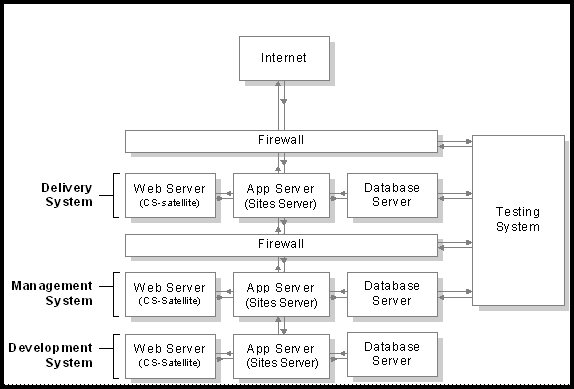
Description of "Figure 2-8 Oracle WebCenter Sites Environment"
Note:
The names of the systems in your WebCenter Sites environment can vary from the names used in this guide. Generally, the management system is also called staging; the delivery system is also called production; and the testing system is also called QA or QA testing.
-
The development system is responsible for planning and creating the framework of the online site: the data model that is used by the CM sites and the data presentation templates.
-
The management system is the staging area, responsible for configuring site components (other than the data model), assembling the components (including the data model) into sites, making the sites available to users, and managing users' day-to-day activities on the sites. The users' responsibility is to develop and manage content for delivery to the online site.
-
The delivery system is the production area, which receives content for the online site from the management system and serves it to the target audience.
-
The testing system is where QA tests both the management and delivery systems, and the online site itself before its launch. When the testing system is absent, the development system doubles as the testing system.