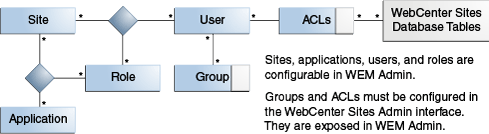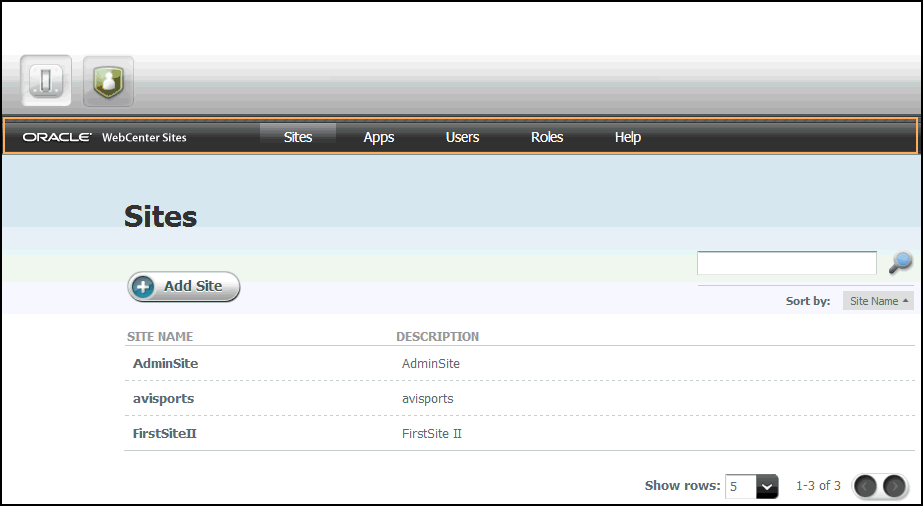46 Understanding the WEM Framework and Services
For information about the WEM framework and services, see these topics:
Support for Application Development
When you’re developing an application with WEM, you use REST services to access WebCenter Sites objects, UI container to expose applications, SSO to authenticate users, and REST authorization model to control access to REST resources.
Support for application development is in the following components (which are also described in their own sections in this chapter):
-
REST services, a set of programmatic interfaces that provide access to the WebCenter Sites objects.
-
UI container, which exposes registered applications. Registration enables rendering of the applications' interfaces. The UI container also supports the WEM Context object, used by applications to get details from the WEM Framework about the logged-in user and current site.
-
Single Sign-On (SSO), which enables authenticated users to log in only once to access all applications allowed to them during the session. (The WebCenter Sites installation process installs the Central Authentication Service web application to support single sign-on in WEM.)
-
REST authorization model, which provides fine-grained access control over REST resources, based on group membership. Application development does not directly involve authorization (which is configured graphically in WEM Admin and the Admin interface), except when a predefined user is specified in the code.
WEM Admin is also part of the WEM Framework, but seldom used in application development, mainly to test the results of the application registration process, or to obtain administrative information about sites, users, groups, and roles. For information about WEM Admin and the Web Experience Management Framework, see Administering Oracle WebCenter Sites.
REST Services
With REST API, you can expose the WebCenter Sites data model and objects such as sites, users, roles, ACLs, groups, and so on.
-
Basic asset types and basic assets (read-write)
-
Flex asset types and definitions (read-only)
-
Flex children and parents (read-write)
-
Indexing to support asset searches
The following objects are also exposed by the REST API. They are used mainly by administrators in the authorization process (the objects are displayed in the WEM Admin interface):
-
Sites (read-write)
-
Users (read-write)
-
Roles (read-write)
-
ACLs (read-only)
-
Groups (read-only), introduced in this release to control access to the REST layer.
-
Auxiliary services: user locale and server time zone
(Sites, roles, and users can be configured in WEM Admin. ACLs and groups are exposed in WEM Admin (under Users) as read-only items; they must be configured in the Admin interface.)
Objects in WebCenter Sites map to REST resources in WEM. All other features, such as publishing, workflow, database management tools, and page caching must be accessed from the Admin interface or through JSP and XML tags.
Among the authorization objects that general administrators manage, sites and roles are the most likely candidates for application development, depending on your requirements. You can also specify predefined users to simplify administrators' authorization tasks.
-
Sites: Using sites in application code is a requirement when the application's asset types and assets must be programmatically installed. The code must specify at least one site on which to enable the asset types (site-specific access to assets requires their asset types to be enabled on at least one site). Otherwise, install just the asset types (without naming any sites). Administrators will follow up by using the Admin interface to enable the asset types and assets on sites of their own choice.
-
Roles: In WEM, roles are used to manage access to applications. Sharing a role to a user and an application on the same site grants the user access to the application on that site. Roles can be used in application code to protect interface functions, such as
Edit. The Admin interface exemplifies an application with role-protected interface functions. -
Users: The only user you are likely to specify in your application code is the predefined user, to simplify administrators' authorization processes. Specifying the user involves coding a user name and password. Instead of authorizing all application users individually at the REST level, an administrator will authorize your predefined user. Permissions granted to the predefined user will be passed to the logged-in users when they access the application. For more information about predefined users and the authorization model, see Authorization Model.
Keeping track of how sites and roles are used across the system is an administrator task that requires support from application developers. Tracking becomes especially important when the WebCenter Sites platform also functions as a staging system, only because the WEM Framework uses the WebCenter Sites database. For example, sites created in WEM Admin are stored in the database. They might not be used in WebCenter Sites for staging, but they are exposed in the Admin interface, along with its dedicated CM sites. Conversely, sites that are created in the Admin interface for CM purposes are exposed in WEM Admin, where other applications can be assigned to those sites. For users to be properly authorized, developers must communicate to administrators the nature of the custom-built applications: the resources they use, role-protected interface functions, and predefined users, if any.
UI Container
With the UI container, you expose registered applications in WEM Admin. Administrators manage these applications and make them available to other users. You use this container to support the Context object. These applications need this object to get details about the logged-in user and site (for example, the current site's name from the UI container) from the WEM Framework and to get utility methods that applications use to share data.
Topics:
Registration
The purpose of registering an application is to expose the application in WEM Admin for administrators to manage and make available to other users. Registration allows the system to recognize the application as an asset, which in turn allows the system to:
-
List the application on the Apps page in WEM Admin
-
Locate the icon you have chosen to represent the application
-
Display the application's icon on the WebCenter Sites login page, and in the applications bar on each site to which the application is assigned
-
Render the application's interface when the application's icon is selected
Figure 46-1 Registered Applications in UI Container
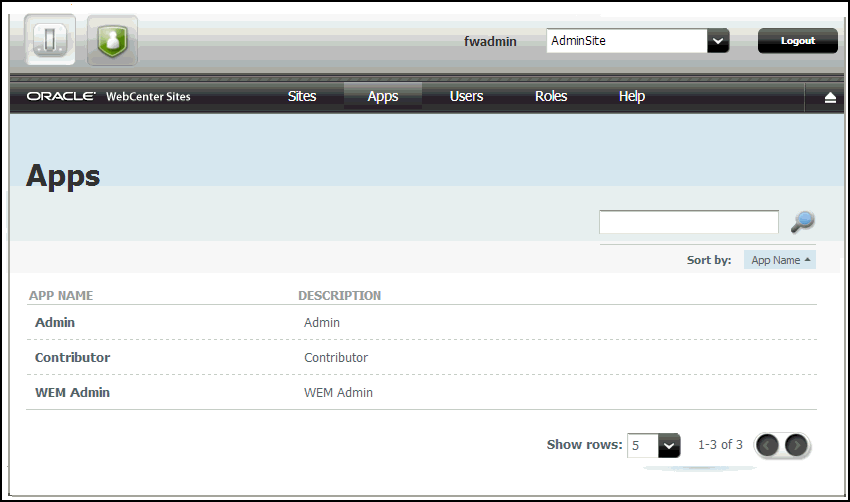
Description of "Figure 46-1 Registered Applications in UI Container"
Registering an application includes registering its views. While multiple and shared views are supported, applications with a single, unshared view are typical (and used in this part of the guide). Views can be of type iframe, HTML, and JavaScript.
To support registration, the WEM Framework ships with the basic asset types FW_Application and FW_View. Both are created when the WEM option is selected during the WebCenter Sites installation process. They are enabled by default on AdminSite (also created during the WebCenter Sites installation process).
Registering an application (once it is deployed) requires creating an instance of FW_Application, creating an instance of FW_View for each view, and associating the FW_View instances with the FW_Application instance. Applications must be registered on AdminSite, even if they will be used on other sites. Registration allows applications to be assigned to other sites.
Applications can be registered either programmatically through the REST API's applications service, or manually from the Admin interface. Programmatic registration is preferred. For general instructions, see Registering Applications with Different Views. An example of manual registration is available in Registering Applications Manually in WEM Framework.
WEM Context Object
The UI container provides a JavaScript Context object (WemContext) to all applications inside the container. The Context object is used by the applications to get details from the WEM Framework about the logged-in user and site (for example, the current site's name from the UI container). The Context object also provides various utility methods that applications will use to share data. The Context Object can be used by applications running in the same domain as WebCenter Sites or in different domains. See Accessing Parameters from the WEM Framework.
Single Sign-On
You’ll implement single-sign on with Central Authentication Service (CAS) which is a single sign-on protocol for the web. CAS permits a user to access multiple applications just by logging in only once.
You can read about Central Authentication Service here: http://www.jasig.org/cas. As shown in the sample Articles example, the servlet filter that ships with the WEM Framework is ready-to-use for any application that is deployed as a Java web application. If your application is developed using a different technology, refer to CAS clients specific to your choice of technology, at the following URL:
http://www.ja-sig.org/wiki/display/CASC/Official+Clients
When a user tries to access an application protected by CAS, the authentication system responds with the steps below.
-
Initial Access
-
When the user first attempts to access an application protected by CAS, the user is redirected to the CAS login page.
-
Upon successful login, the user is redirected back to the application with a ticket. The cookie for the CAS login page is saved.
-
The application verifies the user's identity by verifying the ticket against CAS. (On content management systems, CAS authenticates by default against the WebCenter Sites database.)
Figure 46-2 Accessing an Application Protected by CAS
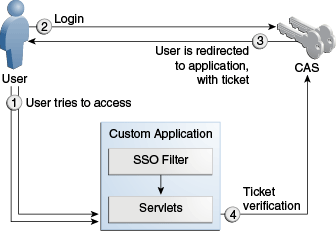
Description of "Figure 46-2 Accessing an Application Protected by CAS"
-
-
Subsequent Access
-
When the user attempts to access another application protected by CAS, the user is redirected to the CAS login page.
-
The cookie is retrieved from the request, implicit login is performed, and the login page is bypassed.
-
The user is redirected back to the application with a ticket.
-
The application verifies the user's identity by verifying the ticket against CAS.
-
Authorization Model
General administrator grants users access to applications using WEM Admin. You can simplify the administrator’s job by coding a predefined user.
General administrator uses WEM Admin to couple objects. You code a predefined user for the application. How the user fits into the authorization model is explained below.
In the figure below, Site, Application, User, and Role each have a counterpart menu option in WEM Admin. ACLs and groups are exposed on each user's page.
Authorization is managed at three levels: application, REST, and database.
-
Application-level authorization requires sharing a role to a user and an application on the same site, which grants the user access to the application on that site. The roles of role-protected interface functions must be shared to the application users.
-
REST-level authorization regulates the user's permission to operate on the application's resources, assuming ACLs are correctly assigned. REST-level authorization requires configuring groups with privileges to operate on objects that map to REST resources. Users who are assigned to a group gain the group's privileges.
Developers can define a user in their applications (by user name and password) to act as a proxy for logged-in users, which eliminates the need for administrators to configure REST security for each logged-in user. Once an application is deployed and registered, a general administrator authorizes its predefined user by: 1) configuring the predefined user in WEM Admin for application access, 2) configuring a group (in the Admin interface) with privileges to operate on the applications' resources, and 3) assigning the predefined user to the group (by using either the WEM Admin or the Admin interface). The group's privileges are passed to the predefined user and then to logged-in users when they access the application. Supported security configurations are described and listed in REST Authorization. The Articles sample application provided with the WEM Framework specifies a predefined user.
-
At the database level, ACLs determine the individual user's access to the system, that is, permission to log in and operate on the database, regardless of the user's membership in any groups. Membership in a group does not grant permissions to a user who lacks the appropriate ACLs and permissions to the database tables.
Default ACLs give users almost unrestricted permissions, but not the means, to operate on objects in many of the database tables. Those permissions are modulated at the REST level: Either directly by the user's membership in groups (in the absence of a predefined user), or indirectly by the application's predefined user and his membership in groups. Modifying a group's privileges to operate on objects modifies the group member's privileges to operate on resources. The same user on the WebCenter Sites side remains unaffected by group memberships. Permissions to content are still regulated by ACLs and actuated by sites and roles.
Custom Applications
With WEM you can develop custom applications that you can implement in a loosely coupled manner to the content management platform. The applications you develop will use the REST API Web services and SSO mechanism enabled by the WEM Framework. You deploy these applications to an application server different from the platform’s application server. You can, therefore, write custom applications independently of the platform's deployment infrastructure.
Most custom applications are deployed remotely.
Figure 46-5 Remote Application Deployment
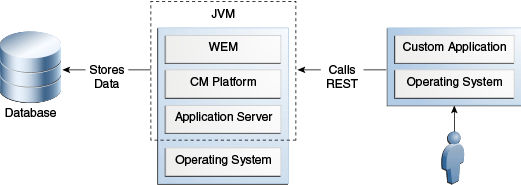
Description of "Figure 46-5 Remote Application Deployment "
Custom applications can be implemented as content management or delivery applications. We recommend getting started with the content management side, as it typically does not require much performance tuning effort.
The WEM Framework ships with several lightweight sample applications, which you can launch and analyze as models for developing your own applications. Articles illustrates a content management application. Specifications can be found in Developing Applications with WEM Framework, source code is provided in the WebCenter Sites Misc/Samples folder, and other supporting information is provided in the REST API resource and Bean references. The SSO sample application is for authentication on live sites and the Recommendations application illustrates the creation of REST resources.
Requirements for REST Resources
A REST request requires a header with a key and a value of a CAS ticket or session Id.
To authenticate all REST POST/PUT/DELETE requests as valid, each request requires a header with the X-CSRF-Token as the key and a value of either a CAS ticket (multi or single) or a sessionid.