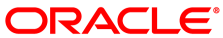The software described in this documentation is either no longer supported or is in extended support.
Oracle recommends that you upgrade to a current supported release.
You can also deploy each module required to create a service mesh in a Kubernetes cluster interactively, being prompted for each required value. As with the other deployment methods, you need to first have an Oracle Linux Cloud Native Environment set up into which you can deploy the service mesh modules.
This example shows you the output when using the olcnectl module create command interactively to create the modules required for a service mesh. This example deploys into an existing Kubernetes cluster, using the same module names as the other examples in this chapter.
To deploy a service mesh:
Set up Oracle Linux Cloud Native Environment and deploy a Kubernetes cluster by deploying the Kubernetes module. For information on installing and deploying Oracle Linux Cloud Native Environment and creating a Kubernetes cluster, see Getting Started.
Use the olcnectl module create command to create the Istio module, and be prompted for all required values:
$
olcnectl --api-server 127.0.0.1:8091 module create? Please enter a value for environment-name:myenvironment? Enter the module name:istio? Enter the name of the instance of the istio modulemyistio? Please select an option for istio-helm-module: New Entry ? Please enter a value for istio-helm-module:myhelm? Please select an option for helm-kubernetes-module:myclusterModules created successfully. Modules created successfully.Use the olcnectl module validate command to validate the Helm module can be deployed to the nodes. For example, to validate the Helm module named
myhelmin the environment namedmyenvironment:$
olcnectl --api-server 127.0.0.1:8091 module validate \ --environment-name myenvironment \ --name myhelmUse the olcnectl module install command to deploy the Helm module. For example, to deploy the Helm module named
myhelmin the environment namedmyenvironment:$
olcnectl --api-server 127.0.0.1:8091 module install \ --environment-name myenvironment \ --name myhelmUse the olcnectl module validate command to validate the Istio module can be deployed to the nodes. For example, to validate the Istio module named
myistioin the environment namedmyenvironment:$
olcnectl --api-server 127.0.0.1:8091 module validate \ --environment-name myenvironment \ --name myistioUse the olcnectl module install command to deploy the Istio module. For example, to deploy the Istio module named
myistioin the environment namedmyenvironment:$
olcnectl --api-server 127.0.0.1:8091 module install \ --environment-name myenvironment \ --name myistio