Installing in Text Mode
The Oracle Linux installation program can also run in text mode. Text mode is used
automatically under certain circumstances, for example, if the system has insufficient memory
or the video card isn't supported. You can manually switch to the text mode by specifying
inst.text as a boot option on the boot command line. See Configuring the Boot Loader for more
information.
Important:
Text mode provides a limited subset of functionality that's available in the graphical installer. Most notably, it doesn't provide all the custom partitioning options for full control over disk layout. We recommend either using the graphical installer or using Kickstart to automate an installation.
Figure 3-14 Text-Based Installation Menu
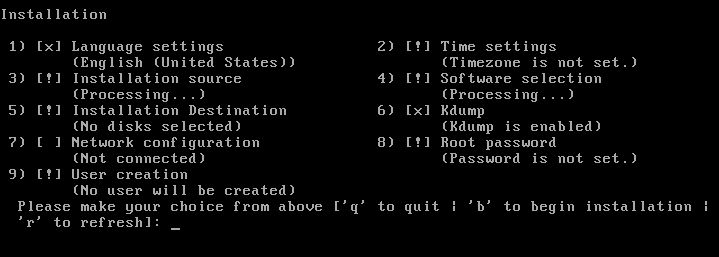
The numbered options on the menu are the same as the on-screen options in graphic based installations. Each option is preceded by a flag surrounded by brackets:
-
[ ]- Option isn't configured. -
[x]- Option is configured with the default setting.The setting is displayed between parentheses under the option.
-
[!]- Option is configured but needs examination in case you want to specify a different setting.
To configure an option, type the option's number. The screen displays numbered values that
are available for that option. Select the value by typing the value's number. Then type
c to continue. Continuing either returns you to the main menu screen, or
displays other related options for you to configure. Type c also to skip
screens.
After configuring all the necessary menu options, type b to begin
installing. At the end of the installation, the system reboots.
Follow all the remaining prompts. At the end of the process, sign in to the system and review
the license agreement at /usr/share/oraclelinux-release/EULA.
For other configuration options you can set on the system, see Postinstallation Configuration.