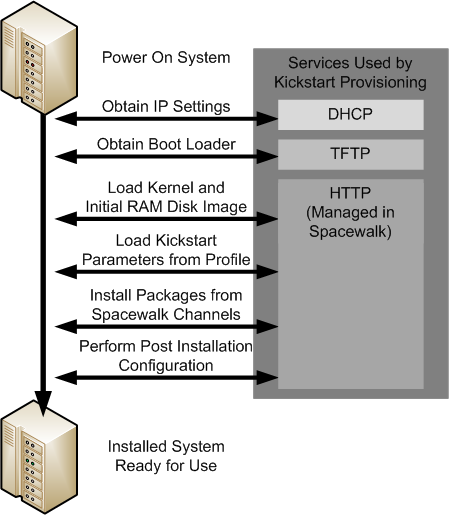The software described in this documentation is either no longer supported or is in extended support.
Oracle recommends that you upgrade to a current supported release.
You can use Spacewalk in conjunction with kickstart to automate the installation of Oracle Linux systems. When used in conjunction with Spacewalk for provisioning, Kickstart obtains software packages for target systems from channels on a Spacewalk server instead of a networked, kickstart installation server.
Configuring Spacewalk and kickstart to install and provision systems requires several steps, which can be summarized as follows:
Set up distribution trees on the Spacewalk server for each Oracle Linux release and system architecture combination that you want to provision.
Each distribution tree must contain an installation kernel and RAM-disk image that a target system can use to boot. For example, you could mount a full distribution ISO image for Oracle Linux 7 Update 2 at
/var/distro-trees/ol7u2-x86_64-serverin the same way as you would do to populate a base channel initially. Kickstart can access the installation kernel and RAM-disk image in theimages/pxebootsubdirectory of the mount point in the distribution tree.Use the web interface or the
spacecmd distribution_createcommand to define a kickstart distribution in Spacewalk.Specify a name for the distribution, the path of the kickstart tree, and the base channel to associate with the distribution.
Use the web interface or the
spacecmd kickstart_createcommand to configure a kickstart profile.A kickstart profile generates an associated kickstart file, which contains all of the details that Anaconda requires to install a system: base channel, kickstart tree, software preferences, root password, locale, partitions, activation keys, preinstallation and postinstallation scripts, and so on. If you have an existing kickstart file, you can upload it into Spacewalk and use the web interface to edit and manage it.
To automatically register a Spacewalk client system, associate an activation key with its kickstart profile and configure kickstart to install the Spacewalk Client software on the system.
(Optional) Specify the installation of the OSA daemon (
osad) in the kickstart profile.If you install
osad, the Spacewalk server can apply updates and actions to a client system immediately rather than once every four hours (which is the default behavior of the defaultrhnsddaemon).Noteosadcan sometimes experience connection issues that can usually be avoided by configuring acronjob to stop it, delete its database, and restart it once per day.
After creating a kickstart profile, you can use the associated kickstart file to install client systems. To ensure consistency across installed client systems, you might find it advantageous to have a small core kickstart file that you use for most installations. You can then use Spacewalk to subscribe updates for a client and customized the software channels for which it is registered.
The web interface provides a convenient way to kickstart a client system that boots using DHCP and PXE boot as illustrated in Figure 5.1, “The Kickstart Provisioning Process for a Client System that Uses DHCP and PXE Boot”.
After powering on the client system, it obtains its IP settings
from DHCP, including the address of the TFTP server. The client
next downloads the boot loader (pxelinux) from
the TFTP server. The boot loader then downloads the installation
kernel and initial RAM-disk images from the Spacewalk server. The
installation kernel runs Anaconda, which downloads the kickstart
parameters, including the kickstart file, from the Spacewalk
server and uses this information to install packages from
Spacewalk software channels, and perform any required system
configuration.
If you are familiar with Cobbler, you might prefer to use the cobbler command to configure and manage kickstart profiles.