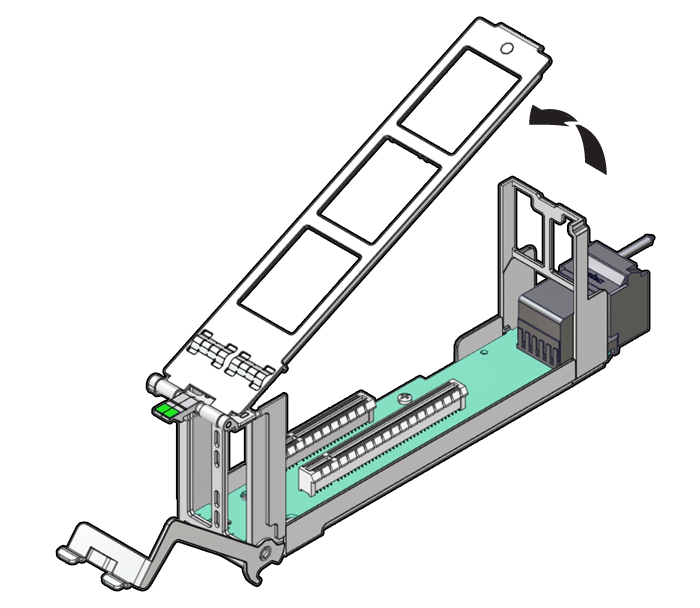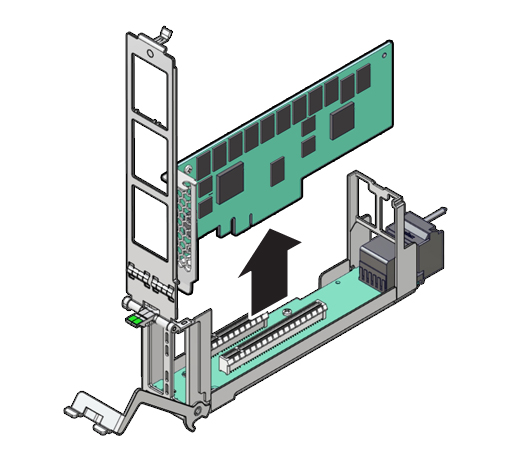Remove a PCIe Card
To access a PCIe card, you must first remove its DPCC (see Remove a DPCC). One or two PCIe cards can be installed in each Dual PCIe Card Carrier (DPCC).
Perform this procedure when replacing a PCIe card or when changing its configuration.