Ethernet Ports
This section describes the server Ethernet ports.
Each SMOD includes four RJ-45 1-GigabitEthernet (10GbE) network connectors, labeled NET0, NET1, NET2, and NET3. The Ethernet port enables you to connect the system to the network. Use any of these ports to connect the server to the network. The Ethernet port uses an RJ-45 cable for a 10/100/1000BASE-T connection. The ports on SMOD1 are not active in single 4-socket systems.
Note:
To achieve 10 GbE network speeds, use Category 6 (or better) cables and network devices that support 1000BASE-T networks.
Indicators for RJ-45 ports are located above each port and display Link/Activity (left) and Speed (right). There are two status indicators (LEDs) for each Ethernet port:
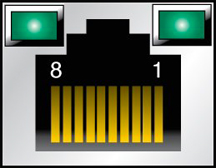
The following table lists the Speed LED color and the Ethernet transfer rates for each connection type.
| Connection Type | IEEE Terminology | Speed LED Color | Transfer Rate |
|---|---|---|---|
|
Fast Ethernet |
100BASE-TX |
Off |
100 Mbps |
|
GigabitEthernet |
1000BASE-T |
Off |
1,000 Mbps |
|
10 GigabitEthernet |
10GBASE-T |
Green |
10,000 Mbps |
Related Topics