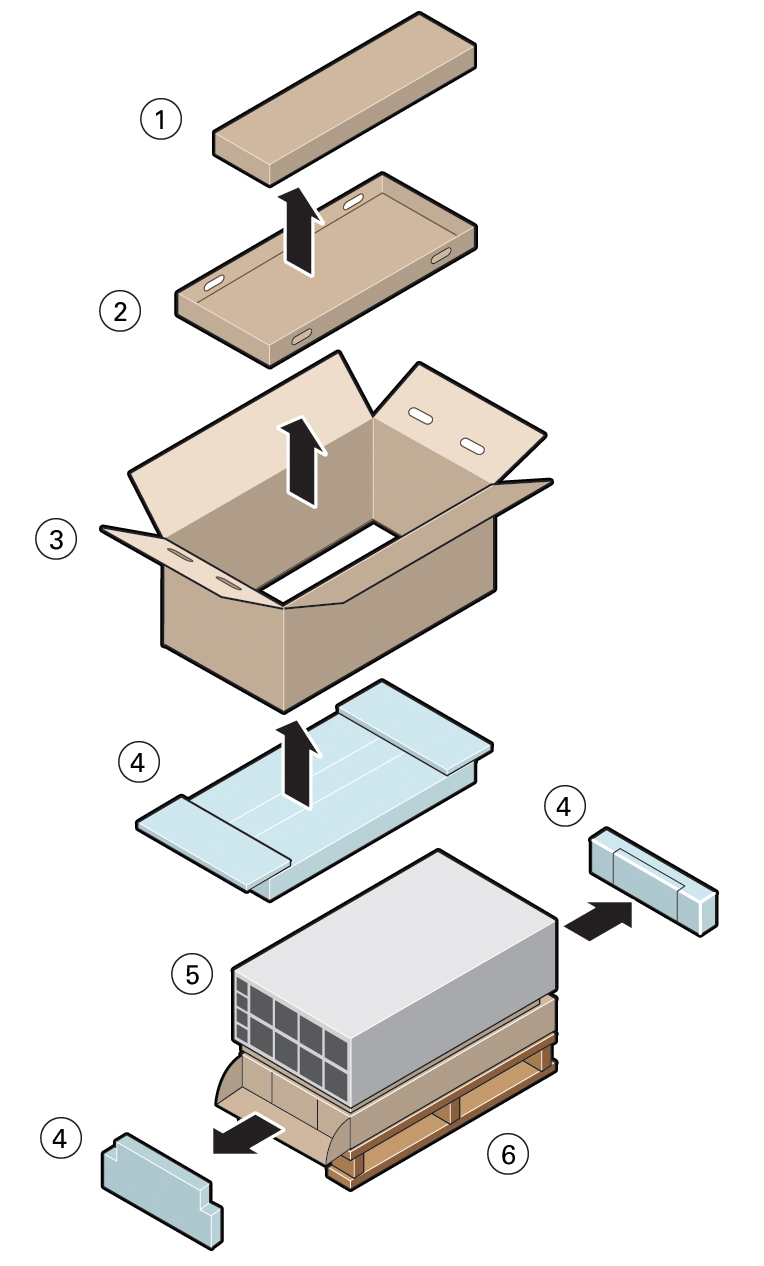Unpack the Server
This procedure requires a mechanical lift.
Caution:
Equipment damage or personal injury. The server is heavy. Do not attempt to install the server without a mechanical lift.
Use these instructions to remove the server from its container and inventory the contents.