DIMM Population Rules
The population rules for adding DIMMs to the server are as follows:
-
The server supports 64 GB quad-rank (QR) Load-Reduced DIMMs (LRDIMMs), 32-GB dual-rank (DR), and 16-GB DR Registered DIMMs (RDIMMs).
-
Do not mix 64-GB LRDIMMs and 16-GB or 32-GB RDIMMs in the same server. If the server has 64-GB LRDIMMs installed, you cannot install 16 GB or 32 GB RDIMMs and vice versa.
-
Do not mix different sizes or types of DDR4 DIMMs.
-
Within a memory channel, DIMMs must be populated in the black sockets first, and then in the white sockets.
-
If you are installing a mix of RDIMM sizes (for example, 16-GB and 32-GB), install the larger size RDIMMs first, then the smaller RDIMMs, until all of the RDIMMs are installed.
-
The server will operate properly with a minimum of one DIMM installed per processor.
The following illustration shows the location of the memory buffers, the groups of DIMM slots, and the slots assigned to each channel.
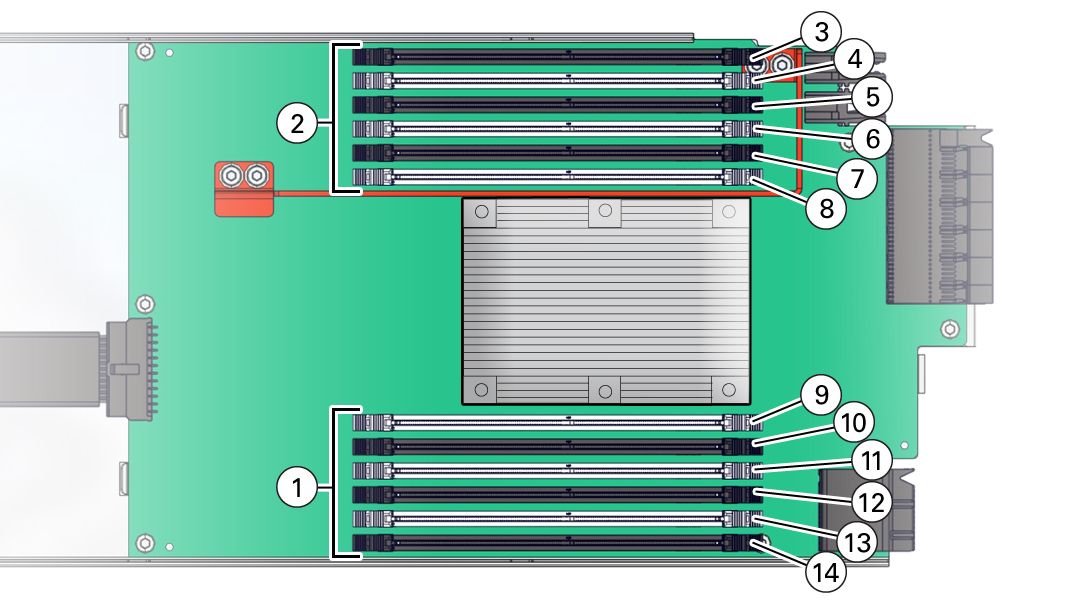
| Call Out | Description |
|---|---|
|
1 |
DIMM Banks A, B, C |
|
2 |
DIMM Banks D, E, F |
|
3 |
Channel F, Slot 0, DIMM 0 |
|
4 |
Channel F, Slot 1, DIMM 1 |
|
5 |
Channel E, Slot 0, DIMM 2 |
|
6 |
Channel E, Slot 1, DIMM 3 |
|
7 |
Channel D, Slot 0, DIMM 4 |
|
8 |
Channel D, Slot 1, DIMM 5 |
|
9 |
Channel A, Slot 0, DIMM 6 |
|
10 |
Channel A, Slot 1, DIMM 7 |
|
11 |
Channel B, Slot 0, DIMM 8 |
|
12 |
Channel B, Slot 1, DIMM 9 |
|
13 |
Channel C, Slot 0, DIMM 10 |
|
14 |
Channel C, Slot 1, DIMM 11 |