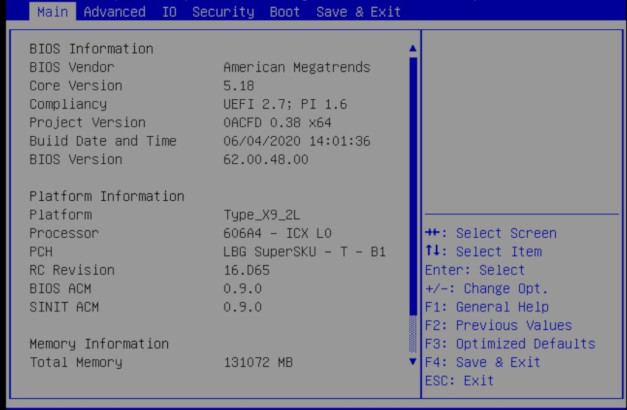- Oracle X9 Series Servers Administration Guide
- Using System Administration Tools
- Using UEFI and the BIOS Setup Utility
- Access the BIOS Setup Utility
Access the BIOS Setup Utility
-
(Optional) Use the Oracle ILOM web interface to select BIOS as the next
boot device.
- Log in to the Oracle ILOM web interface.
- In the navigation pane, click Host Management → Host Console.
- In the Next Boot Device list, select BIOS.
When you select BIOS from the list, the next time you boot, you do not have to press F2 to access the BIOS Setup Utility (see Step 6).
- Click Save.
-
Access the Oracle ILOM CLI using one of the following methods:
-
Launch an Oracle ILOM Remote System Console Plus session.
For details, see Launching Remote KVMS Redirection Sessions.
-
Establish a dedicated local (serial) management connection to Oracle ILOM.
For details, see Log In to Oracle ILOM Using a Local Serial Connection.
-
From a command line or console on another server, to establish an SSH connection to the server SP, type
sshroot@hostname.The hostname can be the DNS name or the IP address of the server SP.
-
-
At the Oracle ILOM Login prompt, type your Oracle ILOM user name and
password.
The default Oracle ILOM user name is
rootand the password ischangeme. - At the Oracle ILOM CLI prompt (->), type start
/HOST/console.
The host console prompt appears.
Note:
To terminate the console session and return to Oracle ILOM, press the Esc key and the left parenthesis key (Shift+9). -
Reset the server.
For instructions, see Controlling Server Power.
Boot messages appear on the screen.
- When prompted, press the F2 function key (or CTRL+E on a
serial keyboard) to access the BIOS Setup Utility.
Note:
This step is not necessary if you selected BIOS as the next boot device using the Oracle ILOM web interface (see Step 1).The BIOS Setup Utility Main menu appears.