- Oracle Exadata X9-2 Database Server Service Manual
- Servicing the NVMe Cables
- Install NVMe Cables
Install NVMe Cables
-
Carefully install the NVMe A cable into the left-side trough and pull the NVMe
B cable through the center cable trough [1, 2].
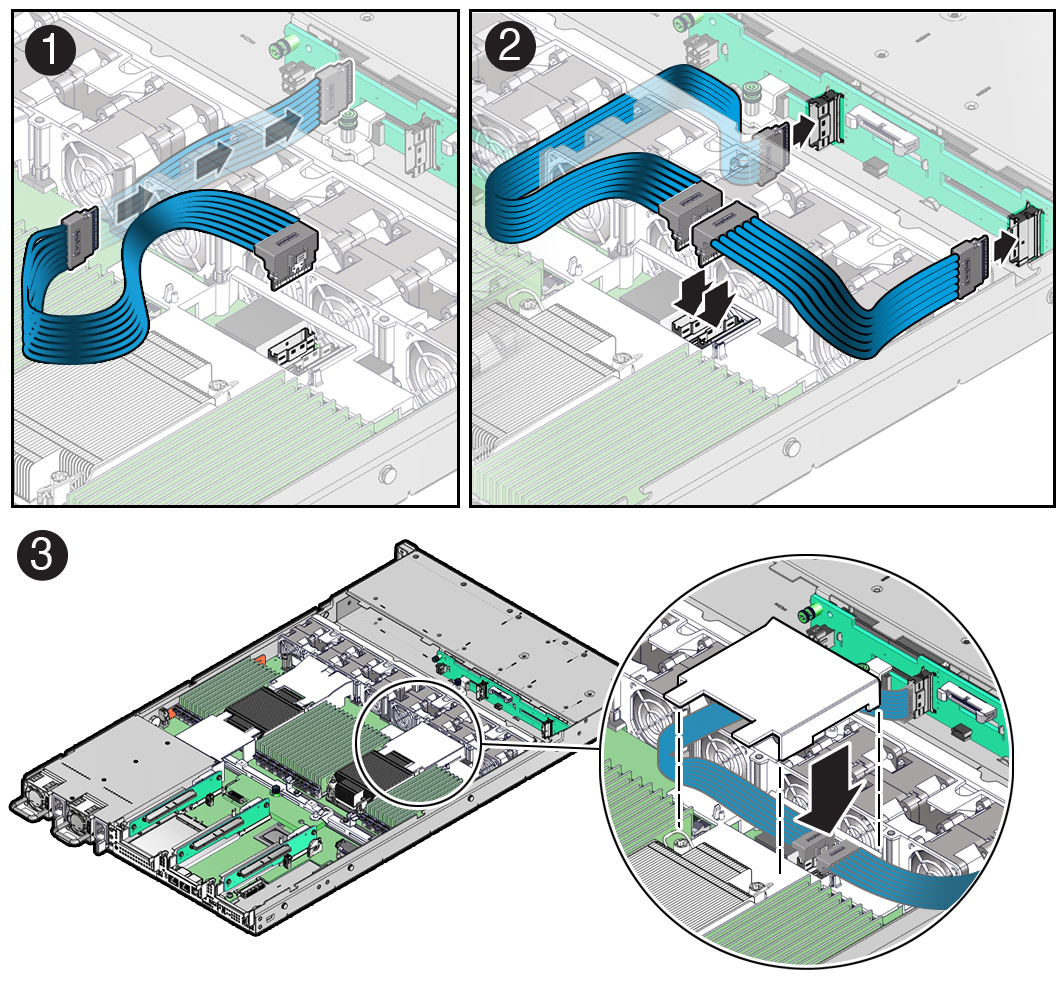
- Connect the NVMe A and B cables to the motherboard NVMe connectors [2].
Note:
An NVMe A cable (part number 7363957) and NVMe B cable (part number 8201504) are required to connect the motherboard NVMe connectors to the disk backplane.Note:
Each NVMe cable contains a matching label that corresponds to connectors on the motherboard and the disk backplane. For example, the NVMe cable labeled A, plugs into motherboard NVMe A connector and the disk backplane NVMe A connector.Use the following table to ensure proper NVMe cable connections.
Motherboard NVMe Connector Disk Backplane Connector Storage Drives A
A
0, 1
B
B
2, 3
-
Connect the NVMe cables to the disk backplane [2].
To ensure proper connections, see the NVMe cable connections table in Step 2.
-
Return the server to operation.
-
Install the P0 upper air baffle [3].
Position the P0 upper air baffle into the chassis and place it on top of the adjoining P0 lower baffle.
- Install the server top cover.
- Return the server to the normal rack position.
- Reconnect the power cords to the power supplies, and power on the server.
- Verify that the System OK status indicator is lit.
-
Install the P0 upper air baffle [3].