- Oracle Exadata X9-2 Database Server Service Manual
- Servicing the Temperature Sensor
- Install the Temperature Sensor
Install the Temperature Sensor
-
Install the temperature sensor by carefully inserting the sensor-end of the
cable through the rear opening directly under the left side of the disk
backplane. Then push/pull the sensor cable through the left-front chassis
sidewall [1].
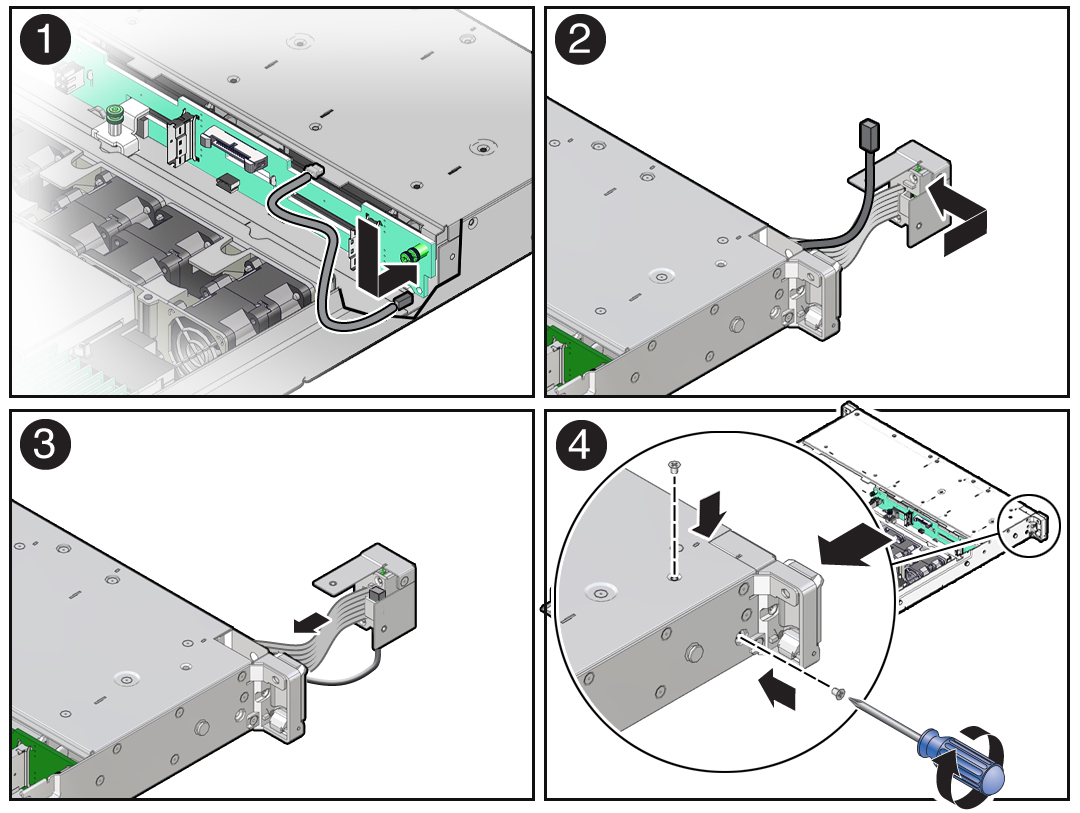
- Install the temperature sensor into the plastic housing by inserting the cable through the slit in the housing. Then ensure that the temperature sensor is properly seated into the housing [2, 3].
- Carefully insert the FIM assembly into the front panel of the server chassis [3].
- Install and tighten the two Phillips screws to secure the FIM assembly to the server chassis [4].
-
Reconnect the temperature sensor cable to the disk backplane.
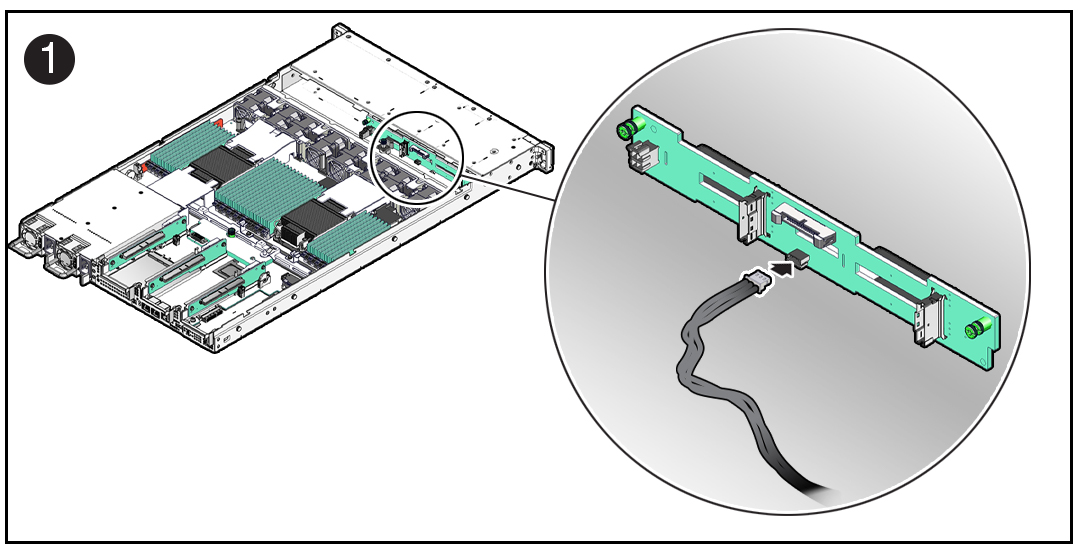
-
(Optional) If required, reattach the left-side mounting bracket to the server
chassis.
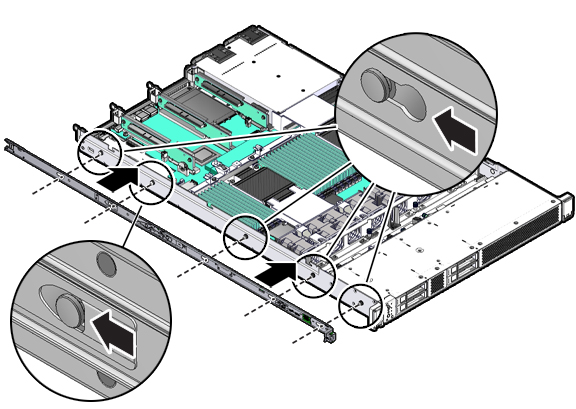
- Position the mounting bracket against the chassis so that the five keyhole openings on the mounting bracket are aligned with the five locating pins on the side of the chassis.
- When the heads of the five chassis locating pins protrude through the five keyhole openings in the mounting bracket, pull the mounting bracket toward the front of the chassis until the mounting bracket clip locks into place with an audible click.
- Verify that the locating pin is engaged with the mounting bracket clip.
-
Return the server to operation.
- Install the server top cover.
- Reinstall the server into the rack.
- Reconnect the power cords to the power supplies, and power on the server.
- Verify that the power supply AC OK LED is lit.