- Oracle Exadata Storage Server X9-2 EF, HC, and XT Service Manual
- Servicing the DIMMs
- Identify and Remove a DIMM
Identify and Remove a DIMM
-
Prepare the server for service.
- (Optional - Persistent Memory (PMeM) DIMM only) Determine if the faulty PMeM
DIMM(s) can be removed.
Caution:
Do not attempt to remove a faulty PMeM DIMM when the Do Not Service LED indicator is illuminated, otherwise server performance might be adversely affected. You can remove faulty PMeM DIMMs only when the Do Not Service LED indicator is extinguished and the Service LED indicator is illuminated.After the Do Not Service LED indicator is extinguished and the Service LED indicator is illuminated, continue with Step 1b.
Identify and note the following errors that might appear:
-
Fatal error – PMeM DIMM is offline and the Service LED indicator illuminates
-
Non-fatal error – Exadata software evacuates the PMeM DIMM data before you replace the DIMM. The Do Not Service LED indicator is illuminated during this process. After data evacuation completes, the Do Not Service LED indicator is extinguished and the Service LED indicator illuminates.
You also can identify a faulty PMeM DIMM by running the
cellcli -e "list diskmap"command from the console to view the status of the PMeM DIMM. If the status of the physical memory (PMEM) is critical, you can replace the DIMM immediately. If the status is predictive failure, run thecellcli -e "list alerthistory where metricObjectName='PMEM_n_n' detail"command to verify the alert history. When alertMessage: PMEM can be replaced now appears, continue with Step 1b. -
- Extend the server into the maintenance position.
- Attach an antistatic wrist strap to your wrist and then to a metal area on the chassis.
- Remove the server top cover.
- Remove the air baffle.
- (Optional - Persistent Memory (PMeM) DIMM only) Determine if the faulty PMeM
DIMM(s) can be removed.
-
Identify and note the location of the failed DIMM by pressing the Fault Remind
button on the motherboard.
See Using the Server Fault Remind Button.
Failed DIMMs are identified with a corresponding amber LED on the motherboard.
-
If the DIMM Fault LED is off, then the DIMM is operating properly.
-
If the DIMM Fault LED is on (amber), then the DIMM is failed and should be replaced [1].
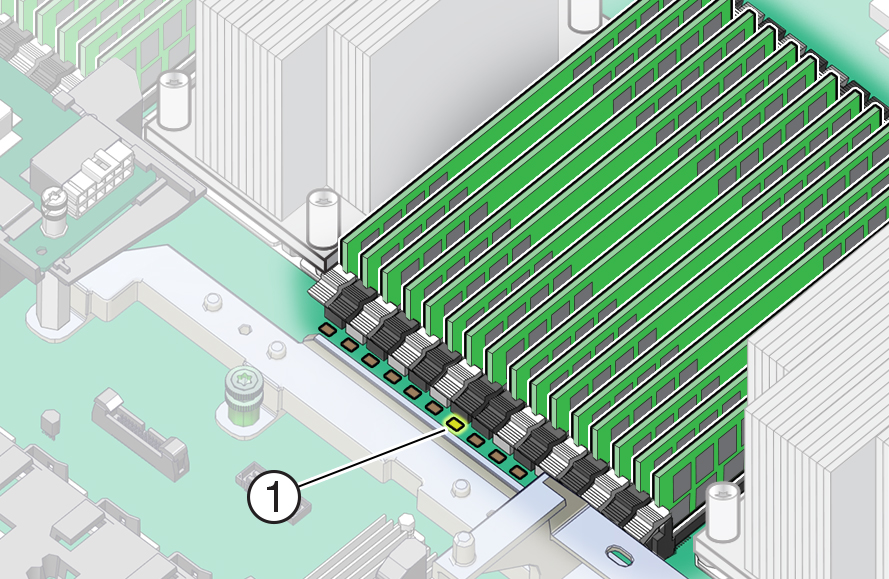
-
-
To remove the failed DIMM, do the following:
-
Rotate both DIMM slot ejectors outward as far as they will go.
The DIMM is partially ejected from the slot.
-
Carefully lift the DIMM straight up to remove it from the slot.
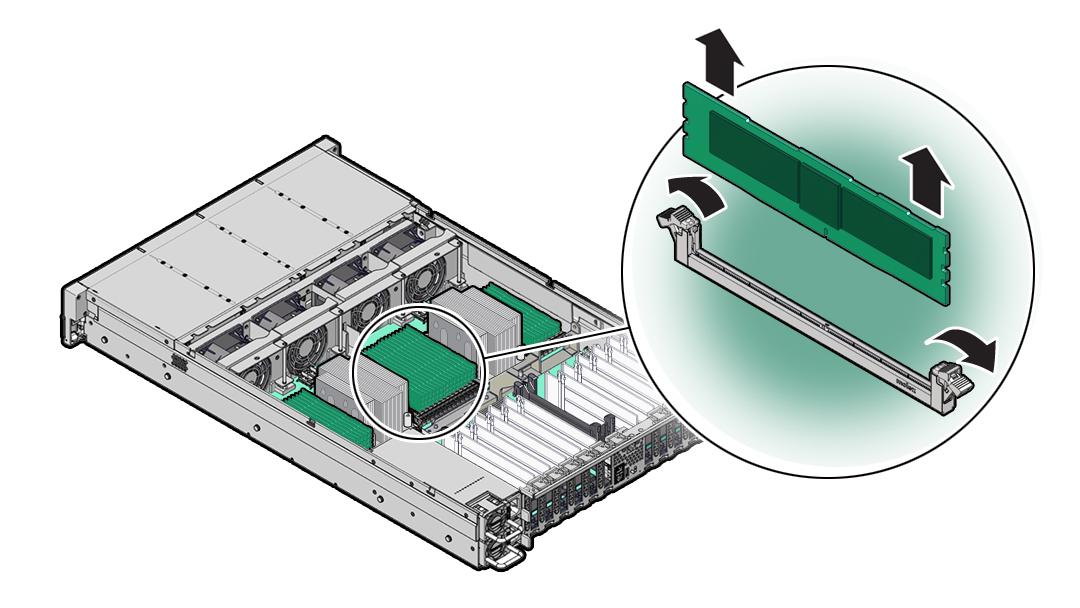
-
Rotate both DIMM slot ejectors outward as far as they will go.
-
Replace each failed DIMM with either another DIMM of the same rank size
(quad-rank or dual-rank) or leave the slot empty.
For DIMM replacement instructions, see Install a DIMM.
Related Topics: