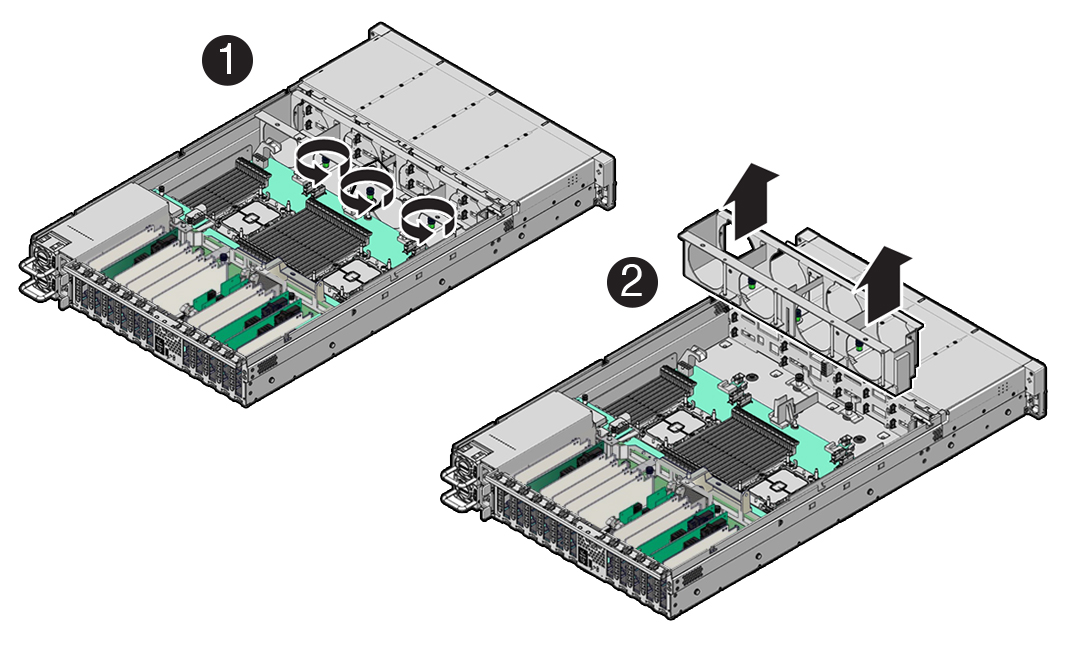Remove the Fan Tray
This procedure should be performed only when servicing the following replaceable component:
-
Disk backplane
-
SAS cables
-
NVMe cables
-
Temperature sensor
-
Motherboard assembly