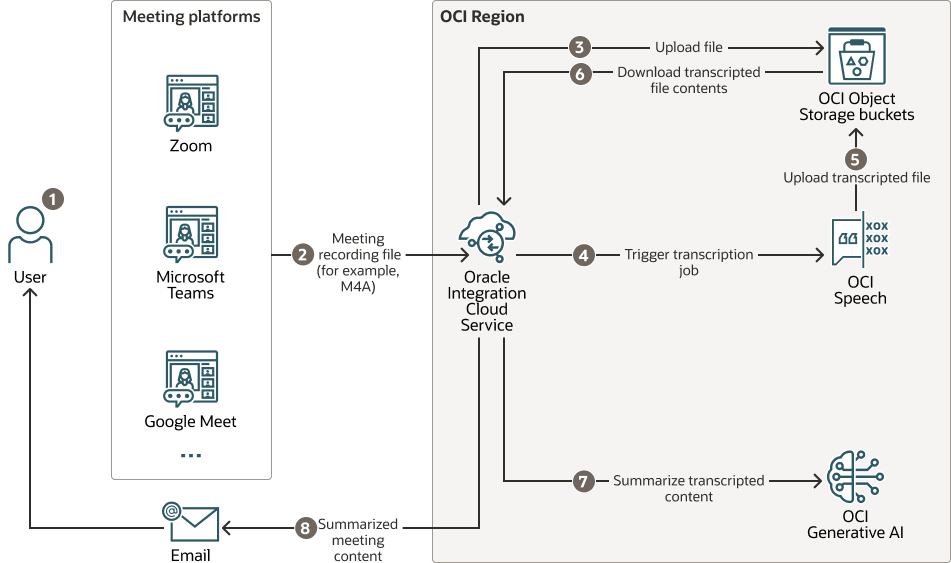Summarize Meetings Using OCI AI Services
Architecture
The following diagram illustrates this architecture.
The workflow between users and the OCI services resembles the following:
- Meetings are recorded through meeting platforms. An audio recording file is generated.
- Oracle Integration Cloud Service retrieves or receives a meeting audio recording file. Various protocols are supported such as REST API and FTP.
- Oracle Integration Cloud Service uploads the audio file to an OCI Object Storage bucket.
- Oracle Integration Cloud Service invokes OCI Speech to trigger a transcription job.
- OCI Speech creates and uploads a transcripted file to an OCI Object Storage bucket after the file is successfully transcribed.
- Oracle Integration Cloud Service downloads the transcribed file from the OCI Object Storage bucket.
- Oracle Integration Cloud Service invokes OCI Generative AI with transcripted text and other augmented prompt parameters to get accurate and efficient meeting minutes, or meeting summary content.
- Oracle Integration Cloud Service sends an email with the meeting minutes, or meeting summaries to the meeting organizer. The meeting organizer reviews and forwards the email to meeting attendees.
The architecture has the following components:
- Region
An Oracle Cloud Infrastructure region is a localized geographic area that contains one or more data centers, called availability domains. Regions are independent of other regions, and vast distances can separate them (across countries or even continents).
- Integration
Oracle Integration is a fully managed service that allows you to integrate your applications, automate processes, gain insight into your business processes, and create visual applications.
- Generative AI
Oracle Cloud Infrastructure Generative AI is a fully managed OCI service that provides a set of state-of-the-art, customizable large language models (LLMs) that cover a wide range of use cases for text generation, summarization, semantic search, and more. Use the playground to try out the ready-to-use pretrained models, or create and host your own fine-tuned custom models based on your own data on dedicated AI clusters.
- Oracle Cloud Infrastructure Speech
OCI Speech is an AI service that both transcribes speech to text and synthesizes speech from text. Get accurate, text-normalized, time-stamped transcriptions and synthetized voice via the OCI Console, OCI Data Science notebooks, and REST APIs, as well as CLIs, or SDKs.
- Object storage
Object storage provides quick access to large amounts of structured and unstructured data of any content type, including database backups, analytic data, and rich content such as images and videos. You can safely and securely store and then retrieve data directly from the internet or from within the cloud platform. You can scale storage without experiencing any degradation in performance or service reliability. Use standard storage for "hot" storage that you need to access quickly, immediately, and frequently. Use archive storage for "cold" storage that you retain for long periods of time and seldom or rarely access.
Explore More
Learn more about summarizing meetings using OCI AI services.
Review these additional resources:
OCI Generative AI:
- OCI Generative AI capabilities
- OCI Generative AI Documentation
- Using the Large Language Models (LLMs) in Generative AI
- About the Generation Models in Generative AI
- Pretrained Foundational Models in Generative AI
- Deploy generative AI models to OCI
Oracle Cloud Infrastructure: