About Deploying Oracle SOA Suite on Kubernetes
You can deploy SOA in Kubernetes clusters on-premises and in Oracle Cloud. Running Oracle SOA on Kubernetes offers a balance between automation, portability, and the ability to customize multiple domains. The WebLogic Kubernetes Operator is an open source tool that simplifies the process of creating and managing multiple SOA domains in a Kubernetes cluster.
Architecture
This architecture shows an Oracle SOA domain and an optional Oracle Service Bus (OSB) domain deployed in a Kubernetes cluster provisioned in Oracle Cloud by using Oracle Cloud Infrastructure Kubernetes Engine.
This service makes it easy to create a Kubernetes cluster and provide the required services, such as a load balancer, file storage, and networking, as illustrated in the following diagram:
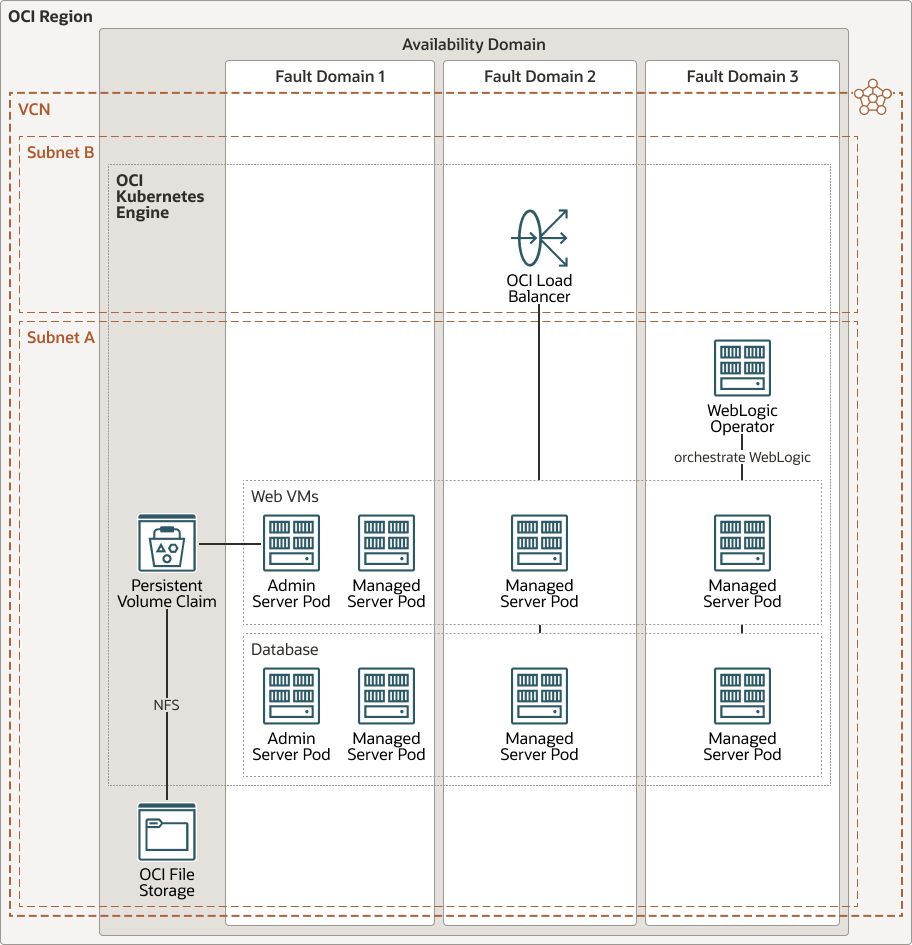
Description of the illustration soa-oke.png
For more details on this architecture, see the Reference Architecture Deploy SOA on Kubernetes.
Understand the Deployment Process
This playbook walks you through the steps required to deploy Oracle SOA Suite automatically on a Kubernetes cluster. At a high level, you will perform the following tasks:
- Install the prerequisites to deploy Oracle SOA Suite on Oracle Cloud Infrastructure.
- Provision the infrastructure with Terraform.
- Deploy Oracle SOA Suite with Helm.
- Learn to scale the SOA Suite domain.
- Tear down the workshop.
Before You Begin
Before you begin deploy Oracle SOA Suite on a Kubernetes Cluster, ensure you have met the following prerequisites:
- Ensure you possess the following:
- A Mac OS X, Windows or Linux machine.
- An SSH key-pair.
- An OCI account with a compartment set up.
- Ensure you have available resources and quota for:
- One file storage systems.
- One mount target.
- One Oracle database on VM.
- One Kubernetes cluster and a node pool with three nodes.
Note:
These nodes use the VM.Standard2.4 shape by default and one OCPU will not be sufficient.
- If you are not an administrator on your tenancy, ensure that the
following policies have been set for
you:
Allow group MyGroup to manage clusters in tenancy Allow group MyGroup to manage dynamic-groups in tenancy Allow group MyGroup to manage policies in tenancy Allow group MyGroup to manage volume-family in tenancy Allow group MyGroup to manage instance-family in tenancy Allow group MyGroup to inspect tenancies in tenancy Allow group MyGroup to use secret-family in tenancy Allow group MyGroup to use tag-namespaces in tenancy Allow group MyGroup to manage all-resources in compartment MyCompartment - Review the installation instructions for the various tools, such as Helm and Terraform (including TFSwitch), that you'll install later in this process: