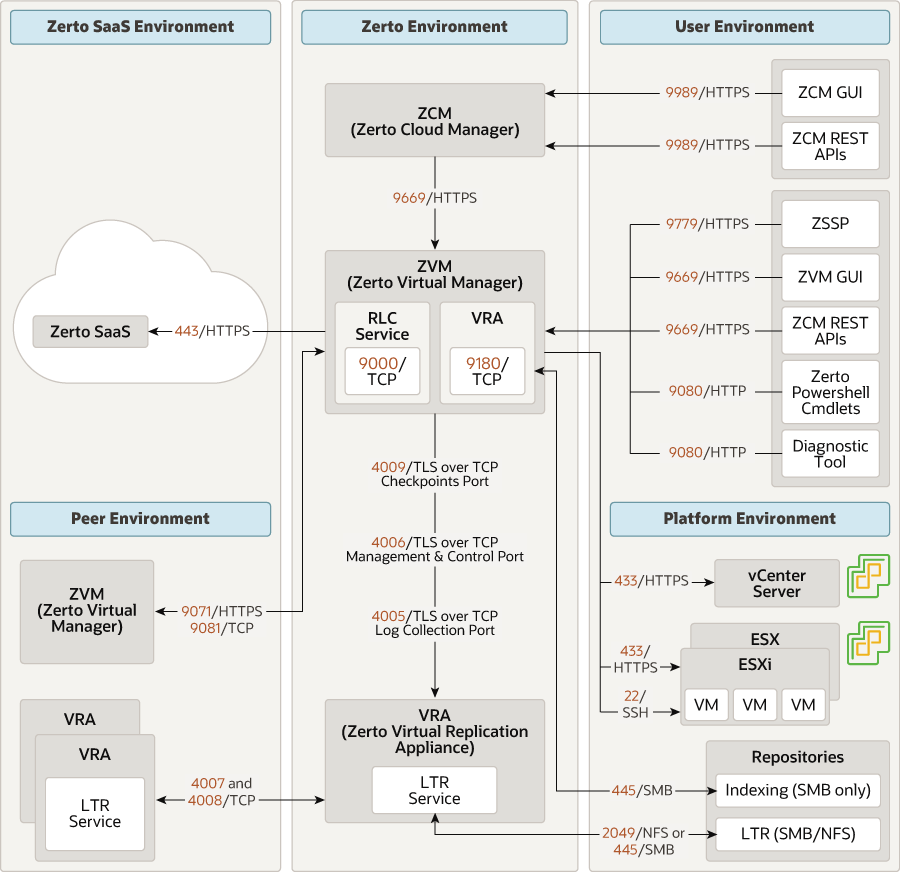Understand Requirements
Before you can install Zerto IT Resilience Platform, you need to meet requirements for the Zerto Virtual Manager (ZVM), Virtual Replication Appliance (VRA), and the firewall ports. In addition, there are certain best practices we recommend you follow.
Learn the ZVM Requirements for Each Site
These are the Zerto Virtual Manager (ZVM) requirements for each site.
- The ZVM must have access to the vCenter Server through a user that has administrator-level privileges to the vCenter Server. The server on which ZVM is installed can be deployed natively in Oracle Cloud Infrastructure in the same VLAN as vSphere with an appropriate security list.
- ZVM must be installed on a Windows Server 64-bit OS.
- The server on which ZVM is installed must have a minimum of 2 OCPUs and 4 GB RAM. Search and restore operations must have at least 4 OCPUs and 10 GB RAM. The minimum recommended Oracle Cloud Infrastructure
Compute instance shape is VM.Standard2.4 (which has 4 OCPU and 30 GB RAM). The following table shows the CPU and RAM recommendations provided by Zerto for the ZVM server, depending on the size of the site.
VMs Peer Sites CPUs RAM (GB) Up to 150 Up to 2 4 8 150–750 Up to 5 4 8 750–5000 Up to 80 4 16 5000–10000 More than 80 4 24 - If either the production site or the recovery site is protecting over 1000 VMs, then Zerto recommends that you configure the ZVM with at least 16 GB RAM and at least 16 CPUs before installing Zerto IT Resilience Platform 8.0. These ZVM requirements ensure that the new features in Zerto IT Resilience Platform 8.0 release have enough memory and CPU resources to operate properly.
- Use NTP to synchronize the clocks on the servers where Zerto IT Resilience Platform is installed.
- Servers on which Zerto IT Resilience Platform is installed must have at least 20 GB of free disk space.
- Exclude the following folders from antivirus scanning. If they are not excluded, the Zerto folder might be incorrectly identified as a threat and, in some circumstances, the Zerto Virtual Replication folder might be corrupted.
Zerto%ProgramData%\Zerto\Data\zvm_db.mdfC:\Program Files\Zerto\Zerto Virtual Replication\Zerto.Zvm.Service.exeC:\Program Files\Zerto\Zerto Virtual Replication\Zerto.Vba.VbaService.exeC:\Program Files\Zerto\Zerto Virtual Replication\Zerto Online Services Connector\Zerto.Online.Services.Connector.exeC:\Program Files\Zerto\Zerto Virtual Replication
Address VRA Requirements
To install a Virtual Replication Appliance (VRA), the ESXi Hosts in Oracle Cloud VMware Solution must meet the following requirements:
- 15 GB storage space.
- (For the VRA installation, and before ZVM copies over its temp files) 600 MB of storage in the vSAN datastore
- At least 1 GB of reserved memory.
- Ports 22 and 443 enabled on the host during the installation.
Note:
During the VRA installation, the ZVM enables SSH in the vCenter Server.
- Install the Zerto tweak for using
opcas the root user. The default root user is disabled on all Oracle Cloud Infrastructure instances for HIPAA compliance. Installing this tweak for Zerto IT Resilience Platform enables the username to be customized. - Get the password to access the host opc account.
- Note which datastore VRA will use (that is, the vSAN datastore) and the local network used by the host (for example, vSphere VLAN).
- Get the network settings to access the peer site: either the default gateway or the IP address, the subnet mask, and the default gateway. Validate that site-to-site peering exists between the sites you want to connect.
- Create a static IP address in the appropriate VLAN, instead of DHCP. Create and note the IP address, subnet mask, and default gateway that each VRA will use. For instructions, see the “Create Static IP Addresses for VRAs” section.
Note:
In a non-production environment, it’s often convenient to use DHCP to allocate an IP address to the VRA. In a production environment, do not use DHCP. If the DHCP server changes the IP allocation on a reboot, for example, the VRA doesn’t handle the change.
Address Firewall Requirements
TCP firewall ports 22, 443, 4005–4009, 9071, 9081, 9080, and 9669 between the two sites must be opened in the firewall or Oracle Cloud Infrastructure security list on all sites. The following diagram details this requirement.
Follow Best Practices
Zerto recommends the following best practices when deploying on Oracle Cloud Infrastructure :
- Install Zerto IT Resilience Platform on a dedicated VM with a dedicated administrator account and with VMware high availability (HA) enabled. Avoid installing other applications on this VM. If other applications are installed, the ZVM service must receive enough resources and HA must remain enabled.
- Install a VRA on every host in a cluster, in case protected VMs are moved between hosts.
- When you’re protecting a vApp, you must install a VRA on every host in the cluster on the protected site and the recovery site. Also, ensure that a Distributed Resource Scheduler (DRS) is enabled for the clusters.
- In a production environment, install VRAs by using static IP addresses and not DHCP.