Learn About Protecting Your Oracle Cloud VMware Solution Environment with Zerto IT Resilience Platform
Customers need to protect Oracle Cloud VMware Solution environments with simple business continuity and disaster recovery solutions. By following a straightforward process for deploying Zerto in Oracle Cloud Infrastructure native Compute instances outlined in this Playook, you can protect your Oracle Cloud VMware Solution with minimum operational overhead. Zerto IT Resilience Platform's file Storage and object storage capabilities give you cost-effective storage targets for day-to-day, highly available, and reliable backup solutions.
Oracle and VMware have developed a fully certified and supported software-defined data center (SDDC) solution called Oracle Cloud VMware Solution. This solution uses Oracle Cloud Infrastructure to host a highly available VMware SDDC. It also allows seamless migration of on-premises VMware SDDC workloads to Oracle Cloud Infrastructure.
This Solutions Playbook details the deployment of Zerto IT Resilience Platform’s virtual replication software for VMware in Oracle Cloud VMware Solution to protect the guest VM workload. Some use cases for Zerto IT Resilience Platform are backup and restore, failover, and migrate workloads between instances of vCenter. Although the deployment and operation of Zerto IT Resilience Platform in Oracle Cloud VMware Solution resembles a standard VMware process, this document discusses recommendations for installing and using it in an Oracle Cloud Infrastructure environment.
Architecture
Zerto IT Resilience Platform provides disaster recovery and business continuity software for virtualized infrastructure and cloud environments. When you create a recovery plan, the minimum time to recover and the maximum data to recover are assigned target values—the recovery time objective (RTO) and the recovery point objective (RPO). Zerto IT Resilience Platform enables a recovery with low values for both the RTO and RPO. Also, it helps to protect VMs for extended, longer-term recovery by using a long-term retention process mechanism.
The following figure shows a recommended architecture for Zerto IT Resilience Platform deployment within an Oracle Cloud Infrastructure environment to protect VMware workloads in Oracle Cloud VMware Solution.
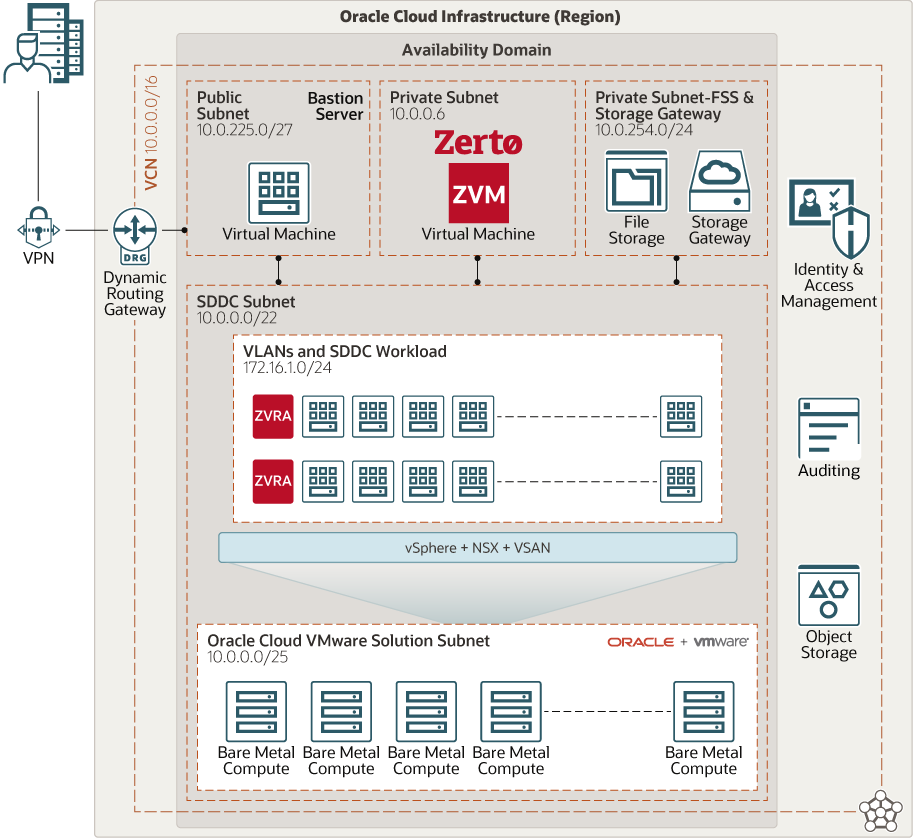
Description of the illustration zerto_deployment_architecture.png
Understand Zerto IT Resilience Platform Concepts
Zerto IT Resilience Platform is installed where VMs must be protected (protection site) and where VMs are recovered (recovery site). Zerto operates the same way in Oracle Cloud VMware Solution that it operates in an on-premises deployment in a VMware environment.
This Playbook provides an overview of deploying Zerto IT Resilience Platform in an Oracle Cloud VMware Solution environment. If you’re implementing a hybrid solution and want to install Zerto IT Resilience Platform in an on-premises VMware environment, see the Zerto Installation Guide for VMware for details.
- Zerto Virtual Manager (ZVM): A Windows service that manages everything required for the replication of data between protection and recovery sites, except for the replication itself. The ZVM interacts with the hypervisor’s management user interface, such as vCenter Server, to get the inventory of VMs, disks, networks, hosts, and so on. The Zerto User Interface is then used to manage this protection. The ZVM also monitors changes in the hypervisor environment and responds as needed.
- Virtual Replication Appliance (VRA): A VM installed on each hypervisor that’s hosting VMs to protect or recover. The VRA manages the replication of data from the protected VMs to the recovery site.
- Zerto User Interface: Recovery using Zerto IT Resilience Platform is managed in a browser or in the VMware vSphere web client or client console.
- Data Streaming Service (DSS): Service responsible for all retention data path operations. DSS is installed on the VRA and runs in the same process as the VRA.
- Virtual Backup Appliance (VBA): A Windows service that manages file-level recovery operations within Zerto IT Resilience Platform virtual replication.
Note:
The maximum number of VMs and volumes that can be protected or recovered to a site are listed in the Zerto Scale and Benchmarking Guidelines, accessible from the "Before You Begin" topic.Before You Begin
- Oracle Cloud Infrastructure
- VMware
- Zerto IT Resilience Platform
- Live Disaster Recovery Testing in vSphere Environments
- Zerto Installation Guide for VMware vSphere Environments & Microsoft Hyper-V Environments
- Zerto Quick Start for vSphere Environments
- Zerto Scale and Benchmarking Guidelines
- Zerto Technical Documentation
- Zerto Virtual Manager Administration Guide: VMware vSphere Environment