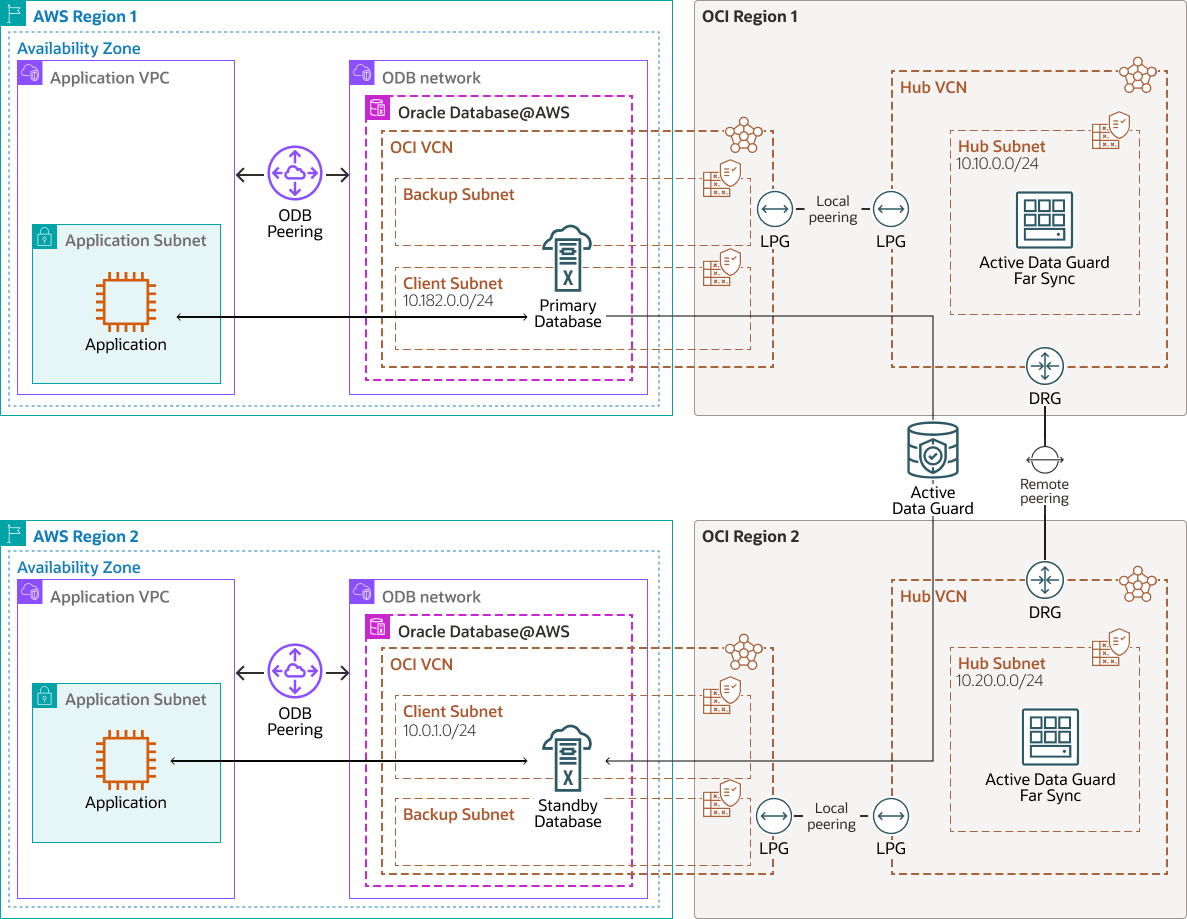Learn About Deploying Active Data Guard Far Sync
You get the built‑in high availability, performance, and scalability of Oracle Exadata Database Service and Oracle Real Application Clusters (Oracle RAC), with low latency for AWS‑based applications. Extending the solution with an Active Data Guard standby database hosted on Exadata infrastructure in another region provides data protection and disaster recovery for regional outages.
Oracle Data Guard enables you to synchronously transport the data to the standby database to ensure
zero data loss. However, over long distances synchronous transport increases commit
latency and can reduce throughput at the primary database. Active Data Guard Far Sync preserves zero data loss at any distance with minimal impact on the primary database
by synchronously receiving redo locally and forwarding it
asynchronously to remote standbys. Far Sync, a lightweight instance, provides
synchronous data protection and zero data loss failover without requiring a synchronous
local standby database.
In this solution playbook, you learn how to configure and deploy Active Data Guard Far Sync to achieve zero data loss across Oracle Database@AWS regions.
About Required Services and Roles
This solution requires the following services and roles:
- Oracle Cloud Infrastructure Compute
- Oracle Cloud Infrastructure Networking
These are the roles needed for each service.
| Service Name: Role | Required to... |
|---|---|
OCI Compute: manage instance-family |
Create and manage OCI Compute VMs |
OCI Networking: manage vcn-family |
Manage the network components, including VCNs, subnets, security rules, and VCN peering |
See Oracle Products, Solutions, and Services to get what you need.
Before You Begin
- Exadata infrastructure
- Exadata VM cluster
- Oracle databases
- Implement disaster recovery with cross-regional Active Data Guard on Oracle Database@AWS
- Oracle Exadata Database Service on Dedicated Infrastructure
- Deploy Oracle Database@AWS
Review these related resources:
- Review the Security best practices for your VPC in Amazon virtual private cloud documentation
- Plan for AWS IP address space using ODB Network Design
- In the OCI Console, open Compute, then Instances.
- Click Create instance.
- Select the OCI region and shape configuration details to meet your requirements.
- In the Networking section, select the
Hub VCNandHub Subnetas illustrated in the architecture diagram. - Enter the required information and click Create.
- After the VMs are created, connect using SSH and install Oracle Database as described in Oracle documentation.
Architecture
cross-region-dr-activedg-farsync-oracle.zip
Two Active Data Guard Far Sync instances are created in the corresponding Oracle Cloud
Infrastructure (OCI) regions. The Primary database in Region 1 sends the redo data in SYNC mode to the local Far Sync instance in
the same region, which forwards the redo data in
ASYNC mode to the standby database in the remote Region 2.
After a role switch and the database in Region 2 becomes the primary, it
sends the redo data in SYNC mode to its local Far
Sync instance in the same region, which forwards the redo data in
ASYNC mode to the standby database in the remote Region 1.
The Oracle Exadata Database Service on Oracle Database@AWS network is connected to the Exadata client subnet using a Dynamic Routing Gateway (DRG) managed by Oracle. A DRG is also required to create a peer connection between VCNs in different regions. Because only one DRG is allowed per VCN in OCI, a second VCN with its own DRG is required to connect the primary and standby VCNs in each region.
The application is replicated across regions to access the database in the same region and achieve the lowest latency and highest performance.
This architecture supports the following components:
- AWS region
AWS regions are separate geographic areas. They consist of multiple, physically separated, and isolated availability zones that are connected with low latency, high throughput, highly redundant networking.
- AWS availability zone
Availability zones are highly available data centers within each AWS region.
- OCI virtual cloud
network and subnet
A virtual cloud network (VCN) is a customizable, software-defined network that you set up in an OCI region. Like traditional data center networks, VCNs give you control over your network environment. A VCN can have multiple non-overlapping classless inter-domain routing (CIDR) blocks that you can change after you create the VCN. You can segment a VCN into subnets, which can be scoped to a region or to an availability domain. Each subnet consists of a contiguous range of addresses that don't overlap with the other subnets in the VCN. You can change the size of a subnet after creation. A subnet can be public or private.
- Route table
Virtual route tables contain rules to route traffic from subnets to destinations outside a VCN, typically through gateways.
- Network security group
(NSG)
NSGs act as virtual firewalls for your cloud resources. With the zero-trust security model of OCI you control the network traffic inside a VCN. An NSG consists of a set of ingress and egress security rules that apply to only a specified set of virtual network interface cards (VNICs) in a single VCN.
- Local
peering
Local peering allows two VCNs within the same OCI region to communicate directly using private IP addresses. This communication does not traverse the internet or your on-premises network. Local peering is enabled by a Local Peering Gateway (LPG), which serves as the connection point between VCNs. Configure an LPG in each VCN and establish a peering relationship to allow instances, load balancers, and other resources in one VCN to securely access resources in another VCN within the same region.
- Dynamic routing gateway
(DRG)
The DRG is a virtual router that provides a path for private network traffic between VCNs in the same region, between a VCN and a network outside the region, such as a VCN in another OCI region, an on-premises network, or a network in another cloud provider.
- Remote
peering
Remote peering enables private communication between resources in different VCNs, which can be located in the same or different OCI regions. Each VCN uses its own Dynamic Routing Gateway (DRG) for remote peering. The DRGs securely route traffic between the VCNs over OCI's private backbone, allowing resources to communicate using private IP addresses without routing traffic over the internet or through on-premises networks. Remote peering removes the need for internet gateways or public IP addresses for instances that need to connect across regions.
- Oracle Exadata Database Service on Dedicated
Infrastructure
Oracle Exadata Database Service on Dedicated Infrastructure enables you to leverage the power of Exadata in the cloud. Oracle Exadata Database Service delivers proven Oracle Database capabilities on purpose-built, optimized Oracle Exadata infrastructure in the public cloud. Built-in cloud automation, elastic resource scaling, security, and fast performance for all Oracle Database workloads helps you simplify management and reduce costs.
- Oracle Data Guard
Oracle Data Guard and Active Data Guard provide a comprehensive set of services that create, maintain, manage, and monitor one or more standby databases and that enable production Oracle databases to remain available without interruption. Oracle Data Guard maintains these standby databases as copies of the production database by using in-memory replication. If the production database becomes unavailable due to a planned or an unplanned outage, Oracle Data Guard can switch any standby database to the production role, minimizing the downtime associated with the outage. Oracle Active Data Guard provides the additional ability to offload read-mostly workloads to standby databases and also provides advanced data protection features.
- Active Data Guard Far Sync
Active Data Guard Far Sync is a lightweight Oracle database instance that receives
redodata synchronously from the primary database and forwards it asynchronously to one or more standby databases. It ensures zero data loss at any distance with minimal impact on the primary database performance without requiring a local synchronous standby database.
Recommendations
- Place Far Sync far enough from the primary database to avoid common‑cause failures but close enough to minimize latency.
- Deploy two Far Sync instances per region for high availability. If all
Far Sync instances in the primary region are unavailable, Active Data Guard
redowill be shipped directly to the remote standby inASYNCmode. This removes zero‑data‑loss protection and can introduce transport lag, impacting Recovery Point Objectives (RPOs). - Ensure storage performance for Far Sync is adequate to sustain
redowrite IOPS comparable to or better than the primary database's onlineredologs. - Configure Active Data Guard across regions for the databases provisioned in the Exadata VM cluster on Oracle Database@AWS by using an OCI Managed network.
Considerations for Cross-Region Disaster Recovery
- Configure OCI as the preferred network for better performance, lower latency, higher throughput, and reduced cost; the first 10 TB/month of data egress is free across regions.
- Although Far Sync is lightweight, disk performance is critical because
it must persist
redobefore acknowledging commits to the primary database, which if undersized can affect application latency. - Network performance of the Far Sync instance is critical for heavy workloads.
- With multiple standby databases and Far Sync instances, the
configuration can get complicated. Use the Active Data Guard broker
RedoRoutesproperty to simplify the definition of howredois transported to the various destinations. - Far Sync requires the Active Data Guard option license.