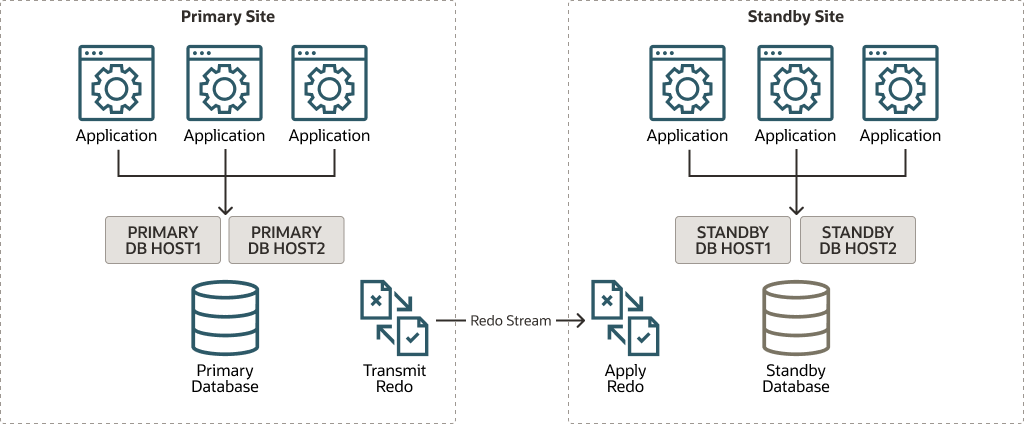Configure Oracle Data Guard for Oracle Database
Oracle Data Guard ensures high availability, data protection, and disaster recovery for enterprise data residing in an Oracle Database.
It provides a comprehensive set of services that create, maintain, manage, and monitor one or more standby databases to enable the production Oracle Databases to survive disasters and data corruption. Data Guard maintains these standby databases as copies of the production database. If the production database becomes unavailable due to a planned or unplanned outage, Data Guard can switch any standby database to the production role, and minimize the downtime associated with the outage.
You can use Oracle Data Guard to replicate the primary Oracle Database running on OCI using Oracle Linux 8.6 Bare Metal, or virtual instances to the secondary Oracle Database running in Compute Cloud@Customer that are also running in an Oracle Linux 8.6 virtual machine.
You can also implement the same architecture between two on-premises Compute Cloud@Customer racks. For example, the primary Oracle Databases running in one Compute Cloud@Customer instance using an Oracle Linux 8.6 virtual instance replicates to the secondary Oracle Database running in another Compute Cloud@Customer instance.
Data Guard uses Redo Transport Services and Apply Services to manage the transmission of redo data, the application of redo data, and changes to the database roles. The primary Oracle Database configured in OCI should be configured to transmit the redo data to the standby database running on-premises in Compute Cloud@Customer.
Architecture
The following Data Guard architecture shows disaster recovery between OCI and Compute Cloud@Customer.
This architecture supports the following components:
Redo Transport Services: Control the automated transfer of redo data from the primary database to the on-premises standby database running in Compute Cloud@Customer. Redo services also allow read-only access to data. Redo transport services perform the following tasks:
- Transmit redo data from the primary database running in OCI to the on-premises standby database in Compute Cloud@Customer.
- Manage the process of resolving any gaps in the archived redo log files due to a network failure.
- Automatically detect missing or corrupted archived redo log files on a standby system and automatically retrieve replacement archived redo log files from the primary database or another standby database.
Role Transitions: Using Data Guard, you can change the role of a database from a standby database to a primary database, or from a primary database to a standby database using either a switchover or a failover operation. Data Guard simplifies role transitions and automates failovers. For example:
- A switchover is a role reversal between the primary database and one of its standby databases. A switchover ensures no data loss. This is typically done for planned maintenance of the primary system. During a switchover, the primary database transitions to a standby role, and the standby database transitions to the primary role.
- A failover is when the primary database is unavailable. Failover is performed only in the event of a failure of the primary database, and the failover results in a transition of a standby database to the primary role. The database administrator can configure Data Guard to ensure no data loss.
Several manual steps are involved in configuring Data Guard, including, but not limited to the following:
- Prepare the primary database with the recommended parameters.
- Prepare the TNS aliases in the primary and standby environments.
- Create the physical standby database as a duplication of the primary database.
- Configure Data Guard.
Oracle GoldenGate Capture for Oracle Autonomous Database supports the following:
- Replicate for different use cases: Report offloading, active-active, cloud-to-cloud, and cloud to on-premises.
- Replicate inter- and cross-region data: Replicate data between different OCI data centers around the world.
- Replicate between targets: Replicate from an autonomous database to any target database or platform that Oracle GoldenGate supports, including to other Oracle Autonomous Database environments.
Note:
Replication of Oracle Autonomous Database from OCI to an on-premises environments is not in scope of this solution. You can use Data Guard to replicate Oracle Autonomous Database from OCI to Compute Cloud@Customer. Oracle recommends that you use Oracle GoldenGate to replicate Oracle Autonomous Database to an on-premises environment.