Learn About Importing Information from Oracle Taleo Enterprise Cloud Service to Oracle E-Business Suite
You can create a synchronous integration in Oracle Integration Cloud that runs on a schedule. Each time the integration runs, information about candidates that accepted positions in Oracle Taleo Enterprise Cloud Service is imported into Oracle E-Business Suite, speeding up onboarding. This design pattern is suitable for on-going scheduled updates that involve a few hundred records for each run.
Using this design pattern, you can control and monitor data migration between these applications from a single location. Without Oracle Integration Cloud, this process consists of disjointed jobs, requiring a lengthy triage to resolve issues.
Architecture
This image shows how to import information from Oracle Taleo Enterprise Cloud Service to Oracle E-Business Suite.
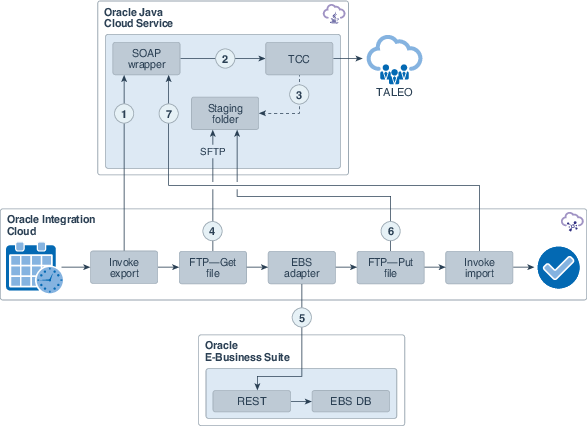
Description of the illustration integrate-taleo-ebs-synch_dep.png
- A scheduled integration (the main integration) in Oracle Integration Cloud sends a request to the SOAP wrapper, which is deployed to an Oracle Java Cloud Service instance.
- The SOAP wrapper submits a Taleo Connect Client export job. The Taleo Connect Client is installed on the Oracle Java Cloud Service host.
- The Taleo Connect Client asynchronously exports the new candidate’s records from Oracle Taleo Enterprise Cloud Service, saving the records as a
.csvfile to a staging location on the Oracle Java Cloud Service host. -
The integration uses the FTP adapter to transfer the candidates
.csvfile to a temporary directory on the Oracle Integration Cloud host. -
The integration reads each record in the file, and sends data to a second integration that uses the Oracle E-Business Suite adapter to import the data. The second integration returns the employee number of each candidate to the main integration.
-
The main integration uses the FTP adapter to transfer a
.csvfile that correlates each imported candidate with a new Oracle E-Business Suite employee number to a staging location on the Oracle Java Cloud Service. -
The integration sends a request to the SOAP wrapper. The SOAP wrapper starts a Taleo Connect Client import job. The records for each new candidate are updated with the corresponding Oracle E-Business Suite employee number from the new file that was uploaded to the staging location.
The process repeats the next time the scheduler starts the integration flow.
About Required Products, Services, and Roles
This solution requires the following products and services:
-
Oracle Taleo Enterprise Cloud Service
-
The Taleo Connect Client, installed on both Windows and UNIX/Linux machines
You use the Taleo Connect Client on a Windows system to create export and import configurations for the Taleo Connect Client, and then migrate these files to the UNIX/Linux version of the Taleo Connect Client you deploy to the Oracle Java Cloud Service host.
-
Oracle E-Business Suite, Release 12.2.6 or later
-
Oracle Java Cloud Service
-
Oracle Integration Cloud
-
NetBeans IDE (with the Java Platform, Enterprise Edition bundle)
-
PuTTY
-
WinSCP
These are the roles needed for this solution.
| Service Name: Role | Required to... |
|---|---|
|
Oracle Taleo Enterprise Cloud Service: User account with access to the Recruiting functional domain |
View candidate’s records in Oracle Taleo Enterprise Cloud Service. |
|
Oracle Taleo Enterprise Cloud Service: User account with System Integrator permissions for Recruiting products |
Start export and import jobs with the Taleo Connect Client. |
|
Oracle E-Business Suite: |
Enable the |
|
Oracle E-Business Suite: User account with the iRecruitment Manager or iRecruitment HRMS Manager responsibility |
Connect to Oracle E-Business Suite |
|
Oracle E-Business Suite: |
Expose services as REST APIs with the Oracle E-Business Suite Integrated SOA Gateway. |
|
Oracle Java Cloud Service: User account with WebLogic Administrator permissions |
Deploy the SOAP wrapper through the Oracle WebLogic Server Administration Console. |
|
Oracle Integration Cloud: User account with ServiceAdministrator or ServiceDeployer permissions |
Activate and deactivate integrations. |
|
Oracle Integration Cloud: User account with ServiceAdministrator or ServiceDeveloper permissions |
Create connections, integrations, and integration schedules and start integration runs. |
|
Oracle Integration Cloud: User account with ServiceAdministrator or ServiceMonitor permissions |
Monitor progress of integration runs. |
See Learn how to get Oracle Cloud services for Oracle Solutions to get the cloud services you need.