Publish the Sandbox for Production
Once the integration is tested and is working as expected, then the changes you made can be published for public consumption.
For publishing, enter the following sandbox details: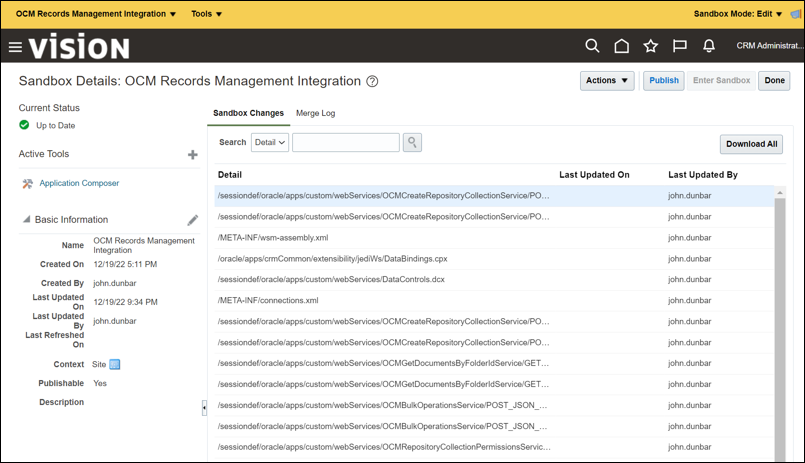
Description of the illustration sandbox.png
- Select the name of your sandbox in the upper left corner of the page, (for example, OCM Records Collaboration Integration) and then select the Sandbox Details option from the drop-down menu.
- On the Sandbox Details page, click Publish to publish the
sandbox.
In the warning message box, click the Yes button if you’re certain that the integration is working as expected and you’re ready to make these changes permanent (and public).