Migrate Single-Instance Oracle Databases
The following architecture shows a single-instance Oracle Database deployed on-premises:

Description of the illustration migrate-single-instance-premises-oracledb-arch.png
You have the following options to ensure database high availability when migrating this deployment to OCI:
- Migrate to Oracle Base Database Service
- Migrate to Oracle Autonomous Database Serverless
- Migrate to Oracle Cloud VMware Solution
Migrate to Oracle Base Database Service
Oracle Base Database Service provides Oracle Restart capabilities, Oracle Clusterware-managed database services, Oracle Automatic Storage Management (ASM), and storage redundancy, and complies with the Oracle Maximum Availability Architecture (MAA) Bronze Level by default.
The following architecture shows a single-instance Oracle Database on Oracle Base Database Service:
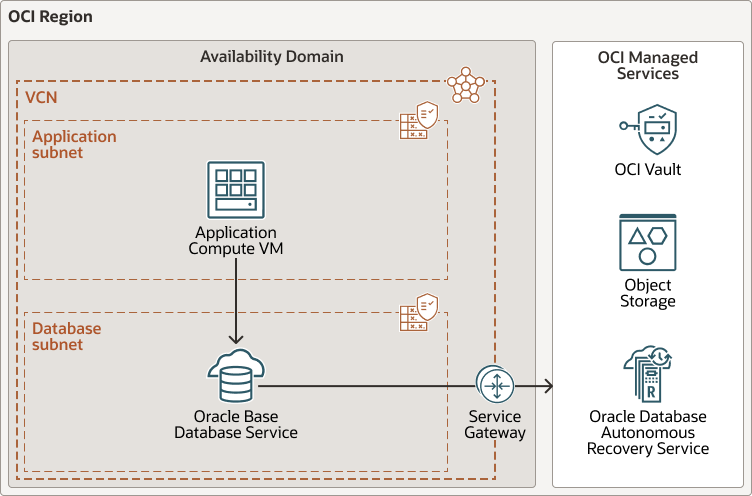
Description of the illustration migrate-oracle-basedbsrvc-oci-arch.png
This architecture consists of the following components:
- VCN with two subnets and a Service Gateway to access OCI-managed services.
- Application on OCI Compute VM running in the application subnet.
- Single-instance Oracle Database deployed on Oracle Base Database Service in the database subnet.
- Oracle Database Autonomous Recovery Service for database automatic backups.
- (Optional) OCI Object Storage service as an alternative solution for database automatic backups.
- (Optional) OCI Vault for Transparent Data Encryption (TDE) key management.
This architecture benefits from:
- High availability with Oracle Grid Infrastructure.
- Enhanced data protection with Oracle Database Autonomous Recovery Service.
- Automated database provisioning and lifecycle operations.
- TDE is enabled by default with the option to use OCI Vault for key management.
- Automated migrations using ZDM.
- Oracle Cloud licensing models.
Recommendations
- Configure automatic backup to Oracle Database Autonomous Recovery Service to minimize the backup workload on the database by implementing the incremental forever backup strategy that eliminates weekly full backups. Additionally, it enables a faster restore and recovery by providing a virtual full backup copy and eliminating the need to recover incremental backups.
- Enable Oracle Database Autonomous Recovery Service real-time data protection to synchronize your transactions in real time to the recovery service. Real-time data protection minimizes the possibility of data loss to achieve a sub-second Recovery Point Objective (RPO).
- Consider configuring automatic backup to the OCI Object Storage service as an alternative, which provides three-way mirroring across Availability Domains or Fault Domains.
Migrate to Oracle Autonomous Database Serverless
Oracle Autonomous Database runs on Oracle Exadata and Oracle RAC and benefits from high availability, scalability, and redundancy, and also complies with the Oracle MAA Silver Level by default.
The following architecture shows Oracle Autonomous Database Serverless:
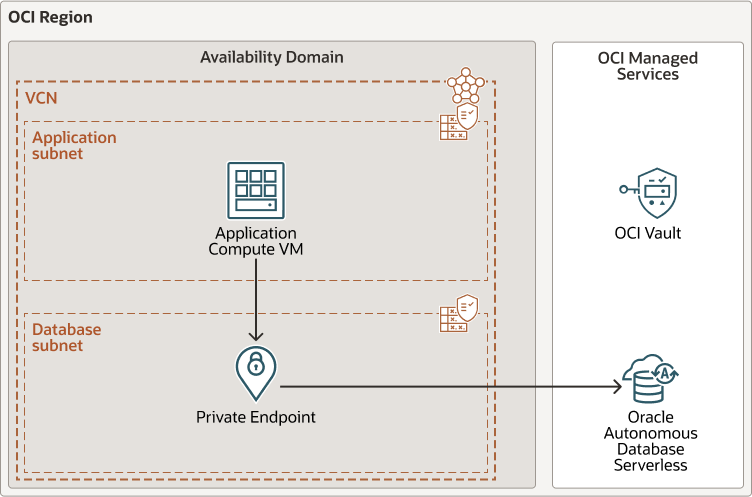
Description of the illustration migrate-autonomousdb-serverless-oci-arch.png
This architecture consists of the following components:
- VCN with two subnets with access to OCI-managed services.
- Application on OCI Compute VM running in the application subnet.
- Oracle Autonomous Database Serverless with private endpoint access through the database subnet.
- (Optional) OCI Vault for Transparent Data Encryption (TDE) key management.
This architecture benefits from:
- Built-in high availability and redundancy provided by Oracle Exadata and Oracle RAC.
- Application protection from interruptions during outages and maintenance operations with Application Continuity.
- Enhanced data protection with Backup-Based Disaster Recovery.
- Online and automatic scalability of compute and storage resources.
- Automated database provisioning and autonomous lifecycle operations.
- TDE is enabled by default with the option to use OCI Vault for key management.
- Automated migrations using ZDM.
- OCI licensing models and Enterprise Edition options are included at no additional cost.
Recommendations
- Use Backup-Based Disaster Recovery to create a new database from the backup at the time of switchover or failover and to achieve lower RPO, which is 10 seconds for local, and 1 minute for cross-region Backup-Based Disaster Recovery.
- Enable Application Continuity to mask database outages during planned and unplanned events from end-users to ensure uninterrupted applications.
Migrate to Oracle Cloud VMware Solution
Oracle Cloud VMware Solution (OCVS) provides a customer-managed, native VMware-based cloud environment, installed within your tenancy and offers complete control using familiar VMware tools.
Similar to on-premises deployments, database provisioning and all database maintenance and lifecycle operations are usually manual and your responsibility. You must consider Oracle Database licensing on OCVS and the separation of OCVS clusters for Oracle Databases. Compute VMs use a local file system without restart capabilities provided by Oracle Grid Infrastructure.
The following diagram illustrates a single-instance Oracle Database on OCVS.
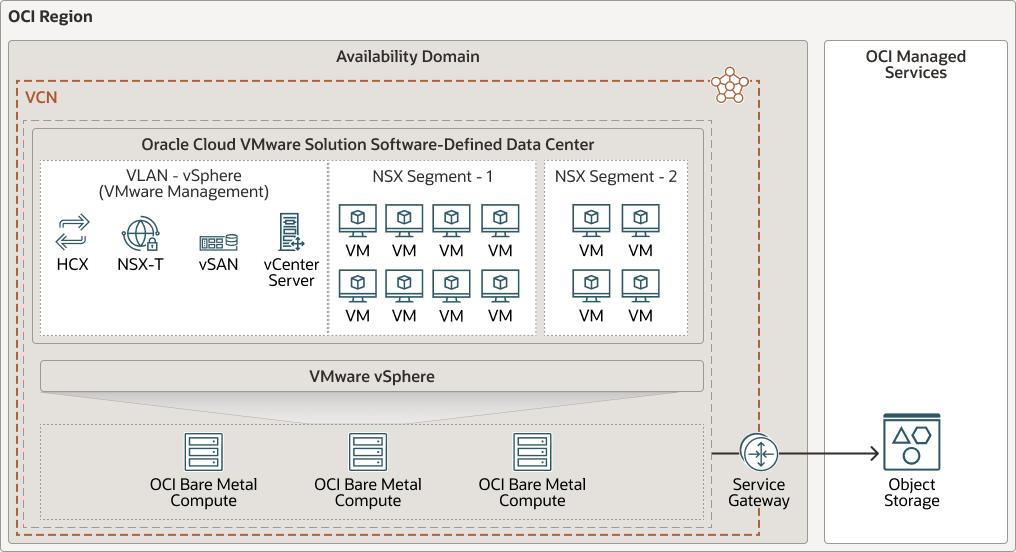
Description of the illustration migrate-vmware-service-ovcs-oci-arch.png
This architecture consists of the following components:
- VCN with a Service Gateway to access OCI-managed services.
- OCVS Software-Defined Data Center (SDDC).
- Application on OCI Compute VM provided by OCVS.
- Single-instance Oracle Database on OCI Compute VM provided by OCVS
- OCI Object Storage for database backups.
Recommendation
Use the Oracle Database Cloud Backup Module to configure database backups to OCI Object Storage and benefit from three-way mirroring across Availability Domains or Fault Domains.
Options Comparison
The following table compares single-instance Oracle Database migration options with Oracle Autonomous Database Serverless, Oracle Base Database Service, and Oracle Cloud VMware Solution:
| Feature | Oracle Base Database Service | Oracle Autonomous Database Serverless | Oracle Cloud VMware Solution |
|---|---|---|---|
| Database deployment | Comanaged | Autonomous | Manual |
| Lifecycle operations | Automated | Autonomous | Manual |
| Licensing | BYOL and license included | BYOL and license included | BYOL |
| TDE encryption | Default and included | Default and included | Manual, paid option |
| TDE Key Store | Local wallet and OCI Vault | Local wallet and OCI Vault | Local wallet |
| Database migration | Automated with Oracle ZDM | Automated with Oracle ZDM | Manual |
| Oracle MAA Level | Bronze | Silver | Bronze (customer responsibility) |
| High availability | Oracle Restart and ASM | Oracle Exadata and Oracle RAC | VM restart |
| Disaster Recovery |
Fast restore from backup with Oracle Database Autonomous Recovery Service |
Backup-based DR | Restore from backup |
| Backup operations | Automated | Autonomous | Manual |
| Restore operations | Automated | Automated | Manual |
| RPO (local outage) | Zero with Oracle Database Autonomous Recovery Service | 10s with Backup-Based DR | Last backup |
| RTO (local outage) | Time to restore | Zero (or 1h +
1h/5TB)
|
Time to restore |
| Application Continuity | No | Yes | No |