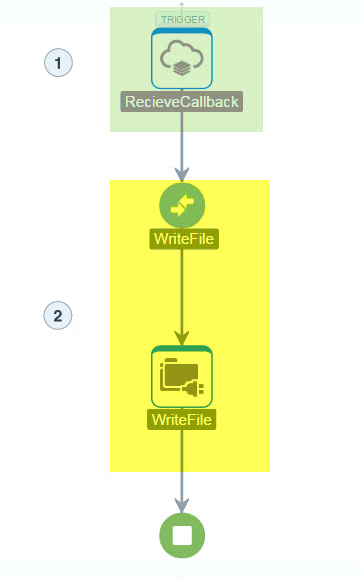Verify Receipt by Oracle Cloud ERP
In this orchestration, a callback from Oracle Cloud ERP is received. It is possible to receive a callback on SUCCESS, ERROR, or BOTH.
Create a flow to receive a callback from Oracle Cloud ERP. The following image shows an example flow.
The two numbered steps in the image perform the following steps:
- Receive a callback from Oracle Cloud ERP.
- Write the result file.
Receive the Oracle Cloud ERP Callback
The callback flow is triggered by a callback message from Oracle Cloud ERP.
The flow is triggered when Oracle Cloud ERP asynchronously calls back Oracle Integration. The callback was configured when the Oracle Cloud ERP Adapter was configured to invoke Oracle Cloud ERP.
Write the Result File
You can send the result file to your FTP location for later review.
The callback from Oracle Cloud ERP contains a ZIP file with the results of the jobs that ran on Oracle Cloud ERP. You can use a task to write the file to your FTP location.
The Oracle Cloud ERP callback has two parts:
- A JSON message containing all the jobs that ran in Oracle Cloud ERP and its statues.
- A ZIP file containing the results of all the jobs that ran on Oracle Cloud ERP.
The JSON message contents will be similar to the following snippet:
{
“JOBS”:[
{
“JOBNAME”:“Load Interface File for Import”,“JOBPATH”:“/oracle/apps/ess/financials/commonModules/shared/common/interfaceLoader”,“DOCUMENTNAME”:“JTest1.zip”,“REQUESTID”:“603547”,“STATUS”:“SUCCEEDED”,“CHILD”:[
{
“JOBNAME”:“Load File to Interface”,“JOBPATH”:“/oracle/apps/ess/financials/commonModules/shared/common/interfaceLoader”,“REQUESTID”:“603549”,“STATUS”:“SUCCEEDED”},{
“JOBNAME”:“Transfer File”,“JOBPATH”:“/oracle/apps/ess/financials/commonModules/shared/common/interfaceLoader”,“REQUESTID”:“603548”,“STATUS”:“SUCCEEDED”}]},{
“JOBNAME”:“Import Journals”,“JOBPATH”:“/oracle/apps/ess/financials/generalLedger/programs/common”,“REQUESTID”:“603550”,“STATUS”:“ERROR”}],“SUMMARYSTATUS”:“ERROR”
}The ZIP file sent from Oracle Cloud ERP includes the following files:
- A
FailedRecords.csvdata file, included if there were any failed records. - One or more LOG files, providing the results of invoke jobs in Oracle Cloud ERP.
- The original FBDI CSV data file and
JobDetails.propertiesproperty file.