Move Oracle Forms Applications to Oracle APEX and an Oracle Autonomous Database
Your stored procedures and PL/SQL packages work natively in Oracle APEX, making it the clear platform of choice for easily transitioning Oracle Forms applications to modern web applications with more capabilities, less complexity, and lower development and maintenance costs.
Oracle APEX is a low-code development platform that enables you to build scalable, secure enterprise apps, with world-class features, that you can deploy anywhere. You can quickly develop and deploy compelling apps that solve real problems and provide immediate value. You won't need to be an expert in a vast array of technologies to deliver sophisticated solutions.
Architecture
This architecture shows the process of moving on-premises Oracle Forms applications to Oracle APEX applications on Oracle Cloud Infrastructure.
The following diagram illustrates this reference architecture.
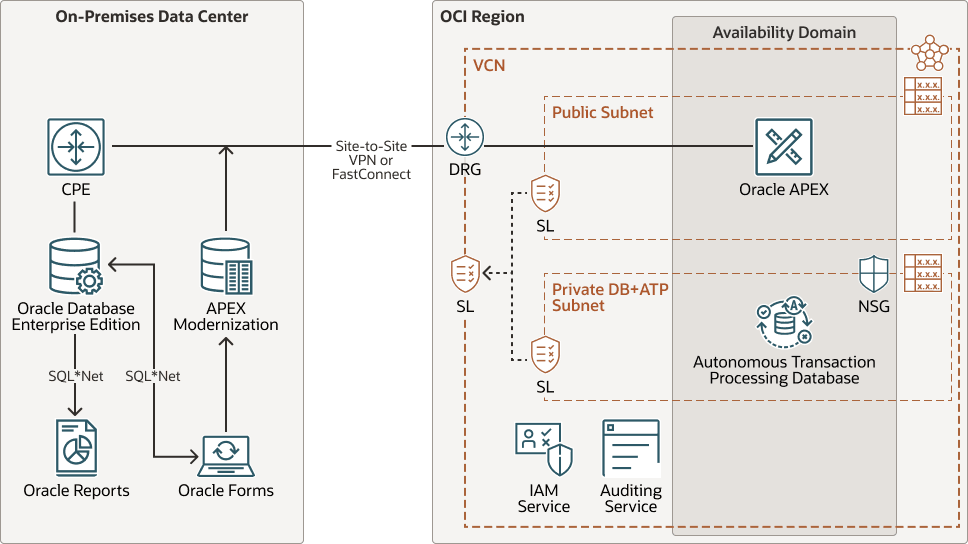
Description of the illustration forms-apps-apex.png
The architecture has the following components:
- Region
An OCI region is a localized geographic area that contains one or more data centers, hosting availability domains. Regions are independent of other regions, and vast distances can separate them (across countries or even continents).
- Availability domains
Availability domains are standalone, independent data centers within a region. The physical resources in each availability domain are isolated from the resources in the other availability domains, which provides fault tolerance. Availability domains don’t share infrastructure such as power or cooling, or the internal availability domain network. So, a failure at one availability domain shouldn't affect the other availability domains in the region.
- Virtual cloud network (VCN) and subnets
A VCN is a customizable, software-defined network that you set up in an OCI region. Like traditional data center networks, VCNs give you control over your network environment. A VCN can have multiple non-overlapping classless inter-domain routing (CIDR) blocks that you can change after you create the VCN. You can segment a VCN into subnets, which can be scoped to a region or to an availability domain. Each subnet consists of a contiguous range of addresses that don't overlap with the other subnets in the VCN. You can change the size of a subnet after creation. A subnet can be public or private.
- Load balancer
Oracle Cloud Infrastructure Load Balancing provides automated traffic distribution from a single entry point to multiple servers.
- Security list
For each subnet, you can create security rules that specify the source, destination, and type of traffic that is allowed in and out of the subnet.
- Autonomous Transaction
Processing
Oracle Autonomous Transaction Processing is a self-driving, self-securing, self-repairing database service that is optimized for transaction processing workloads. You do not need to configure or manage any hardware, or install any software. OCI handles creating, backing up, patching, upgrading, and tuning the database.
- Identity and Access Management
Oracle Cloud Infrastructure Identity and Access Management (IAM) provides user access control for OCI and Oracle Cloud Applications. The IAM API and the user interface enable you to manage identity domains and the resources within them. Each OCI IAM identity domain represents a standalone identity and access management solution or a different user population.
- Audit
The Oracle Cloud Infrastructure Audit service automatically records calls to all supported OCI public application programming interface (API) endpoints as log events. All OCI services support logging by Oracle Cloud Infrastructure Audit.
Recommendations
- VCN
When you create a VCN, determine how many IP addresses your cloud resources in each subnet require. Using Classless Inter-Domain Routing (CIDR) notation, specify a subnet mask and a network address range large enough for the required IP addresses. Use CIDR blocks that are within the standard private IP address space.
After you create a VCN, you can change, add, and remove its CIDR blocks.
-
When you design the subnets, consider functionality and security requirements. All compute instances within the same tier or role should go into the same subnet.
Use regional subnets.
- Security lists
Use security lists to define ingress and egress rules that apply to the entire subnet.
- Cloud Guard
Clone and customize the default recipes provided by Oracle to create custom detector and responder recipes. These recipes enable you to specify what type of security violations generate a warning and what actions are allowed to be performed on them. For example, you might want to detect OCI Object Storage buckets that have visibility set to public.
Apply Oracle Cloud Guard at the tenancy level to cover the broadest scope and to reduce the administrative burden of maintaining multiple configurations.
You can also use the Managed List feature to apply certain configurations to detectors.
- Security Zones
For resources that require maximum security, Oracle recommends that you use security zones. A security zone is a compartment associated with an Oracle-defined recipe of security policies that are based on best practices. For example, the resources in a security zone must not be accessible from the public internet and they must be encrypted using customer-managed keys. When you create and update resources in a security zone, OCI validates the operations against the policies in the recipe, and prevents operations that violate any of the policies.
- Schema
Retain the database structure that Oracle Forms was built on, as is, and use that as the schema for Oracle APEX.
- Business Logic
Most of the business logic for Oracle Forms is in triggers, program units, and events. Before starting the migration of Oracle Forms to Oracle APEX, migrate the business logic to stored procedures, functions, and packages in the database.
Considerations
- Data Blocks
A data block from Oracle Forms relates to Oracle APEX with each page broken up into several regions and components. Review the Oracle APEX Component Templates available in the Universal Theme.
- Triggers
In Oracle Forms, triggers control almost everything. In Oracle APEX, control is based on flexible conditions that are activated when a page is submitted and are managed by validations, computations, dynamic actions, and processes.
- Alerts
Most messages in Oracle APEX are generated when you submit a page.
- Attached Libraries
Oracle APEX takes care of the JavaScript and CSS libraries that support the Universal Theme, which supports all of the components that you need for flexible, dynamic applications. You can include your own JavaScript and CSS in several ways, mostly through page attributes. You can choose to add inline code as reference files that exist either in the database as a BLOB (
#APP_IMAGES#) or sit on the middle tier, typically served by Oracle REST Data Services (ORDS). When a reference file is on an Oracle WebLogic Server, the file location is prefixed with#IMAGE_PREFIX#. - Editors
Oracle APEX has a text area and a rich text editor, which is equivalent to Editors in Oracle Forms.
- List of Values (LOV)
In Oracle APEX, the LOV is coupled with the Item type. A radio group works well with a small handful of values. Select Lists for middle-sized sets, and select Popup LOV for large data sets. You can use the queries from Record Group in Oracle Forms for the LOV query in Oracle APEX. LOV's in Oracle APEX can be dynamically driven by a SQL query, or be statically defined. A static definition allows a variety of conditions to be applied to each entry. These LOVs can then be associated with Items such as Radio Groups and Select Lists, or with a column in a report, to translate a code to a label.
- Parameters
Page Items in Oracle APEX are populated between pages to pass information to the next page, such as the selected record in a report. Larger forms with a number of items are generally submitted as a whole, where the page process handles the data, and branches to the next page. These values can be protected from URL tampering by session state security, at item, page, and application levels, often by default.
- Popup Menus
Popup Menus are not available out of the box in Oracle APEX, but you can build them by using Lists and associating a button with the menu.
- Program Units
Migrate the Stored procedures and functions defined in program units in Oracle Forms into Database Stored Procedures and Functions and use Database Stored procedures and functions in Oracle APEX processes, validations, and computations.
- Property Classes
Property Classes in Oracle Forms allow the developer to utilize common attributes among each instance of a component. In Oracle APEX you can define User Interface Defaults in the data dictionary, so that each time items or reports are created for specific tables or columns, the same features are applied by default. As for the style of the application, you can apply classes to components that carry a particular look and feel. The Universal Theme has a default skin that you can reconfigure declaratively.
-
Record Groups
Use queries in Record Groups to define the Dynamic LOV in Oracle APEX.
- Reports
Interactive Reports in Oracle APEX come with a number of runtime manipulation options that give users the power to customize and manipulate the reports. Classic Reports are simple reports that don't provide runtime manipulation options, but are based on SQL.
- Menus
Oracle Forms have specific menu files, controlled by database roles. Updating the
.mmxfile required that there be no active users. The menu in Oracle APEX can either be across the top, or down the left side. These menus can be statically defined, or dynamically driven. Static navigation entries can be controlled by authorization schemes, or custom conditions. Dynamic menus can have security tables integrated within the SQL. - Properties
The Page Designer introduced in Oracle APEX is similar to Oracle Forms, particularly with regard to the ability to edit multiple components at once, only intersecting attributes.