Learn About Migrating a Database
Cloud Service Deployment to a New Shape with the ibkup Utility
Architecture
Migrate your single-instance database from Oracle Cloud Infrastructure
Classic to Oracle Cloud
Infrastructure using the ibkup utility.
You can use the ibkup utility to restore a database on the
cloud from a backup. Oracle recommends that you keep the database on the source Oracle Cloud Infrastructure
Classic shape down until
migration to the target Oracle Cloud
Infrastructure
shape is complete.
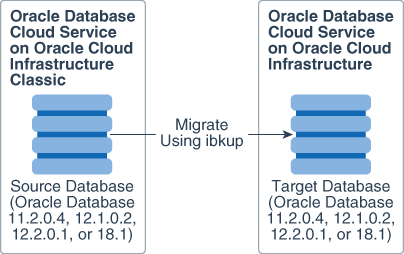
Description of the illustration mm-3269_ocips_pb_001c.eps
Use the ibkup utility to populate the target database from a backup of
the source database.
The utility supports migrating the following single-instance Oracle Database releases from Oracle Cloud Infrastructure Classic to Oracle Cloud Infrastructure:
-
Oracle Database 11g release 2 (11.2.0.4)
-
Oracle Database 12c release 1 (12.1.0.2) and release 2 (12.2.0.1)
-
Oracle Database 18c
Perform the migration as follows:
-
Plan the migration.
Planning the migration entails taking inventory of the source environment (the source Oracle Database) and deciding on the best migration strategy. To inventory the source environment, you must perform tasks such as determining the sizes of database files and checking which disaster recovery plans are in place. To decide on the best strategy, you should plan, for example, the best time of day to perform the migration.
-
Prepare for the migration.
To prepare to migrate to the target environment (the target Oracle Database), you must perform tasks such as ensuring that the database that you want to migrate is running and applying the latest patches to the target database.
-
Perform the migration.
Finally, perform the migration by backing up the source database and using the backup to create the target database using the
ibkuputility.
Requirements for Oracle Database Migration
Before you begin migrating an Oracle database, be aware of the following:
-
You have completed all prerequisites necessary to enable Oracle Database Cloud Service on the target Oracle Cloud Infrastructure shape.
-
The single-instance database you want to migrate from the source Oracle Cloud Infrastructure Classic shape to the target Oracle Cloud Infrastructure shape is up and running.
-
Because you use the
ibkuputility to migrate the Oracle database, complete downtime during the migration occurs. Oracle recommends that you keep the database on the source Oracle Cloud Infrastructure Classic shape down until migration to the target Oracle Cloud Infrastructure shape is complete. -
This migration procedure is applicable only for single-instance Oracle Database Cloud Service because the
ibkuputility is applicable only to single-instance databases and not for Oracle Real Application Clusters databases. -
Ensure that you have applied all patches (including one-off patches), equally, to both the source and the target databases. If the patch level of the source and target databases are different, then run data patch to apply the SQL portion of the most recent patches available on the target database. Follow the patch README for exact statements you must run.
-
Apply any one-off patches to the target database that you have applied to the source database.
For this document, the following names have been used for the source and target database systems:
- Service Name
- Source Database: MIGDB
- Target Database: MIGDBOCI
- Database Name
- Source Database: TSTDB
- Target Database: TSTDB
About Required Services and Roles
This solution requires the following services:
- Oracle Cloud Infrastructure Classic
- Oracle Database Cloud Service
-
Oracle Cloud Infrastructure Tenancy
These are the roles needed for each service:
| Service Name: Role | Required to... |
|---|---|
Oracle Cloud Infrastructure
Classic: Administrator (SYSDBA privileges)
|
Perform SYS-related administration tasks.
|
Oracle Cloud
Infrastructure: Administrator (SYSDBA privileges)
|
Perform SYS-related administration
tasks.
|
See Learn how to get Oracle Cloud services for Oracle Solutions to get the cloud services you need.