Learn About Migrating a Database to the Cloud with Ansible
Before You Begin
Architecture
This architecture shows how you can use the Ansible Database Migration Tool (ADMT) to migrate data from Oracle Cloud Infrastructure Classic to Oracle Cloud Infrastructure.
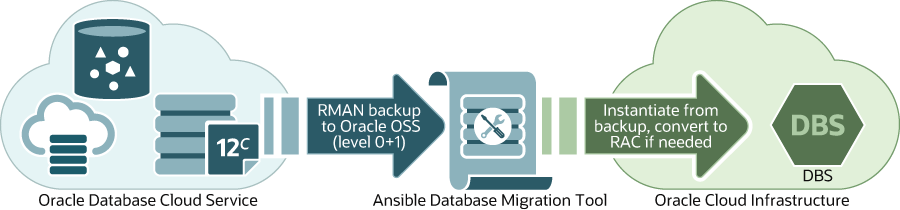
Description of the illustration migrate_dbcs_with_admt.png
- On the source platform, run a backup script to create an Oracle Recovery Manager (RMAN) backup of the database. Use incremental level 0 and level 1 backups to object storage for minimal downtime.
- Store the backup in either Oracle Cloud Infrastructure Object Storage Classic on the source platform or Oracle Cloud Infrastructure Object Storage on the target platform for RMAN transport.
- On the target platform, run a restore script to enable RMAN to instantiate the database from the backup using a restore and recovery procedure. You can run a script to restore a single instance database or you can run a script to convert the database to a virtual machine Oracle Real Application Clusters (Oracle RAC) database.
The following migration paths are available to migrate data from Oracle Cloud Infrastructure Classic to Oracle Cloud Infrastructure with ADMT:
- From an Oracle Cloud Infrastructure Classic single-instance or RAC database configuration to an Oracle Cloud Infrastructure single-instance or RAC database configuration.
- From an Oracle Cloud Infrastructure Classic RAC configuration to an Oracle Database Exadata Cloud Service on Oracle Cloud Infrastructure.
- From an Oracle Database Exadata Cloud Service on Oracle Cloud Infrastructure Classic to an Oracle Database Exadata Cloud Service on Oracle Cloud Infrastructure (currently limited to a 2-node configuration)
About the Ansible Database Migration Tool
You can use the Ansible Database Migration Tool (ADMT) to quickly migrate a database from an Oracle Cloud Infrastructure Compute Classic server to an Oracle Cloud Infrastructure Virtual Machine Database System without using Oracle GoldenGate or Oracle Data Guard.
The ADMT utility is designed to provide a quick and easy way to move databases on Oracle Cloud Infrastructure Classic to Oracle Cloud Infrastructure without setting up Oracle Data Guard. You can also use ADMT when the source and target sides are disconnected in terms of direct peering between the availability domains in Oracle Cloud Infrastructure Classic and an Oracle Cloud Infrastructure tenancy. The data transport utility uses Oracle Cloud Infrastructure Object Storage Classic and Oracle Cloud Infrastructure Object Storage.
ADMT is written in Ansible and uses dedicated modules in Python
(/modules).
About Required Services, Products, and Roles
This solution requires the following services, products, and roles:
-
Oracle Cloud Infrastructure
- Oracle Cloud Infrastructure Classic
-
Oracle Database 11g Release 2 (11.2.0.4), Oracle Database 12c Release 1 (12.1), Oracle Database 12c Release 2 (12.2), or Oracle Database 18c (18.3)
-
Oracle Database single-instance or Oracle Real Application Clusters (Oracle RAC) architecture
-
Oracle Recovery Manager (RMAN)
-
Oracle Cloud Infrastructure Object Storage Classic or Oracle Cloud Infrastructure Object Storage
These are the roles needed for each service.
| Service Name: Role | Required to... |
|---|---|
| Oracle Cloud Infrastructure: Identity domain administrator | Set up secure SFTP user accounts for Oracle Cloud services. |
| Oracle Cloud Infrastructure: Storage_Administrator | Create and manage containers and objects in Oracle Cloud Infrastructure Object Storage when you choose to use storage in Oracle Cloud Infrastructure. |
| Oracle Database Classic Cloud Service: Database Cloud Service administrator role | Create and manage Oracle Database service instances in Oracle Cloud. |
| Oracle Cloud Infrastructure Classic: Storage_Administrator | Create and manage containers and objects in Oracle Cloud Infrastructure Object Storage Classic when you choose to use storage in Oracle Cloud Infrastructure Classic. |
See Learn how to get Oracle Cloud services for Oracle Solutions to get the cloud services you need.