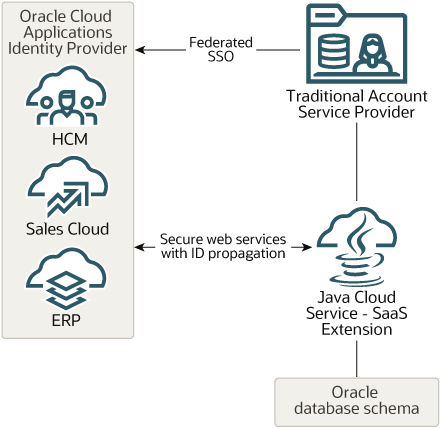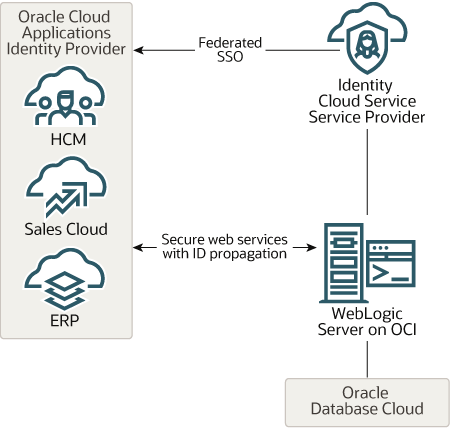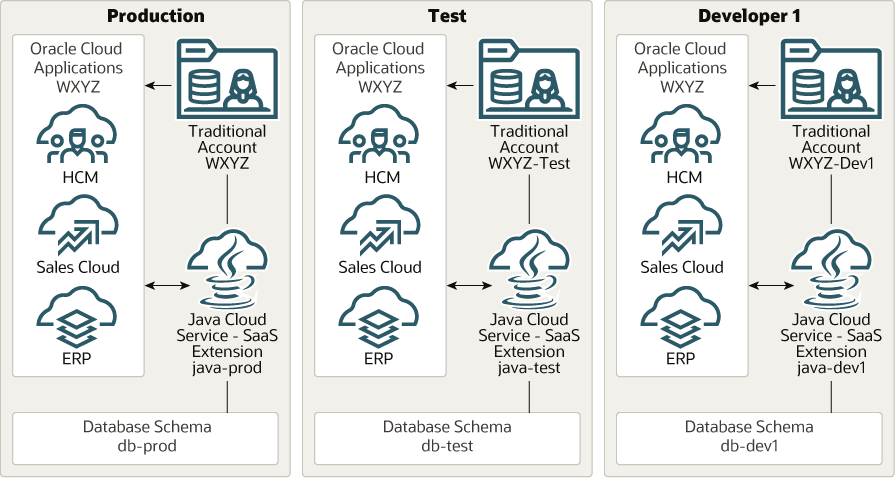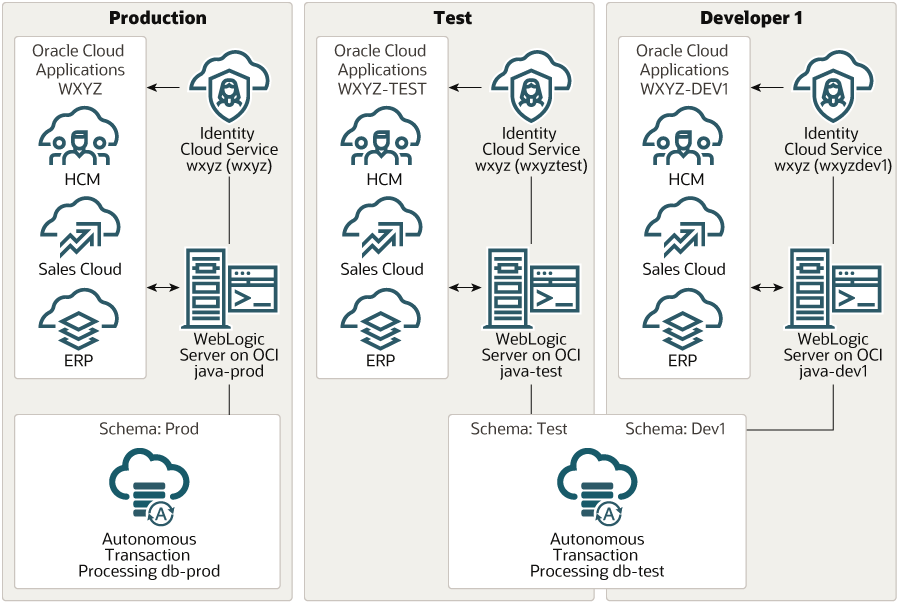About Migrating Oracle Java Cloud Service - SaaS Extension Apps to Oracle WebLogic Server for OCI
Oracle Cloud Infrastructure is the next-generation of cloud infrastructure services, delivering elastic scalability and integrated security to developers using cloud-native technologies as well as serving as the infrastructure for Oracle platform services and SaaS applications. This high-performance infrastructure provides capabilities that facilitate newer approaches for Oracle customers to increase value of their investments in Oracle Cloud.
For new SaaS extension workloads, Oracle recommends using Oracle Visual Builder, the low-code tool used to create web, mobile, and progressive web applications for Oracle Fusion SaaS. Check out the links in the Explore section for details.
Architecture
This architecture illustrates the typical designs of source and target SaaS extension deployments. Your source and target deployments may differ in some small details.
A typical source environment using Oracle Java Cloud Service - SaaS Extension may have been configured using a Traditional Account hosting one Identity Domain. For example:
This architecture includes the following components:
- Oracle Cloud Applications based on Oracle's Fusion applications, which use a common identity management stack.
- Oracle Java Cloud Service - SaaS Extension, hosting Java EE-based extension applications, sometimes connecting back to the cloud apps using REST or SOAP APIs to query or exchange data. An instance of Oracle Database Cloud Schema Service is required for each instance of Oracle Java Cloud Service - SaaS Extension, to host application data.
- My Oracle Services "Traditional" account, configured for Single Sign-On (SSO), and optionally for user account, role, and role assignment synchronization using the ESS Synch Job.
You can migrate this legacy architecture to a new environment that takes advantage of Oracle's modern cloud infrastructure and integration capabilities:
This architecture is similar at a high level, but includes the following components:
- Oracle Cloud Applications based on Oracle's Fusion applications, which use a common identity management stack.
- WebLogic Server on Oracle Cloud Infrastructure, hosting your Java EE-based applications, with similar capabilities for data access and transfer over secure web services.
- Oracle Identity Cloud Service, providing pre-configured Single Sign-On, and user and role synchronization as needed.
- An Oracle Database option, such as Oracle Autonomous Transaction Processing or Oracle Cloud Infrastructure Database (DB System).
Many customers run a multi-instance environment, which can include one or more production, development, and test instances. For example:
You can migrate a multi-instance architecture like this to an Oracle Cloud Infrastructure-based environment as well. For example:
This architecture is similar, but note that it is possible to use a single database instance to host multiple schemas for two or more environments.
Across different environments, there is now flexibility around the database, since there are a variety of Oracle Database Cloud options, including Oracle Autonomous Database and Oracle Cloud Infrastructure Database. Unlike Oracle Database Cloud Schema Service, these options allow the ability to run multiple database schemas on the same instance, which allows for environment configurations where the same instance of Oracle Autonomous Transaction Processing can support both Test and Developer1 environments. While this flexibility of having schema instance isolation is new to SaaS extensions running on Oracle Cloud Infrastructure, you can also choose to continue service instance isolation, similar to the model with Oracle Java Cloud Service - SaaS Extension environments today.
Before You Begin
Although some detailed steps are included, you will need to review some of these related documents and resources for additional product, installation, and configuration details:
- Using Oracle WebLogic Server for Oracle Cloud Infrastructure contains complete prerequisites and details for how to set up and configure your Oracle WebLogic Server for OCI instances. You will need to refer to this publication frequently as you work through this solution playbook.
- Using Oracle Database Cloud Schema Service includes details for how to migrate your data to your target database on Oracle Cloud Infrastructure.
- Using Oracle Java Cloud Service - SaaS Extension includes details about how your Java applications have been designed and secured, which you will need when refactoring your applications.
- The Oracle WebLogic Server for OCI Help Center page, including these resources:
- Oracle Cloud Infrastructure services:
- Code migration resources:
- Configure and Extend tools for Oracle Applications Cloud (for example, Oracle CX Sales 21A)
About Required Services and Roles
This solution requires the following services and roles:
- One or more Fusion-based Oracle Applications Cloud services.
- Oracle WebLogic Server for OCI.
- Oracle Identity Cloud Service, an instance of which is included with Oracle Applications Cloud subscriptions.
- An Oracle Database option, such as Oracle Autonomous Transaction Processing database.
In addition, this solution assumes you already have a deployment using the following services:
- Oracle Java Cloud Service - SaaS Extension, which is provisioned with Oracle Database Cloud Schema Service
- A "Traditional Account" version of My Oracle Services identity management.
These are the roles needed for each service.
| Service Name: Role | Required to... |
|---|---|
| Oracle Applications Cloud: Administrator role. For example, for Oracle Sales Cloud, use Sales Administrator | Make required configuration changes in your Oracle Applications Cloud services |
| Oracle WebLogic Server for OCI: Administrator | Deploy and configure Oracle WebLogic Server for OCI and applications |
| Oracle Identity Cloud Service: ApplicationAdministrator | Make required configuration changes in your provisioned Oracle Identity Cloud Service instance |
| Oracle Database: Administrator | Create schemas, and if needed, import existing schemas and set tablespace quotas |
| My Oracle Services: Identity Domain Administrator | Make required configuration changes in your legacy Traditional Account. |
See Learn how to get Oracle Cloud services for Oracle Solutions to get the cloud services you need.