Learn About Migrating VMware Workloads to the Cloud
Architecture
Oracle Cloud VMware Solution enables organizations that have a significant investment in VMware infrastructure to take advantage of the benefits of public cloud.
- VMware vSphere ESXi
- VMware vSAN
- VMware vCenter
- VMware NSX-T
- VMware HCX (optional)
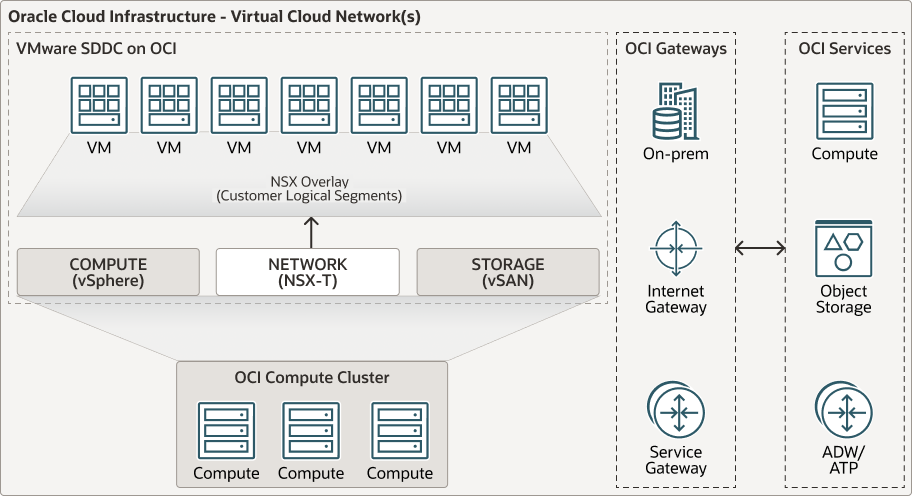
Description of the illustration oracle_cloud_vmware_solution_architecture.png
oracle_cloud_vmware_solution_architecture.zip
These VMware components are provided to you with full administrative access, which lets you build environments that meet the needs of your organization. Because this is a standard VMware implementation, existing operational practices work on the infrastructure that’s provided as part of the solution.
Before You Begin
- Learn more about structure, configuration, and provisioning of Oracle Cloud VMware Solution: Deploy a highly available VMware-based SDDC to the cloud
- Learn how you can use FastConnect.
- Keep these VMware documents handy:
Understand Live Migration of On-Premises VMware Workloads
Learn about how you can perform online, or live, migration of VMware workloads from an on-premises data center environment to Oracle Cloud VMware Solution. Oracle Cloud VMware Solution provides a secure, reliable, and elastic solution for your VMware workloads running on Oracle Cloud Infrastructure.
- Application migration from an on-premises VMware
environment to Oracle Cloud VMware Solution by using
VMware HCX
VMware Hybrid Cloud Extension (HCX) is used to perform migration (vMotion) or bulk migration of mission-critical application workloads from an on-premises VMware SDDC to Oracle Cloud VMware Solution.
- Non-Oracle Database migration from an
on-premises VMware environment to Oracle Cloud
VMware Solution by using VMware HCX
VMware HCX is used to perform migration (vMotion) or bulk migration of mission-critical application workloads from an on-premises VMware SDDC to Oracle Cloud VMware Solution.
- Oracle Database migration from on-premises to
Oracle Cloud Database services
An important area of consideration is migrating mission-critical production database workloads from on-premises to Oracle Cloud VMware Solution. This article outlines different database migration scenarios, such as moving Oracle Databases that are running on virtual machines (VM) in an on-premises VMware SDDC to run natively on Oracle Cloud Database services. It also covers the necessary guidelines for using available tools such as Oracle Zero Downtime Migration (ZDM), which is compliant with the Oracle Maximum Availability Architecture (MAA) solution, to perform live migration of Oracle Databases to Oracle Cloud Infrastructure.
Solution Overview
There are many ways to migrate your on-premises VMware workloads to Oracle Cloud VMware Solution, including using online or offline migration. This solution outlines the process of online, or live, migration of your on-premises VMware workloads to Oracle Cloud VMware Solution.
Migrating workloads to a public cloud is challenging because of the incompatibilities between on-premises and cloud infrastructure environments. This paper helps to reduce the complexity of such operations.
- Incompatible, non-interoperable stacks in application dependency mapping and migration planning, which accounts for complex application infrastructure architectures
- Cross-site networking and security issues, which can impede adoption of a cloud platform
- Application dependency mapping delay—for example, applications depend on systems that are not readily available for other cloud providers
- Business disruptions that require maintaining a secure, off-premises “active” infrastructure, resulting in potential capacity or resource loss
Oracle Cloud VMware Solution overcomes these challenges by building an abstraction layer on top of existing site-specific implementations of Oracle Cloud Infrastructure using VMware HCX. HCX is an application mobility platform that simplifies application migration, workload rebalancing, and business continuity across data centers and clouds.
The process described here focuses on key benefits of HCX, such as migration, network extension, and cross-cloud connectivity, for live migration of production workloads, without disruption to the business entities that depend on mission-critical applications running in their on-premises VMware environment.
Here's the resulting architecture diagram of the Oracle Cloud VMware
Solution. 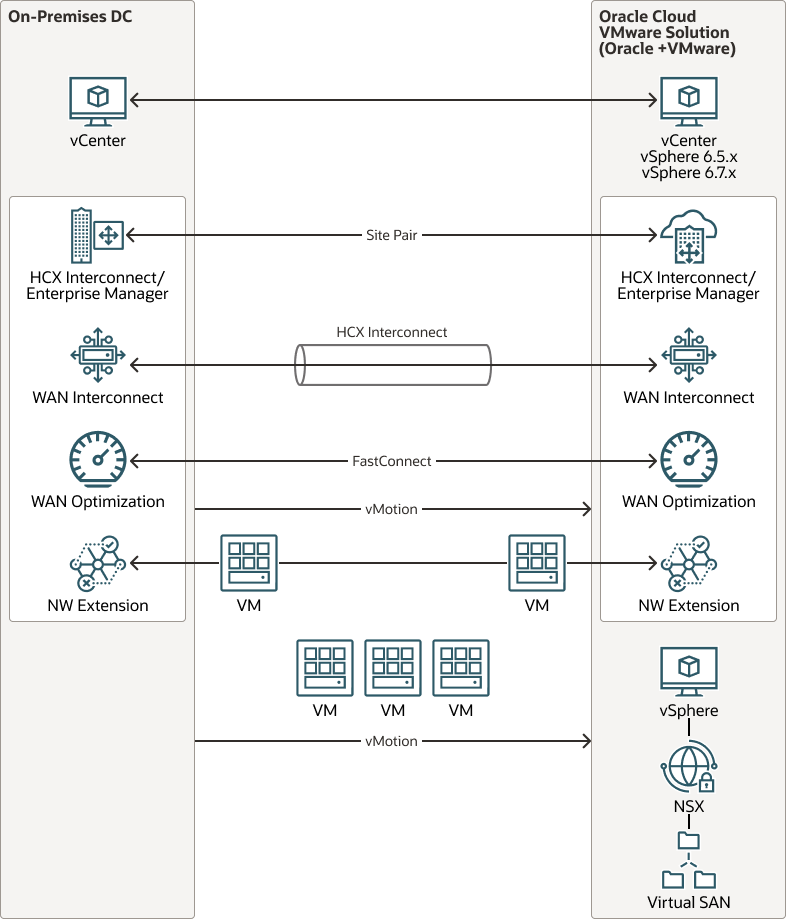
Description of the illustration mig_hcx_ocvs_topology.png
- Migration with vMotion: HCX vMotion uses the standard VMware vMotion protocol to migrate individual VMs between environments without service interruption. HCX can also migrate powered-off VMs from an on-premises environment to Oracle Cloud VMware Solution by using the VMware NFC protocol.
- Bulk migrations: Bulk migration uses the VMware vSphere Replication protocols to move the VMs to a destination site. This migration method is designed for moving VMs in parallel, and it can be performed on a predefined schedule. The VMs run at the source site until the failover begins. The service interruption with the bulk migration is equivalent to a reboot.
Note:
Other types of migration are supported with VMware HCX, such as replication-assisted migration and OS-assisted migration. However, those types are not covered in this solution because they demand specific assessments of connectivity and other settings that require more details.