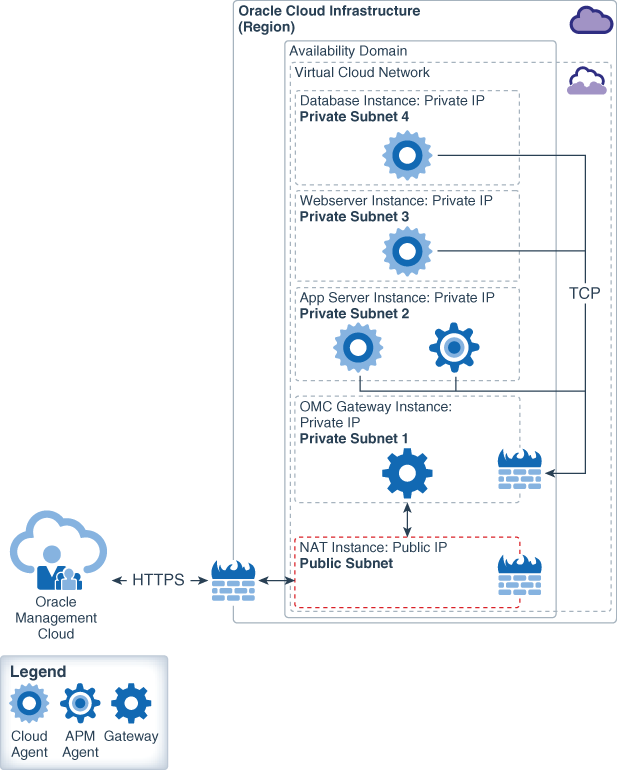Learn About Monitoring Oracle E-Business Suite Running in Oracle Cloud Infrastructure
Architecture
Oracle Management Cloud uses independently installed agents to communicate with different entities, such as database servers, application servers, and applications. It also uses gateway agents to securely communicate with other agents.
The first topic shows a general view of Oracle Management Cloud agents communicating through a gateway.
The second topic shows a functional view of how Oracle Management Cloud uses agents to monitor Oracle E-Business Suite.
Deployment Architecture
This architecture shows a typical single compartment Oracle Cloud Infrastructure configuration. Different subnets host various application instances, such as Web servers in Private Subnet 3, various middleware products running in Private Subnet 2, and a database in Private Subnet 4.
Oracle Management Cloud components consist of various agents installed in each subnet and communicate with Oracle Management Cloud. All agent network traffic is routed to a single gateway as a hardened security measure. The gateway does not send network traffic directly to Oracle Management Cloud because it resides in a private subnet and does not have internet access. Per security hardening best practices, the Gateway instance sends traffic to a NAT instance in a public subnet, which then forwards gateway network traffic directly to Oracle Management Cloud. This network traffic flow is bidirectional.
Three types of agents shown in the diagram:
-
Cloud agents monitor and collect data (for example, metrics, configuration information, and logs) from entities that reside on hosts, or on virtual hosts in a cloud. Typically, you deploy cloud agents on the same hosts as the entities of interest.
-
Gateway agent: A gateway agent is installed on a host that has Internet access to Oracle Management Cloud and can be reached by all hosts where cloud agents are deployed. All Oracle Management Cloud agents should use a common gateway.
-
APM (Application Performance Management) agents collect performance details of your application, from end user to application logs. Application Performance Management is not covered in this solution.
About Oracle Management Cloud for Oracle E-Business Suite
Oracle Management Cloud is a suite of integrated monitoring, management, and analytics cloud offerings. This suite is designed for today’s heterogeneous environments: on-premises, Oracle Cloud, and third-party cloud services.
Using Oracle Management Cloud, you can eliminate multiple information silos in end-user and infrastructure data, resolve application issues faster, and analyze data using machine learning for Oracle E-Business Suite.
An overview of the environment that must be set up to use Oracle Management Cloud for monitoring Oracle E-Business Suite:
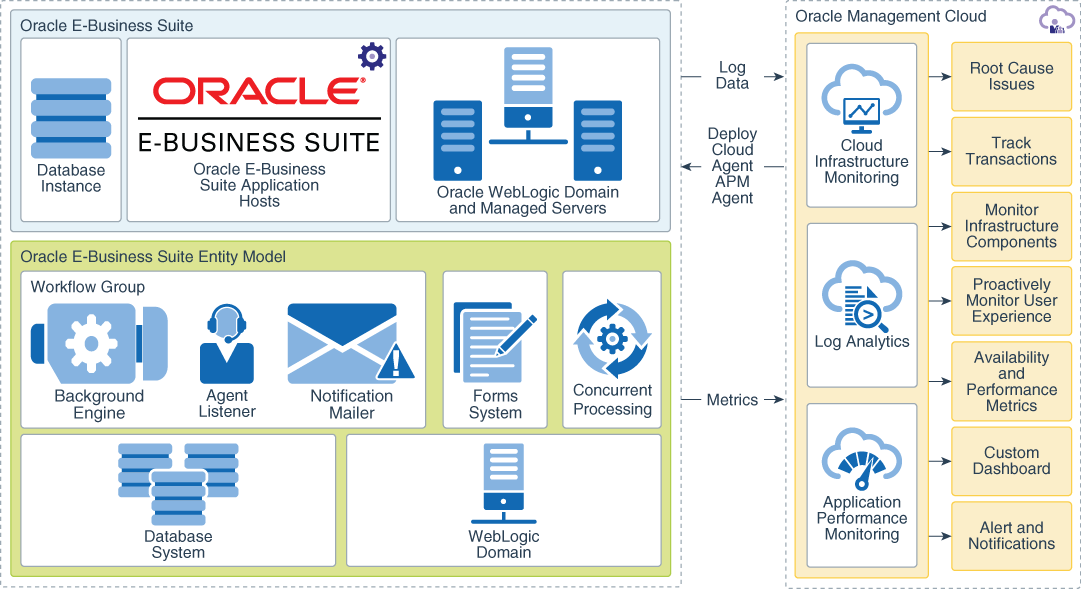
Description of the illustration omc_ebs_overview.eps
Monitoring Oracle E-Business Suite on Oracle Management Cloud enables you to:
-
View the performance metrics for Oracle E-Business Suite, Concurrent Processing, and Forms System, and the availability metrics for Workflow components
-
Use the Out-of-the-Box dashboards for Oracle E-Business Suite health, Forms Systems Health, and Concurrent Processing
-
Analyze the host log trends and determine their performance
-
Monitor infrastructure components such as Oracle WebLogic Servers, Database, Oracle E-Business Suite application hosts, and Database hosts
-
Proactively monitor the user experience and trace the issues to back-end functions
-
Perform root cause analysis through machine learning and alerting capabilities
-
Correlate issues with Oracle Infrastructure Monitoring and Oracle Application Performance Monitoring logs
-
Identify and resolve infrastructure capacity bottlenecks
-
Forecast seasonal capacity trending and potential issues
The Oracle E-Business Suite infrastructure consists of the database instance, application tier hosts, and Oracle WebLogic Servers. The Oracle E-Business Suite entity model comprises mainly of three components such as Concurrent Processing, Forms System, and Workflow. The following are the entity types in Oracle E-Business Suite:
-
Oracle E-Business Suite: This is a top level grouping of the entities and has a few metrics associated with the packaged application that it represents.
-
Concurrent manager: This is a composite entity that has hosted entities under it, and has metrics available for monitoring.
-
Forms System: This is a system entity which provides metrics for the forms database sessions.
-
Workflow Group: The workflow group has three key hosted entities namely Background Engine, Notification Mailer, and Agent Listener, whose availability metrics can be viewed.
About Required Services and Roles
To monitor Oracle E-Business Suite using Oracle Management Cloud, you will need the following services and roles:
-
Oracle E-Business Suite Release 12.2
-
Oracle Cloud Infrastructure
-
Oracle Management Cloud - Enterprise Edition
See Learn how to get Oracle Cloud services for Oracle Solutions to get the services you need.
The following table lists the Oracle Management Cloud roles and the tasks that a user can perform in that role:
| Service Name: Role | Description |
|---|---|
| Oracle Cloud Infrastructure: Service administrator role | A user with this role can manage a specific Oracle Cloud service instance. |
| Oracle Management Cloud: <instance name> Administrator | A user with this role can:
|
| Oracle Management Cloud: <instance name> User | A user with this role can:
|
| Oracle E-Business Suite: Database Administrator | A user with this role can create database users. |
The following table lists the users required to configure and monitor Oracle E-Business Suite using Oracle Management Cloud.
| Service Name: User | Description |
|---|---|
| Oracle Management Cloud: Gateway Monitor User | This user is created to monitor data delivered through the gateway.
This is a system user on the gateway virtual machine. This user name should also be used as the agent installer user name. |
| Oracle E-Business Suite: Application Monitor User | This system user is created to monitor application data.
This user should belong to the group of system users who are application owners. This user name should also be used as the agent installer user name. |
| Oracle E-Business Suite: Database Monitor User | This system user is created to monitor database data.
This user should belong to the group of system users who are database owners. This user name should also be used as the agent installer user name. |
| Oracle E-Business Suite: Database User | This database user is assigned grants to monitor database data. |