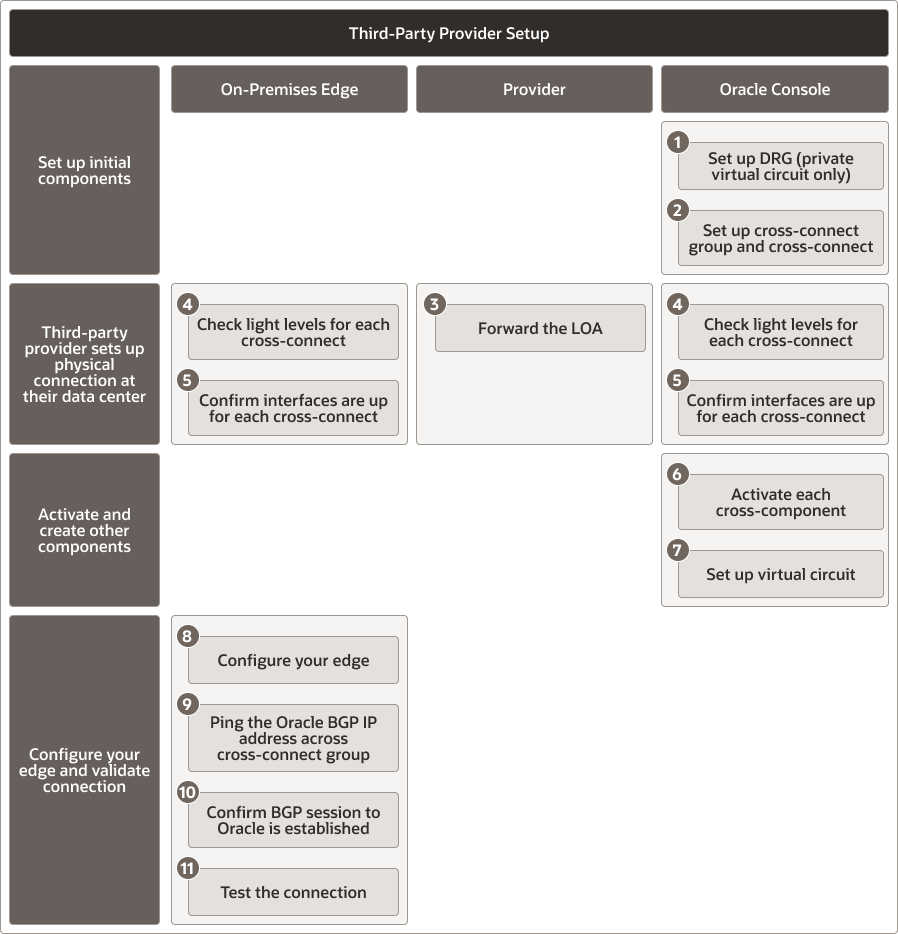Understand the high-level process to set up FastConnect using a third-party provider
This section describes the overall high-level process and points to note for setting up FastConnect using a third-party provider.
The following image illustrates the third-party provider setup details.
oci-serbia-realm-setup-oracle.zip
The following section describes the high-level process steps and points to note based on the image.
- #2 - Set up your cross-connect
- Name
- You cannot change the name for your cross-connect once you have completed the setup, so ensure you use the correct name. If you are creating a cross-connect group (LAG), the cross-connect group will use this name.
- Each cross-connect in this group will also use the same name, but with a hyphen and number appended (i.e., MyName-1, MyName-2, etc).
- Cross-Connect Type
- If your router supports link aggregation (LAG), select Cross-Connect Group. You will create a cross-connect group (LAG) with at least one cross-connect.
- If your router does not support LAG, select Single Cross-Connect. You will create a single non-LAG cross-connect with no cross-connect group.
- Reference Name
- Providing a reference name makes future connection troubleshooting easier.
- You might need to get this value from your third-party provider.
- If you don't have it, you can add it later.
- If you are creating a single non-LAG cross-connect, enter the ID for the physical fiber cable for the cross-connect.
- Name
- #3 - Third-party provider setup of the physical connection at their
facility
- Forward the LETTER OF AUTHORIZATION (LOA) or LOAs from the preceding task to your third-party network provider so they can request cabling at the FastConnect location. Each LOA is valid for a limited time. All required details for the connection are printed on the LOA.
- #6 Activate your Oracle Cloud cross-connect and Virtual
Circuit
If you have other cross-connects that are ready to use, wait for the first to be provisioned, and then activate the next one.
- Only one cross-connect in a group can be activated and then provisioned at a time.
- After you complete this task, each cross-connect's status changes to PROVISIONING and then to PROVISIONED (typically within one minute).
- #7 - Set up your Virtual Circuit
For VLAN configuration for your VC, note the following:
- You choose the VLAN for your VC
- It must be a VLAN which is not already assigned to another virtual circuit
- Acceptable VLANs for use = vlan 100-4094
- BGP ASN 65534 is not available use with FastConnect and VPN. All other private ASNs in the 64512 - 65533 (inclusive) range defined in RFC-6996 can be used normally.
- #8, part 1 - Configure your CPE edge and validate for Serbia
Connectivity
Configure CPE1 with the relevant information
- Configure the Layer-3 interface on CPE1 (connecting with Serbia) = 192.168.0.2/30 (or your choice of IP addresses with a subnet mask from /28 to /31).
- Customer BGP Configuration
- Customer BGP ASN = 65001 (or your choice of Private BGP ASNs).
- BGP ASN 65534 is not available for use with FastConnect and VPN. All other private ASNs in the 64512 - 65533 (inclusive) range defined in RFC-6996 can be used.
- Configure your BGP peer to OCI Serbia = BGP ASN 14544 (this is Oracle Cloud's BGP ASN for OC20)
- BGP keep-alive = 60 seconds.
- BGP hold-time interval = 180 seconds.
Note:
If you need faster BGP convergence, you can use any value in these supported ranges: 6-60 seconds for keep-alive, and 18-180 seconds for hold-time. - Configure BGP Routing to to receive the necessary
routes from OCI (in this solution playbook, 172.16.0.0/16 from OCI
Serbia), and to advertise the appropriate routes from your
on-premises location to OCI Serbia.
- Advertise your on-premises prefixes (for example, 100.64.0.0/16).
- Advertise the routes that will be learned from OCI Frankfurt (10.1.0.0/16).
- #8, part 2 - Configure your CPE edge and validate for Frankfurt
Connectivity
Configure CPE1 with the relevant information
- Configure the Layer-3 interface on CPE1 (connecting with Serbia) = 192.168.0.6/30 (or your choice of IP addresses with a subnet mask from /28 to /31).
- Customer BGP Configuration
- Customer BGP ASN = 65001 (or your choice of ASNs).
- BGP ASN 65534 is not available for use with FastConnect and VPN. All other private ASNs in the 64512 - 65533 (inclusive) range defined in RFC-6996 can be used.
- Configure your BGP peer to OCI Serbia = BGP ASN 31898 (this is Oracle Cloud's BGP ASN for OC1).
- BGP keep-alive = 60 seconds.
- BGP hold-time interval = 180 seconds.
Note:
If you need faster BGP convergence, you can use any value in these supported ranges: 6-60 seconds for keep-alive, and 18-180 seconds for hold-time. - Configure BGP Routing to receive the necessary routes
from OCI (in this solution playbook, 10.1.0.0/16 from OCI
Frankfurt), and to advertise the appropriate routes from your
on-premises location to OCI Frankfurt.
- Advertise your on-premises prefixes to Oracle Cloud (for example, 100.64.0.0/16).
- Advertise the routes that you learned from OCI Serbia (172.16.0.0/16).
For detailed instructions describing the third-party FastConnect setup process and areas of responsibilities, see the FastConnect: With a Third-Party Provider link in the Explore More section.