Back up your on-premises data to the cloud
Backing up your organization's critical data is an important part of any infrastructure maintenance plan. You can use Oracle Cloud Infrastructure as an off-premises backup location.
These are some of the benefits of using Oracle Cloud in your backup strategy:
- Compliance: Your backups are stored off-premises, and your data is encrypted in-transit and at-rest.lifecycle of the backup sets,
- Scalability: Any file size can be accommodated, and any amount of space can be used.
- Resilience: Multiple copies are a built-in feature of Oracle Cloud Infrastructure Object Storage, along with replication to different regions.
- Cost: Pay only for what you use. A variety of service tiers are available, which allow savings on long-term storage.
Architecture
This architecture illustrates the use of Oracle Cloud Infrastructure Object Storage as a destination for an organization's backups.
Most common scenarios of backup would have one or more of the following as on-premises clients:
- Databases: Oracle databases can connect directly to Object Storage.
- Third-party backup application: Directly or using plugins, most third-party backup solutions can use Object Storage.
- Oracle Storage Gateway: A free Oracle software appliance that enables your on-premises files to have a synced copy in Object Storage.
The following diagram illustrates this reference architecture.
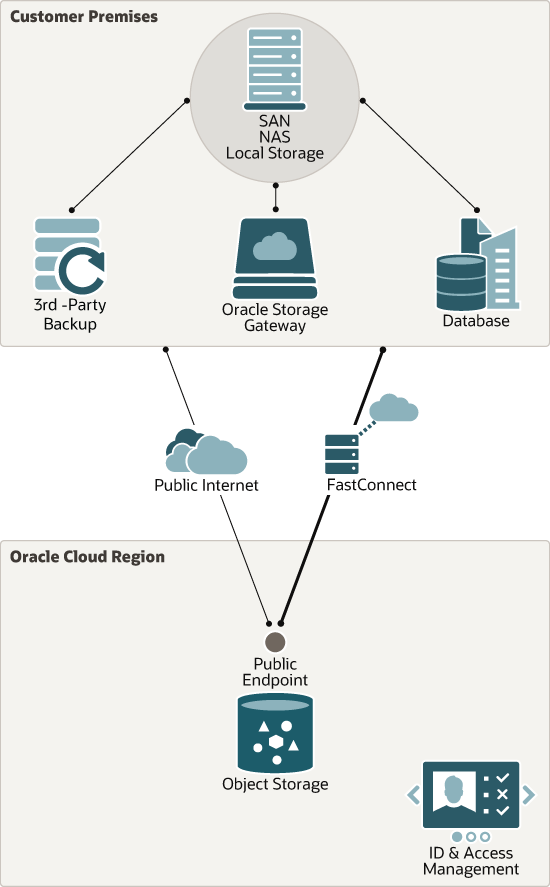
Description of the illustration onprem-cloud-backup.png
The architecture has the following components:
- Region
An Oracle Cloud Infrastructure region is a localized geographic area that contains one or more data centers, called availability domains. Regions are independent of other regions, and vast distances can separate them (across countries or even continents).
- Object Storage
Oracle Cloud Infrastructure Object Storage is a high-performance storage platform that offers reliable and cost-efficient data durability. The Object Storage service can store an unlimited amount of unstructured data of any content type
- Identity and Access Management (IAM)
Oracle Cloud Infrastructure Identity and Access Management lets you control access to your cloud resources. You can control what type of access a group of users has and to which resources. The users and the permissions that are required to use Object Storage are created here.
- FastConnect (optional)
FastConnect provides a high speed private connection between your data center and Oracle Cloud Infrastructure.
Recommendations
Your requirements might differ from the architecture described here. Use the following recommendations as a starting point.
- Object Storage
Oracle Cloud Infrastructure Object Storage is organized into logical containers called buckets. Create buckets for the different backup roles existing in your backup strategy. This separation allows granular control and assignment of policies and permissions.
- VPNConnect
Although the traffic between clients and Object Storage endpoints is encrypted, if your use case requires it, the VPN can provide an extra layer of security.
- FastConnect
Fast Connect allows dedicated circuits to be added to the solution (for example, if you have to meet service license agreements).
Considerations
- Performance
Object Storage is a platform service that scales as needed without intervention. Object Storage comes in two tiers. The archive tier is for seldom-used data and has a slower restore time. The standard tier is for regular loads and provides immediate access to data.
- Security
Stored objects have encryption in-transit and at-rest and take full advantage of user and permissions offered by IAM. Pre-authenticated requests enhance the available permission options.
- Availability
By design, Object Storage is redundant and resilient within a region. You can replicate to multiple regions for inter-region availability.
- Cost
Object Storage billing is based on the amount storage that's used. The archive tier is billed at a lower rate than the standard tier.
Deploy
The Terraform code for this reference architecture is available on GitHub.
- Go to GitHub.
- Clone or download the repository to your local computer.
- Follow the instructions in the
READMEdocument.