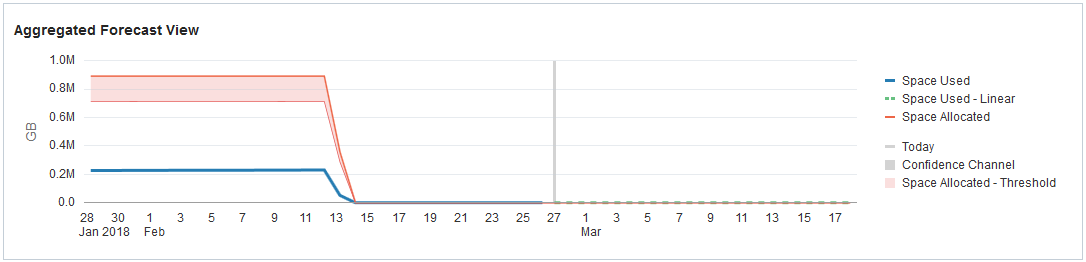Analyze Database Storage Usage
View the current space usage trend, compare storage utilization across databases, and forecast future storage resources for a later time period.
Analyze Available Storage Resources
The Allocated Storage section under the Overview tab displays the current tablespace usage.
Alternatively, click the Storage tab in the navigation pane to view the aggregate storage utilization.
From this chart, you can view the trend of space utilization.
Compare Storage Utilization Between Databases
The Storage breakdown by individual databases chart lets you compare how your different databases use your available storage.
The volume of storage resources used and the percentage change are represented visually, through the size and color of the cells, respectively. Cells that are larger in size use more storage resources than smaller cells. The largest cell would be that of the databases using the most storage resources. The color of the cells is determined by the percentage change in the storage resources used by the databases.
Analyze Current Storage Trend and Forecast Utilization
From the Trend/Forecast across databases chart, you can view the current trend of storage utilization, and use this trend to forecast future resource utilization.
You can use the current and forecast storage utilization to plan your database capacity.
Figure - Trend/Forecast Across Databases Chart
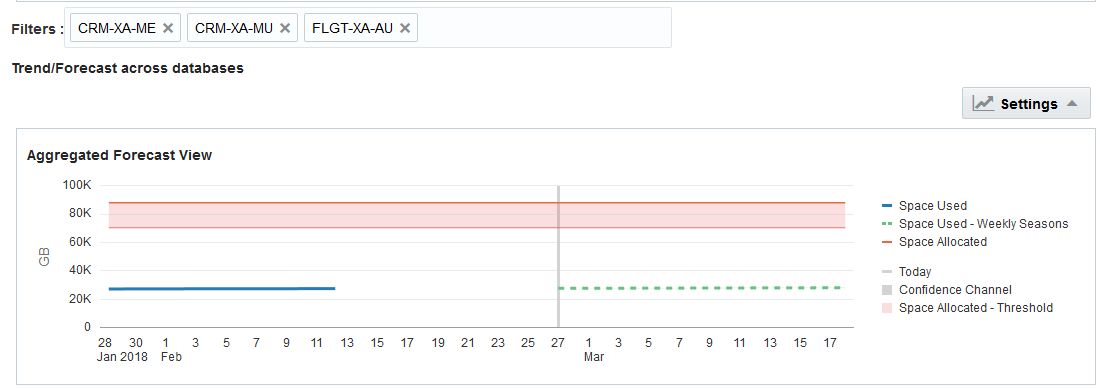
Description of "Figure - Trend/Forecast Across Databases Chart"
For example, if according to the forecast storage space utilization, the storage requirements will gradually increase, then you need to expand your storage capacity to allow for this forecast increase in storage needs.
View Tablespace Breakdown by Database
In addition to the consolidated trend and forecast for the selected databases, you can view:
-
Space allocation breakdown by individual databases
-
Trend and forecast per database
-
Usage of each tablespace for an individual database
Click more... to view the usage breakdown for that database, by tablespace.
Figure - Usage Breakdown by Tablespaces Chart
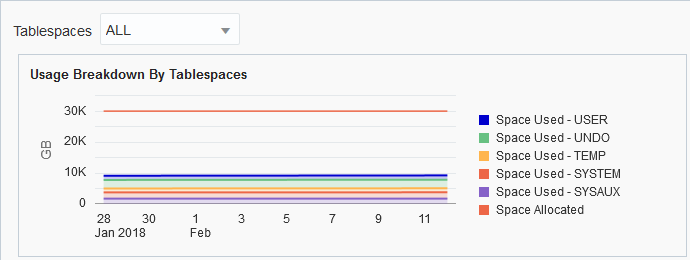
Description of "Figure - Usage Breakdown by Tablespaces Chart"