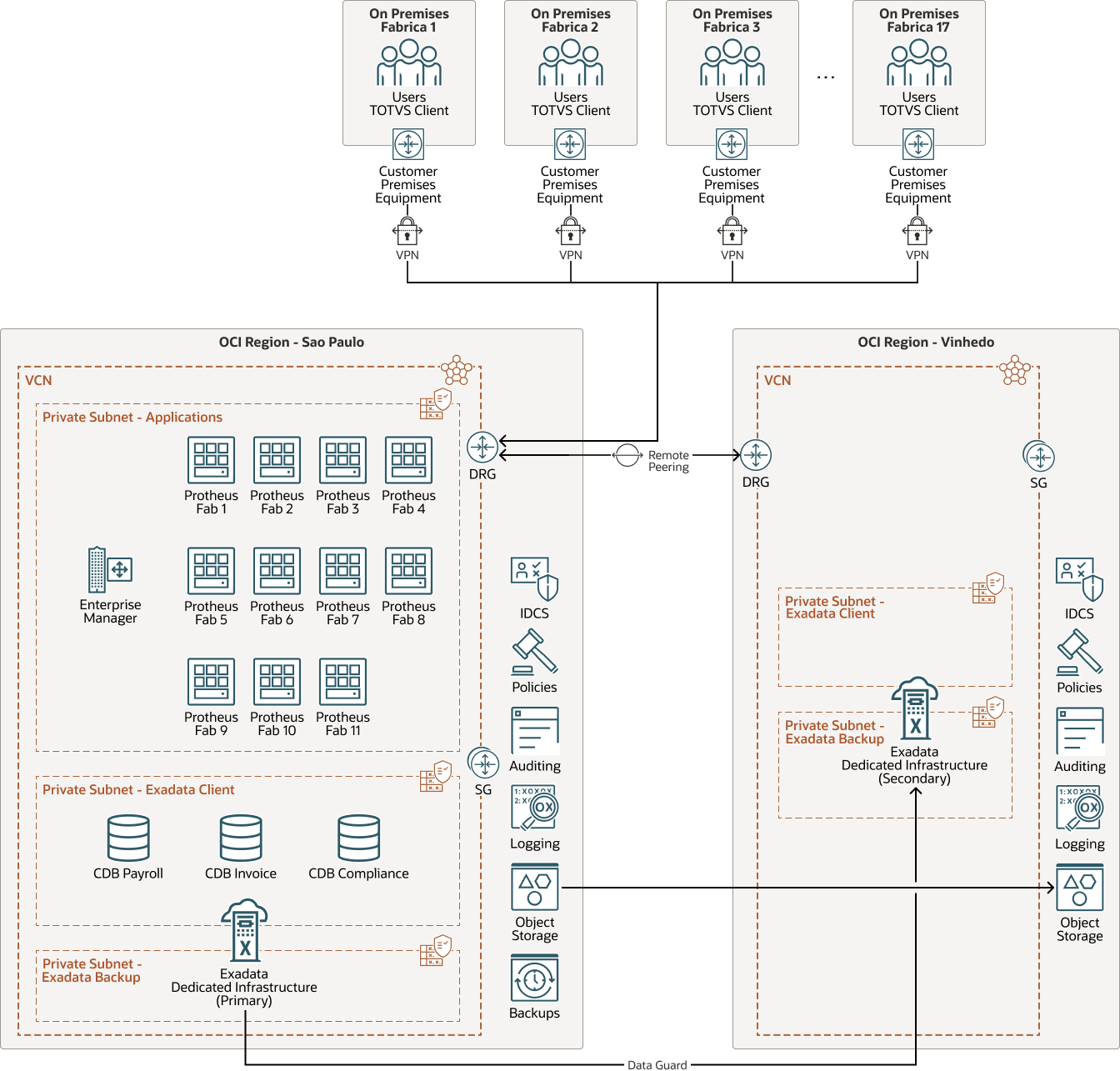Ortobom: Modernize and Consolidate TOTVS Protheus ERP Infrastructure on Oracle Cloud
As its business grew to more than 2,000 franchises and 17 factories, Brazilian mattress manufacturer, Ortobom, needed an information technology (IT) infrastructure that could scale as fast as the company's operations.
Running nearly 20 instances of its enterprise resource planning (ERP) application and multiple Oracle Database instances on premises, Ortobom's IT team was spending up to 40 hours each month managing backups and resizing compute shapes. The team needed a new way to operate more efficiently, especially during peak sales events. On Black Fridays, when Ortobom's on-premises systems were reaching up to 98% CPU utilization, the company could not quickly scale its on-premises systems up or down as needed.
After moving its Protheus ERP instances to Oracle Cloud Infrastructure (OCI), Ortobom was able to:
- Scale the environment for any size workload: On OCI, Ortobom is able to scale vertically prior to peak periods, such as Black Friday or other sales events. The company is also able to right-size the environment without worrying about systems reaching capacity limits.
- Consolidate database instances: Each on-premises Protheus instance had 11 Oracle Databases with 3 instances each (33 total). Ortobom has since consolidated the Oracle Database instances into Oracle Exadata Database Service on Dedicated Infrastructure, providing a single point of database management.
- Reduce complexities: Ortobom's IT manager was responsible for maintaining database backups for the 33 separate Protheus Oracle Database instances, as well as HR, compliance, and accounting instances. Today, the IT manager simply uses OCI-native backup services to automate and manage Exadata backups, and spends less than one third of the time previously spent on administering the database and ERP system.
- Simplify disaster recovery: Ortobom uses Oracle Data Guard to replicate Oracle Exadata Database Service on Dedicated Infrastructure from the OCI region in São Paulo to a disaster recovery site in Vinhedo.
Architecture
Ortobom used Oracle Cloud Lift Services to consolidate its on-premises TOTVS Protheus ERP application and Oracle Database instances from its 33 factories to the Oracle Cloud Infrastructure (OCI) region in São Paulo.
The move also enabled the Brazilian mattress maker to reduce their Protheus instances from 17 instances to 11 and to reduce the number of Oracle Databases from more than 40 separate Oracle Database Standard Edition instances to 11 pluggable databases (PDBs) and three container databases (CDBs). By centralizing this infrastructure, some of Ortobom's factories are now able to share Protheus instances and are also getting better performance with OCPU instances. Each factory uses a virtual private network (VPN) connection that connects to the dynamic routing gateway (DRG) attached to the virtual cloud network (VCN) in São Paulo. Users of the Protheus client access the Protheus application through the VPN connection. Users are then provided a configuration file that points them to the correct Protheus instance.
The Protheus instances use an AMD Flex Shape with four OCPUs and 32 GB RAM. The Protheus software contains nine applications supporting the factories' day-to-day operations. Each Protheus instance uses an Oracle Database. A PDB is created on the two-node Oracle Exadata Database Service on Dedicated Infrastructure rack for each Protheus instance. A CDB is created for each of the main Protheus-supported activities, including payroll, invoicing, and compliance. Three subnets are used to create a three-tier environment: a private subnet for the Protheus application tier, a private subnet for the Exadata client, and a third subnet for the Exadata backup. In addition, Ortobom uses Oracle Enterprise Manager to provide insights into their Oracle Databases.
For disaster recovery, Ortobom uses Oracle Data Guard to replicate the Exadata databases from São Paulo to Vinhedo. The São Paulo and Vinhedo regions are connected by remote peering for region-to-region communications. In addition to Data Guard, Ortobom backs up the Exadata databases to Oracle Cloud Infrastructure Object Storage using native OCI backup services. The backups are then replicated across both regions.
The following diagram illustrates this reference architecture.
ortobom-oci-architecture-oracle.zip
In a future deployment on OCI, Ortobom plans to do the following:
- Consolidate the Protheus application: Protheus plans to standardize the Protheus image to consolidate the Protheus instances and reduce the number of Oracle Databases. With the ability to scale quickly and easily, they can scale Protheus to be a many-to-one application versus a one-to-one application.
- Use autoscaling during peak times: Ortobom does not currently need to scale the Protheus application, however, if they do expand further, Ortobom will want to scale vertically. This will allow them to stage Protheus prior to peak periods to handle the capacity required.
- Take advantage of OCI native monitoring services: By using Oracle Cloud Observability and Management Platform, Ortobom will be able to monitor, analyze, and manage their infrastructure with full-stack visibility, prebuilt analytics, and automation.
- Use OCI Full Stack Disaster Recovery service: Although Protheus is easy to reconfigure, there is less overhead and complexity if there is an automated disaster recovery plan in place in the event of a disaster.
The architecture has the following components:
- Tenancy
A tenancy is a secure and isolated partition that Oracle sets up within Oracle Cloud when you sign up for Oracle Cloud Infrastructure. You can create, organize, and administer your resources in Oracle Cloud within your tenancy. A tenancy is synonymous with a company or organization. Usually, a company will have a single tenancy and reflect its organizational structure within that tenancy. A single tenancy is usually associated with a single subscription, and a single subscription usually only has one tenancy.
- Region
An Oracle Cloud Infrastructure region is a localized geographic area that contains one or more data centers, called availability domains. Regions are independent of other regions, and vast distances can separate them (across countries or even continents).
- Policy
An Oracle Cloud Infrastructure Identity and Access Management policy specifies who can access which resources, and how. Access is granted at the group and compartment level, which means you can write a policy that gives a group a specific type of access within a specific compartment, or to the tenancy.
- Audit
The Oracle Cloud Infrastructure Audit service automatically records calls to all supported Oracle Cloud Infrastructure public application programming interface (API) endpoints as log events. Currently, all services support logging by Oracle Cloud Infrastructure Audit.
- LoggingLogging is a highly scalable and fully managed service that provides access to the following types of logs from your resources in the cloud:
- Audit logs: Logs related to events emitted by the Audit service.
- Service logs: Logs emitted by individual services such as API Gateway, Events, Functions, Load Balancing, Object Storage, and VCN flow logs.
- Custom logs: Logs that contain diagnostic information from custom applications, other cloud providers, or an on-premises environment.
- Compartment
Compartments are cross-region logical partitions within an Oracle Cloud Infrastructure tenancy. Use compartments to organize your resources in Oracle Cloud, control access to the resources, and set usage quotas. To control access to the resources in a given compartment, you define policies that specify who can access the resources and what actions they can perform.
- Virtual cloud network (VCN) and subnets
A VCN is a customizable, software-defined network that you set up in an Oracle Cloud Infrastructure region. Like traditional data center networks, VCNs give you complete control over your network environment. A VCN can have multiple non-overlapping CIDR blocks that you can change after you create the VCN. You can segment a VCN into subnets, which can be scoped to a region or to an availability domain. Each subnet consists of a contiguous range of addresses that don't overlap with the other subnets in the VCN. You can change the size of a subnet after creation. A subnet can be public or private.
- Security list
For each subnet, you can create security rules that specify the source, destination, and type of traffic that must be allowed in and out of the subnet.
- Route table
Virtual route tables contain rules to route traffic from subnets to destinations outside a VCN, typically through gateways.
- Site-to-Site VPN
Site-to-Site VPN provides IPSec VPN connectivity between your on-premises network and VCNs in Oracle Cloud Infrastructure. The IPSec protocol suite encrypts IP traffic before the packets are transferred from the source to the destination and decrypts the traffic when it arrives.
- Dynamic routing gateway (DRG)
The DRG is a virtual router that provides a path for private network traffic between VCNs in the same region, between a VCN and a network outside the region, such as a VCN in another Oracle Cloud Infrastructure region, an on-premises network, or a network in another cloud provider.
- Service gateway
The service gateway provides access from a VCN to other services, such as Oracle Cloud Infrastructure Object Storage. The traffic from the VCN to the Oracle service travels over the Oracle network fabric and never traverses the internet.
- Compute
The Oracle Cloud Infrastructure Compute service enables you to provision and manage compute hosts in the cloud. You can launch compute instances with shapes that meet your resource requirements for CPU, memory, network bandwidth, and storage. After creating a compute instance, you can access it securely, restart it, attach and detach volumes, and terminate it when you no longer need it.
- Object storage
Object storage provides quick access to large amounts of structured and unstructured data of any content type, including database backups, analytic data, and rich content such as images and videos. You can safely and securely store and then retrieve data directly from the internet or from within the cloud platform. You can seamlessly scale storage without experiencing any degradation in performance or service reliability. Use standard storage for "hot" storage that you need to access quickly, immediately, and frequently. Use archive storage for "cold" storage that you retain for long periods of time and seldom or rarely access.
- Exadata Database Service
Oracle Exadata Database Service enables you to leverage the power of Exadata in the cloud. You can provision flexible X8M and X9M systems that allow you to add database compute servers and storage servers to your system as your needs grow. X8M and X9M systems offer RDMA over Converged Ethernet (RoCE) networking for high bandwidth and low latency, persistent memory (PMEM) modules, and intelligent Exadata software. You can provision X8M and X9M systems by using a shape that's equivalent to a quarter-rack X8 and X9M system, and then add database and storage servers at any time after provisioning.
Oracle Exadata Database Service on Dedicated Infrastructure provides Oracle Exadata Database Machine as a service in an Oracle Cloud Infrastructure (OCI) data center. The Oracle Exadata Database Service on Dedicated Infrastructure instance is a virtual machine (VM) cluster that resides on Exadata racks in an OCI region.
Oracle Exadata Database Service on Cloud@Customer provides Oracle Exadata Database Service that is hosted in your data center.
Get Featured in Built and Deployed
Want to show off what you built on Oracle Cloud Infrastructure? Care to share your lessons learned, best practices, and reference architectures with our global community of cloud architects? Let us help you get started.
- Download the template (PPTX)
Illustrate your own reference architecture by dragging and dropping the icons into the sample wireframe.
- Watch the architecture tutorial
Get step by step instructions on how to create a reference architecture.
- Submit your diagram
Send us an email with your diagram. Our cloud architects will review your diagram and contact you to discuss your architecture.