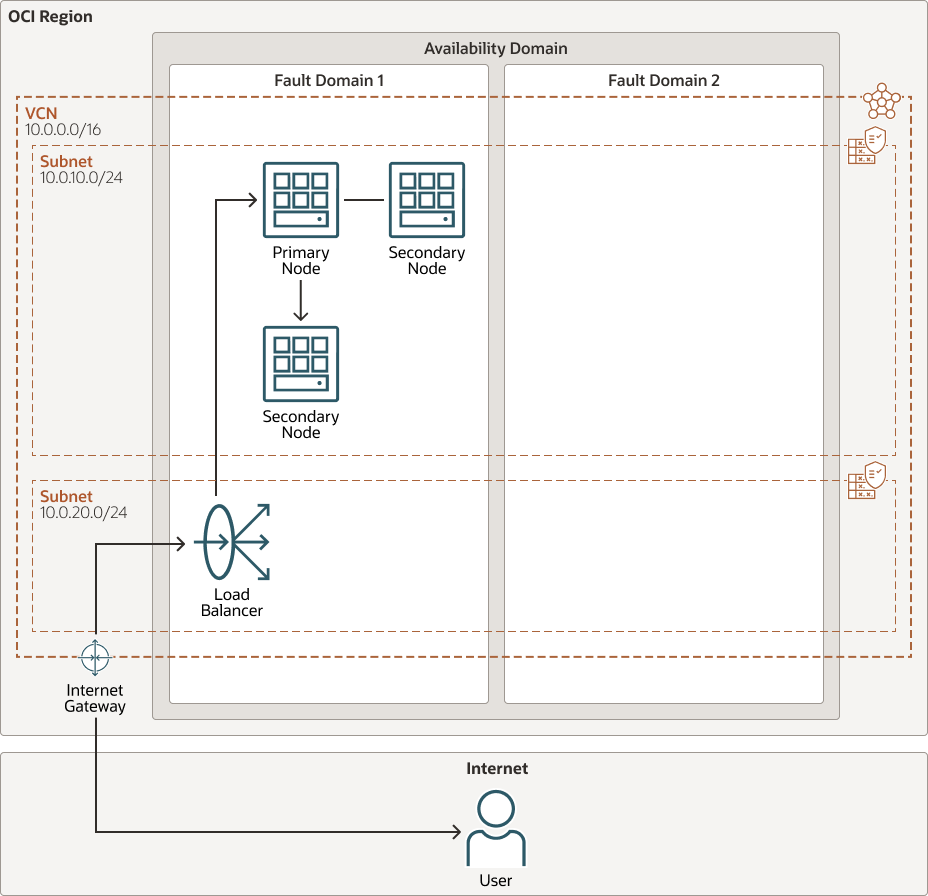Run Your Low Cost Parallel Computing Server on OCI Using an Ampere A1 Processor
Running a parallel computing server is typically expensive and resource intensive. With the advancement of Arm (Advanced RISC Machine) technology and Ampere A1 processors, however, you can build parallel computing servers on Oracle Cloud Infrastructure (OCI) at a very low cost. To help you get started, Oracle offers free cloud credits to use with Arm processors for one year through the (OCI) Arm Accelerator program.
The OCI Arm Accelerator program is a one-year free trial that offers free credits to open-source developers, research universities, industry partners, and Oracle customers to run their workloads on Arm and contribute to the Arm ecosystem. The free credits can be used toward OCI Ampere A1 Compute, and other OCI services for the duration of the trial or until all the credits are used, whichever comes first.
Architecture
This architecture shows a simple OCI implementation where your Ampere A1 Processor runs in the first fault domain. Users on the internet can access your parallel computing server using an internet gateway.
You can obtain a Terraform script from GitHub that helps automate the setup of this architecture, so you can quickly set up your own Ampere A1 parallel computing machine on OCI.
The following diagram illustrates this reference architecture.
parallel-computing-ampere-architecture.zip
The architecture has the following components:
- Region
An Oracle Cloud Infrastructure region is a localized geographic area that contains one or more data centers, called availability domains. Regions are independent of other regions, and vast distances can separate them (across countries or even continents).
- Availability domains
Availability domains are standalone, independent data centers within a region. The physical resources in each availability domain are isolated from the resources in the other availability domains, which provides fault tolerance. Availability domains don’t share infrastructure such as power or cooling, or the internal availability domain network. So, a failure at one availability domain is unlikely to affect the other availability domains in the region.
- Fault domains
A fault domain is a grouping of hardware and infrastructure within an availability domain. Each availability domain has three fault domains with independent power and hardware. When you distribute resources across multiple fault domains, your applications can tolerate physical server failure, system maintenance, and power failures inside a fault domain.
- Virtual cloud network (VCN) and subnets
A VCN is a customizable, software-defined network that you set up in an Oracle Cloud Infrastructure region. Like traditional data center networks, VCNs give you complete control over your network environment. A VCN can have multiple non-overlapping CIDR blocks that you can change after you create the VCN. You can segment a VCN into subnets, which can be scoped to a region or to an availability domain. Each subnet consists of a contiguous range of addresses that don't overlap with the other subnets in the VCN. You can change the size of a subnet after creation. A subnet can be public or private.
- Internet gateway
The internet gateway allows traffic between the public subnets in a VCN and the public internet.
- Load balancer
The Oracle Cloud Infrastructure Load Balancing service provides automated traffic distribution from a single entry point to multiple servers in the back end.
- Route table
Virtual route tables contain rules to route traffic from subnets to destinations outside a VCN, typically through gateways.
- Security list
For each subnet, you can create security rules that specify the source, destination, and type of traffic that must be allowed in and out of the subnet.
Deploy
The code required to deploy this reference architecture is available in GitHub. You can download the code from GitHub to your computer, customize the code, and deploy the architecture by using the Terraform CLI.
- Go to GitHub.
- Clone or download the repository to your local computer.
- Follow the instructions in the
READMEdocument.