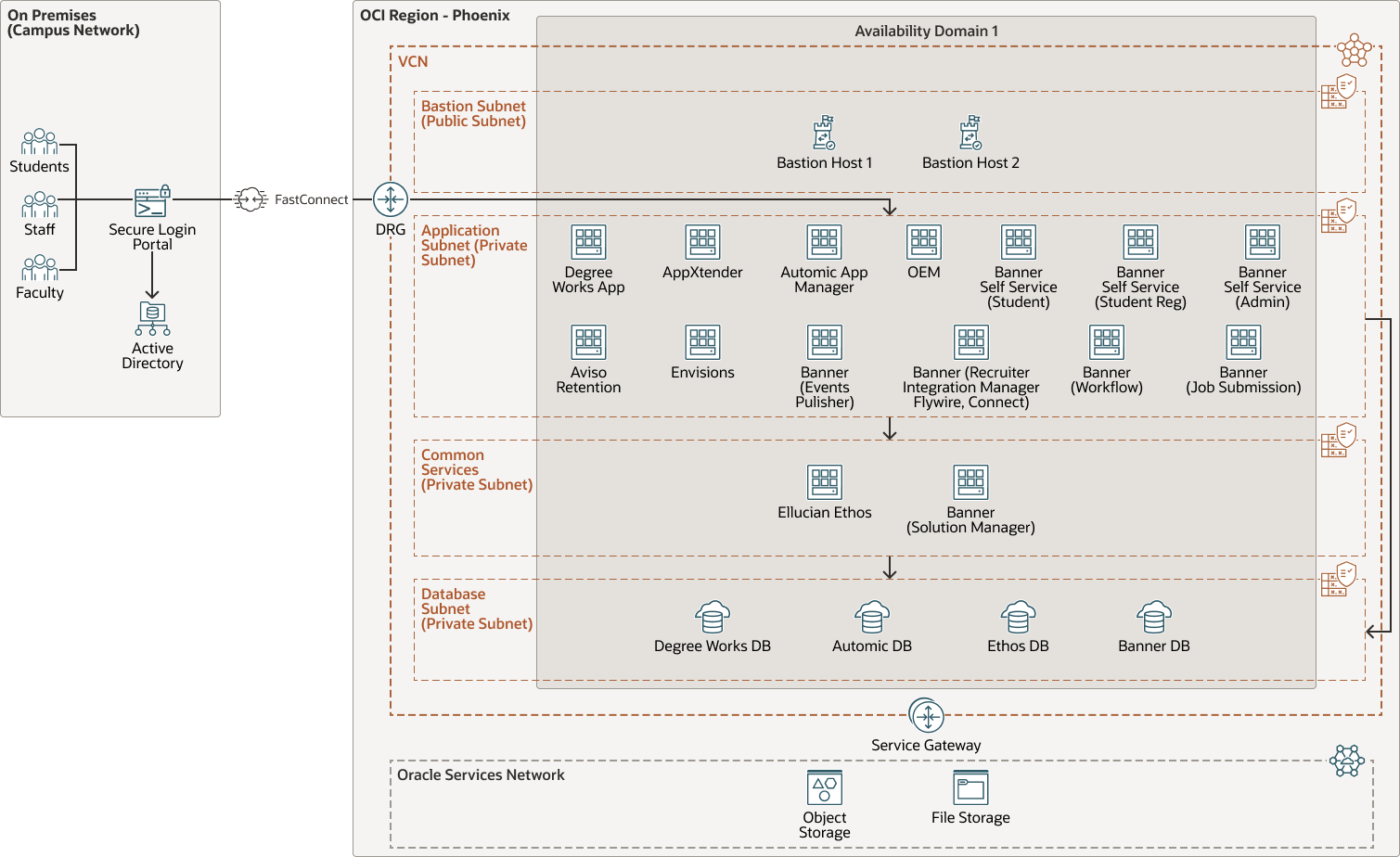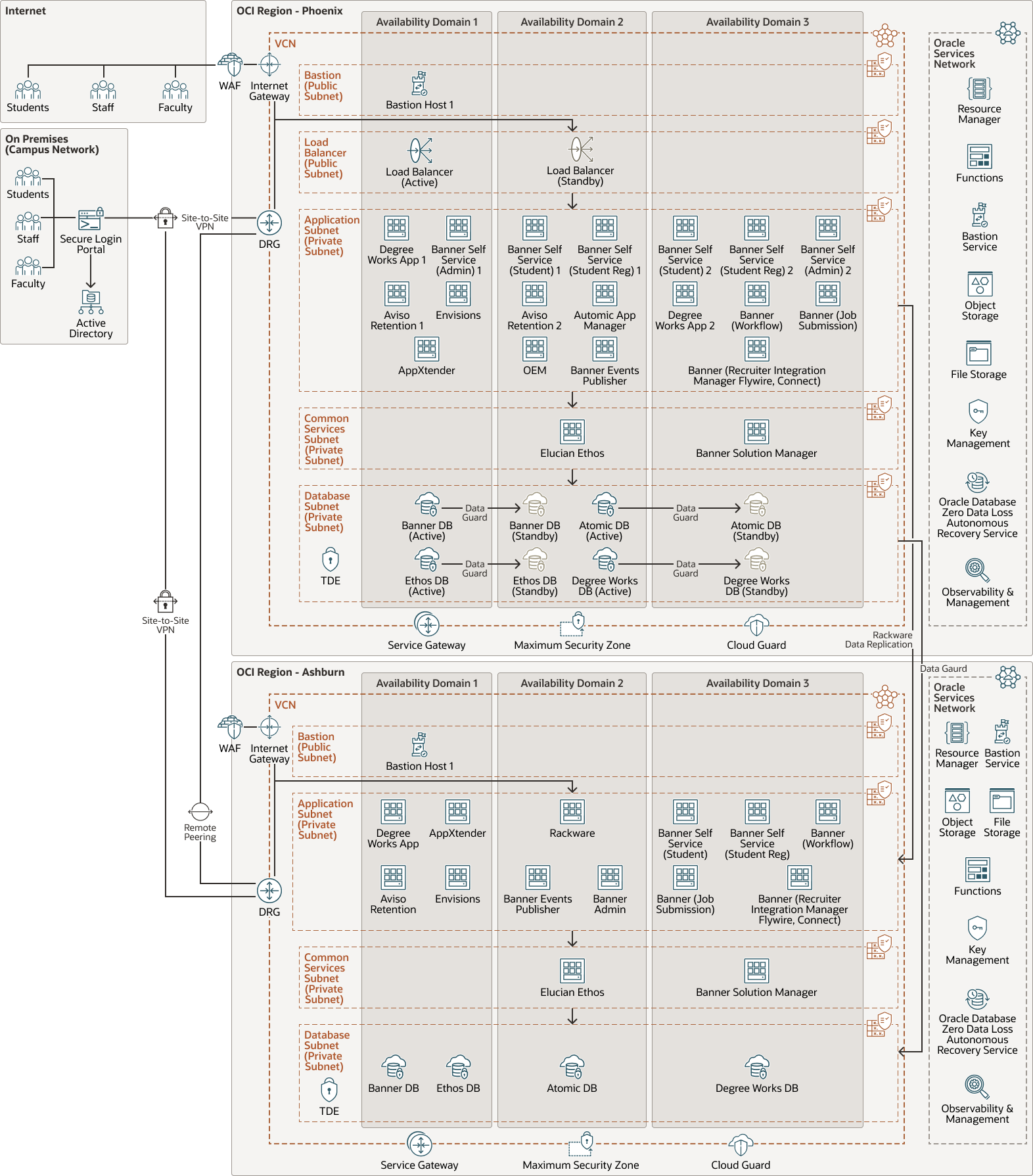Tharseo IT: Migrate Ellucian Banner ERP to Oracle Cloud Using FastConnect and Rackware
At 96 years old, a Kansas community college suddenly changed the way it managed student services by moving its Ellucian Banner enterprise resource planning (ERP) and several other third-party student information management applications from an on campus data center to Oracle Cloud Infrastructure (OCI).
Founded in 1927, the Kansas-based community college offers nearly 15,000 students with hundreds of educational certificates and degrees in IT, agriculture, business, fine arts, nursing, and education. These degrees can either be earned online or at any one of seven different campuses throughout the state of Kansas. In addition to contributing nearly $50 million to the local Kansas economy in recent years, the community college was just designated as a national center of academic excellence in cyber defense education by the U.S. Department of Homeland Security and the National Security Agency.
Despite its small IT staff, aging hardware, and restrictive spending policies, the community college envisioned a modern IT infrastructure that could help control costs, increase business continuity, and adapt quickly to the changing needs of faculty, administrators, and students. After completing a future-state migration assessment with Oracle Cloud architects, the college partnered with Tharseo IT to help move its Banner ERP, Degree Works, and multiple student information systems to OCI. For the implementation, Tharseo IT assembled a tiger team of Ellucian Banner subject matter experts, network architects, cloud architects, and Oracle DBAs who helped migrate the system using RackWare.
Tharseo IT also used its proprietary delivery methodology: Discover-Plan-Lift-Configure-Test-Clone-Go Live, which enabled the team to complete the entire migration of the Ellucian Banner ERP system plus multiple third-party applications to both test and production environments within just three months.
Highlights of this deployment include:
- Easier to build, scale, and secure Oracle Database Enterprise Edition databases, using Oracle Base Database Service
- More business continuity using multiple fault domains
- Tighter security using bastion hosts, which only admit authorized users to access the college's OCI tenancy from outside its virtual cloud network (VCN)
- Guaranteed service level agreements (SLAs) and a platform ready for future integration, enhancement, and expansion
Architecture
Using the Rackware hybrid cloud migration platform, Tharseo IT helped the college lift and shift its Ellucian Banner application from its on-campus data center to Oracle Cloud Infrastructure (OCI).
Developed specifically for higher education, the Banner ERP applications helps automate all sorts of student services, from enrollment and financial aid, to attendance, schedules, and grades.
This deployment includes the following components:
- Ellucian Banner
- Self Service Banner (student)
- Self Service Banner (admin)
- Envisions for Reporting
- Ellucian Degree Works (audit and planning)
- Events Publisher
- Recruiter Integration Manager (BRIM)
- Flywire
- Connect
- Workflow
- Job Submission
- Ethos
- Solution Manager
- AppXtender (imaging, scanning, and indexing)
- Automic (processing automation)
- Aviso (student retention software)
From its on-premises data center, the college campus network connects to an OCI virtual cloud network (VCN) by using Oracle Cloud Infrastructure FastConnect. All of the community college's students, staff, and faculty must connect through the campus network in order to access the Banner ERP system. Once connected, these users are authenticated through Active Directory and a single sign on (SSO) secure login portal prior to being authorized to access the ERP system.
The following diagram illustrates the architecture:
tharseo-banner-erp-oci-oracle.zip
The application subnet hosts the application tier for the Banner ERP components. A database subnet hosts the Oracle Database Enterprise Edition databases for Degree Works, Automic, Ethos, and Banner. These databases use Oracle Base Database Service, which provides built-in automation for common database lifecycle management tasks such as updating, backup/recovery, and enabling Oracle Data Guard. Each of these tasks can be performed by the community college's IT staff, using the OCI console or REST APIs. A common services subnet is used for services that are shared between the production and non-production (not shown) environments. Development and testing is performed on separate subnets in the VCN that are, like the non-production environment, not depicted in this diagram. Both production and non-production environments share Ethos and Solution Manger.
While Oracle Cloud Infrastructure Object Storage is used for storing backups, the community college uses Oracle Cloud Infrastructure File Storage for storing configuration files. Oracle Cloud Infrastructure Bastion hosts are deployed to a bastion subnet, which allow secure access to the VCN.
For the future, the community college is looking to:
- Move components into different fault domains to ensure application availability in case of an outage
- Allow users to access the ERP system through an internet gateway
- Deploy Oracle Cloud Infrastructure Web Application Firewall (WAF), Oracle Cloud Guard, security zones, and encryption
- Replace bastion hosts with Oracle Cloud Infrastructure Bastion, providing an extra layer of security through the configuration of CIDR block allowed lists, eliminating the overhead of managing multiple jump boxes
- Explore high availability and disaster recovery (DR) options such as deploying load balancers, spreading the application across availability domains, and by using an active and standby configuration for the databases
- Create a disaster recovery plan that uses Rackware to replicate application data, and Oracle Data Guard to replicate database data with these services configured in an active-passive manner at a secondary region for DR
- Consider native OCI cloud tools such as Oracle Cloud Infrastructure Functions, Oracle Cloud Infrastructure Resource Manager, and infrastructure as code (IaC) to automate routine deployment processes
- Explore Oracle Database Zero Data Loss Autonomous Recovery Service to protect database transactions in real time
- Use Oracle Cloud Observability and Management Platform to provide full stack visibility into the environment
The following diagram illustrates the future architecture:
tharseo-banner-erp-oci-future-oracle.zip
The architecture has the following components:
- Tenancy
A tenancy is a secure and isolated partition that Oracle sets up within Oracle Cloud when you sign up for Oracle Cloud Infrastructure. You can create, organize, and administer your resources in Oracle Cloud within your tenancy. A tenancy is synonymous with a company or organization. Usually, a company will have a single tenancy and reflect its organizational structure within that tenancy. A single tenancy is usually associated with a single subscription, and a single subscription usually only has one tenancy.
- Region
An Oracle Cloud Infrastructure region is a localized geographic area that contains one or more data centers, called availability domains. Regions are independent of other regions, and vast distances can separate them (across countries or even continents).
- Availability domain
Availability domains are standalone, independent data centers within a region. The physical resources in each availability domain are isolated from the resources in the other availability domains, which provides fault tolerance. Availability domains don’t share infrastructure such as power or cooling, or the internal availability domain network. So, a failure at one availability domain is unlikely to affect the other availability domains in the region.
- Virtual cloud network (VCN) and subnets
A VCN is a customizable, software-defined network that you set up in an Oracle Cloud Infrastructure region. Like traditional data center networks, VCNs give you complete control over your network environment. A VCN can have multiple non-overlapping CIDR blocks that you can change after you create the VCN. You can segment a VCN into subnets, which can be scoped to a region or to an availability domain. Each subnet consists of a contiguous range of addresses that don't overlap with the other subnets in the VCN. You can change the size of a subnet after creation. A subnet can be public or private.
- Route table
Virtual route tables contain rules to route traffic from subnets to destinations outside a VCN, typically through gateways.
- Security list
For each subnet, you can create security rules that specify the source, destination, and type of traffic that must be allowed in and out of the subnet.
- FastConnect
Oracle Cloud Infrastructure FastConnect provides an easy way to create a dedicated, private connection between your data center and Oracle Cloud Infrastructure. FastConnect provides higher-bandwidth options and a more reliable networking experience when compared with internet-based connections.
- Dynamic routing gateway (DRG)
The DRG is a virtual router that provides a path for private network traffic between VCNs in the same region, between a VCN and a network outside the region, such as a VCN in another Oracle Cloud Infrastructure region, an on-premises network, or a network in another cloud provider.
- Service gateway
The service gateway provides access from a VCN to other services, such as Oracle Cloud Infrastructure Object Storage. The traffic from the VCN to the Oracle service travels over the Oracle network fabric and never traverses the internet.
- Compute
The Oracle Cloud Infrastructure Compute service enables you to provision and manage compute hosts in the cloud. You can launch compute instances with shapes that meet your resource requirements for CPU, memory, network bandwidth, and storage. After creating a compute instance, you can access it securely, restart it, attach and detach volumes, and terminate it when you no longer need it.
- Object storage
Object storage provides quick access to large amounts of structured and unstructured data of any content type, including database backups, analytic data, and rich content such as images and videos. You can safely and securely store and then retrieve data directly from the internet or from within the cloud platform. You can seamlessly scale storage without experiencing any degradation in performance or service reliability. Use standard storage for "hot" storage that you need to access quickly, immediately, and frequently. Use archive storage for "cold" storage that you retain for long periods of time and seldom or rarely access.
- File storage
The Oracle Cloud Infrastructure File Storage service provides a durable, scalable, secure, enterprise-grade network file system. You can connect to a File Storage service file system from any bare metal, virtual machine, or container instance in a VCN. You can also access a file system from outside the VCN by using Oracle Cloud Infrastructure FastConnect and IPSec VPN.
- Oracle Base Database Service
Oracle Base Database Service is an is an Oracle Cloud Infrastructure (OCI) database service that enables you to build, scale, and manage full-featured Oracle databases on virtual machines. A VM database system uses Oracle Cloud Infrastructure Block Volumes storage instead of local storage and can run Oracle Real Application Clusters (Oracle RAC) to improve availability.
Get Featured in Built and Deployed
Want to show off what you built on Oracle Cloud Infrastructure? Care to share your lessons learned, best practices, and reference architectures with our global community of cloud architects? Let us help you get started.
- Download the template (PPTX)
Illustrate your own reference architecture by dragging and dropping the icons into the sample wireframe.
- Watch the architecture tutorial
Get step by step instructions on how to create a reference architecture.
- Submit your diagram
Send us an email with your diagram. Our cloud architects will review your diagram and contact you to discuss your architecture.
Explore More
Learn more about the features of this architecture and about related architectures.