Installation Options
Feature card configuration is dependent on the ACSLS release level.
Feature Card with ACSLS 8.5.1
For ACSLS 8.5.1, one or two feature card upgrade kits are supported. You can now use a second feature card with its corresponding two feature storage cards for a backup copy of ACSLS or SDP2. Additionally, the ACSLS 8.5.1 Feature Card Availability Toolkit (FCAT) enables you to run ACSLS on dual feature cards to provide new availability capability for ACSLS on the feature card.
For this release, the feature card requires Oracle Support for hardware related tasks. Once the hardware is configured, you can install and manage ACSLS using the information in this guide. Alternatively, you can purchase Oracle Advanced Customer Services support to assist with installation.
ACSLS 8.5.1 supports SL4000 firmware version 1.0.2.75 or later. Verify the current version on the Feature Card at /etc/version.txt.
If you already have SDP2 installed on a feature card with its own associated storage cards, then you can now install ACSLS 8.5.1 on the second feature card, as long as you have upgraded your SL4000 firmware and both feature cards. You must upgrade all feature cards to the same firmware version as your library. Plan for the need to adjust, upgrade, or reinstall your SDP2 or ACSLS applications after a library firmware upgrade. Work with your Oracle Support representative to plan next steps.
For ACSLS 8.5.1, the application only makes use of the two feature storage cards located directly above the feature card. Although you can install a maximum of four feature storage cards, if only one application (ACSLS or SDP2) is installed on a single feature card, then only the two feature storage cards located directly above the feature card are used. The remaining feature storage cards are not used unless an additional feature card is installed and the application itself makes use of the feature storage cards. In that case, both feature cards and all four feature storage cards are used.
Feature Card with ACSLS 8.5.0
For ACSLS 8.5.0, only one feature card upgrade kit is supported. You cannot use a second feature card and associated feature storage cards for any application.
For this release, the feature card and ACSLS are installed by Oracle Support. Alternatively, you can purchase both feature card and ACSLS installation by Oracle Advanced Customer Services.
If you are interested in using the SL4000 feature card to run ACSLS 8.5.0, you must contact Oracle Support for an analysis of your tape storage environment, including planned and required usage. Oracle Support uses this analysis to determine whether the feature card can be used in your environment, and can then proceed with installation and configuration. The procedures to install ACSLS 8.5.0 are not the same as those for ACSLS 8.5.1. Do not follow the procedures outlined in this document to install with ACSLS 8.5.0.
ACSLS 8.5.0 supports SL4000 firmware version 1.0.1.69.30201 only.
If you already have SDP2 installed on a feature card with associated feature storage cards, then you cannot install ACSLS 8.5.0 at this time. Work with your Oracle Support representative to determine possible next steps.
Note:
Oracle highly recommends that you upgrade the SL4000 library firmware to 1.0.2.75 or later and ACSLS to release 8.5.1 in order to take advantage of valuable enhancements.
Feature Card Locations
The rear of the SL4000 Base Module houses the Card Cage, which contains controller cards, disk storage, cooling fans, switches and power converters.
The following figure shows the feature card upgrade kit locations within the SL4000 Base Card Cage.
Figure 4-1 Base Card Cage Showing Feature Card Upgrade Locations
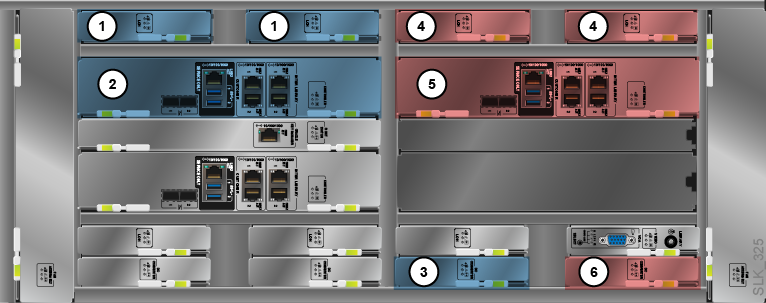
Feature Card Kit 1 (Side-A in FCAT configuration)
1. Feature Storage Cards (LOH)
2. Feature Card (LOC)
3. DC Power Converter (LOY)
Feature Card Kit 2 (Side-B in FCAT configuration)
4. Feature Storage Cards (LOH)
5. Feature Card (LOC)
6. DC Power Converter (LOY)
If you are using ACSLS with one feature card upgrade kit, Oracle recommends that the feature card is installed in the Feature Card Kit 1 (Side-A) location.
If you are using two feature card upgrade kits, and already have SDP2 installed on a feature card in the Feature Card Kit 1 (Side-A) location, ACSLS can be installed on the feature card in the Feature Card Kit 2 (Side-B) location.
Feature storage cards for each feature card are positioned directly above their respective feature cards.
Note:
-
The feature card automatically boots and performs a base initialization the first time it is powered on. Therefore, only install the feature card when you are ready to install ACSLS. Ensure that your feature card contains the proper SL4000 firmware version. If you need to update firmware to version 1.0.2.75 or later, contact Oracle support.
-
If you intend to install an additional feature card for SDP2, contact Oracle Support for assistance.
-
The feature card's position is permanent and must remain consistent. An initialized feature card can only function when it resides in its permanent slot. This also applies to the feature storage cards associated with the feature card.