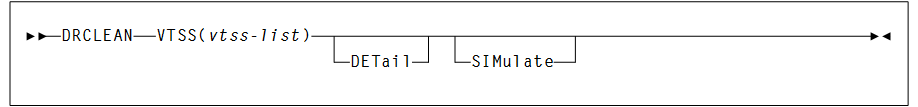HSC/VTCS DRCLEAN Command
This update applies to:
ELS Command, Control Statement, and Utility Reference
Chapter 3, HSC Commands, Utilities, and Control Statements
HSC/VTCS adds the DRCLEAN command.
Description
The DRCLEAN utility command specifies a list of one or more VTSSs from which the DRTEST environment VTV copies will be deleted.
Interfaces:
SLUADMINutility only- UUI Support: No
Subsystem Requirements: Active HSC/VTCS at FULL service level
Syntax
The following figure shows the DRCLEAN command syntax:
Parameters
The DRCLEAN command includes the following parameters:
- VTSS
- specifies a list of VTSSs from which the DR Test VTV copies will be deleted. Each VTSS listed is processed in parallel. Results are written to the report by VTSS in the order of completion, which may not match the order specified in the command. This is the only required parameter.
- DETail
- optionally, provides a line of output in the report for every VTV successfully deleted. Any errors encountered in processing are reported. Totals for all VTVs successfully deleted and all error situations are produced at the end of the run. The default is not to report each successful VTV deletion, but to provide the summary of results at the end of the run.
- SIMulate
- optionally, run the
DRCLEANutility in simulation mode. All processing continues as normal, however, the actual VTV deletion is not executed. This allows you to simulate operations, noting any coherency or query errors, without actually deleting any VTVs from the VTSS.
Additional DRCLEAN Changes
- A VTV report run against a DR Test CDS indicates this fact in its report header. For example,
VTCS VTV Report (DR Test CDS). Display VTVcommand output includesDR TEST VERSION.