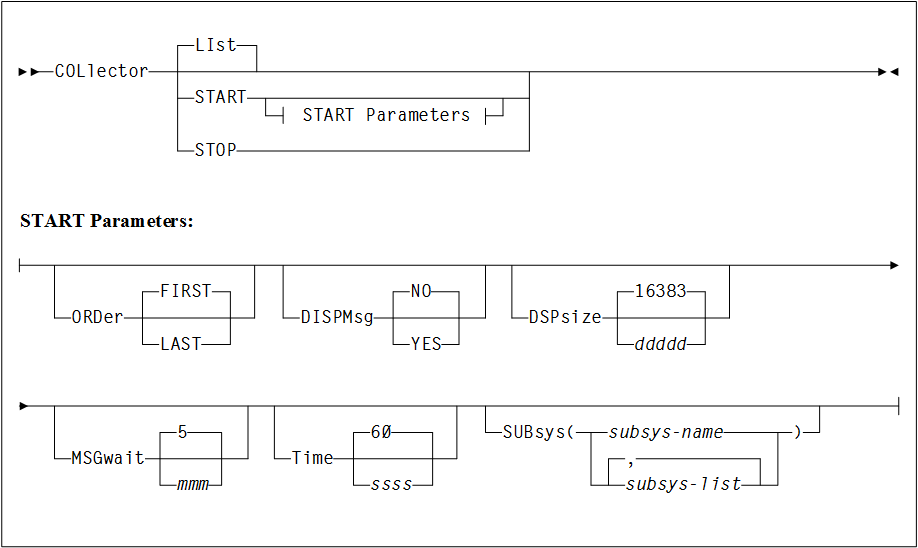SMC COLlector Command
This update applies to:
ELS Command, Control Statement, and Utility Reference
Chapter 2, SMC Commands, Utilities, and Control Statements
SMC adds the COLlector command.
Description:
The SMC COLlector command is used to start or stop the statistical gathering function. This function allows the Virtual Storage Manger GUI to retrieve z/OS SMF records in real time.
Interfaces:
- Console,
SMCCMDSdata set, orSMCPARMSdata set - UUI Support: No
Subsystem Requirements: Active SMC required
Syntax:
The following figure shows COLlector command syntax.
Parameters:
The COLlector command includes the following parameters:
- LIst
- optionally, displays status information for the SMC collector. This is the default if no parameters are specified. It cannot be specified with any other parameter.
- START
- optionally, starts the SMC collector.
- STOP
- optionally, stops the SMC collector.
Optional Parameters:
- ORDer
- optionally, specifies the order of the SMCXU83 IEFU83/IEFU84 exit. The parameter is used to order the SMCXU83 exit when other exits are present.
- DSPsize
- optionally, specifies the size (number of 4K blocks) of the collector data space used to accumulate SMF records. The data space is created on the first
COLlector START.DSPsizecannot be changed after the first start. The default is a data space of 64M. - DISPMsg
- optionally, specifies whether SMC0274 and SMC0275 messages are displayed. Message SMC0274 messages indicates that the SMC collector data space is full.
- MSGwait
- optionally, specifies the time between SMC0274 messages. This message indicates that the SMC collector data space is full.
- Time
- optionally, specifies the time to pause the data transmission to the requestor due to no data to send.
- SUBsys
- optionally, specifies one or more subsystem names if they are defined in the SMFPRMxx member. Up to 10 subsystem names can be entered.