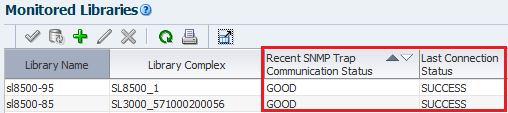Verify STA is Functioning Normally
Verify that your current STA environment is functioning normally before upgrading.
- Verify STA has had recent, successful communication with each monitored
library.
- Verify that STA is processing exchanges across all libraries.