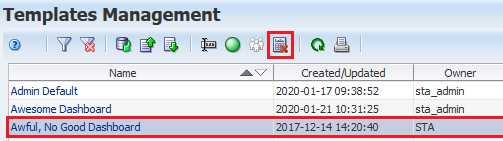Delete a Template
Delete a custom or predefined template to remove it from STA.
If you delete a template that was the default for any STA usernames, then the
"STA-Default" template becomes their new default.
See Also: