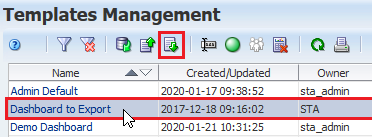Export a Template
Export a custom template in XML format to share the template with another user.
After you have created a significant set of templates, be sure to export them to XML file format and save them outside of STA. Exporting and importing templates can also be a useful way of circulating and exchanging templates both on- and off-site.