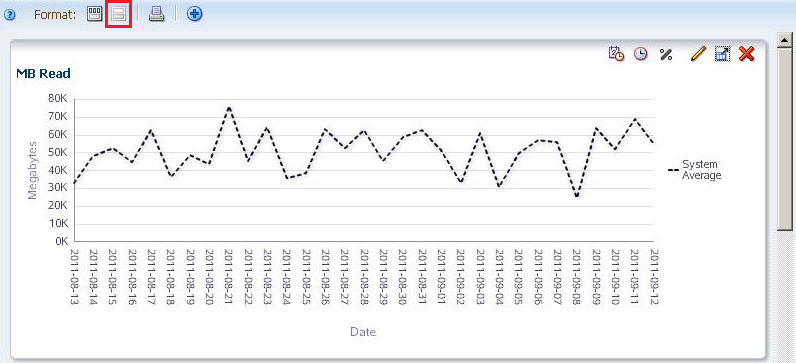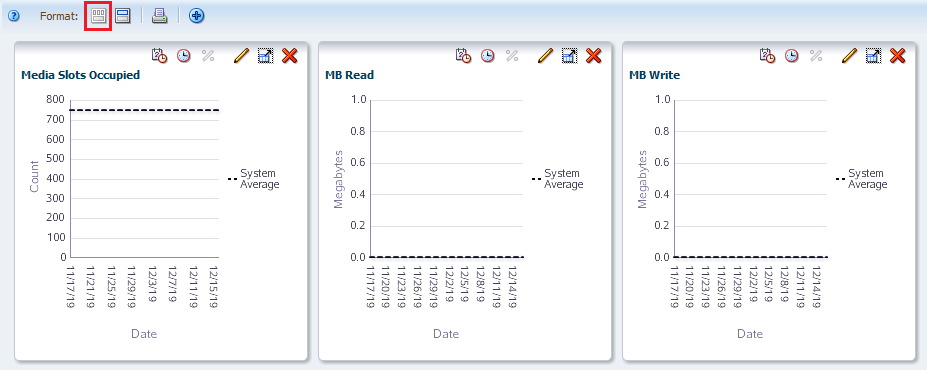Switch Between Narrow and Wide View Graphs
On Overview or Analysis screens, you can display graphs in narrow or wide format.
Narrow view is the default, and it allows side-by-side comparisons. Wide view
allows you to see each graph in greater detail.