View the Drives Table
The drives table displays drive information such as state, SCSI element ID, IP address, serial number, and WWN.
- Click Drives in the left navigation area of the GUI.
- For more options, select a drive (or use shift-click and ctrl-click to select multiple drives). Then, right-click or use the Actions drop-down.
IP Addressing of Drives
The drive IP address depends on the drive bay and module frame ID.
| SL4000 Network Address | Third Octet | Fourth Octet |
|---|---|---|
|
192.168.0.0/19 One subnet for all drive network hosts |
1-30 determined by the frame ID |
1-32 determined by drive bay |
The Drives table has an IP address column that shows the address for each drive. To view the table, click Drives in the left navigation of the GUI.
Frame ID Values
Drive IP addressing uses the frame ID of the module. The library controller and root switch compute the frame ID when the library initializes. Valid values range from 1 to 30. The Base Module is always 1 and the module to the left of the Base is always 30. The value increments when moving to the right and decrements when moving to the left. Note that the frame ID values are different than the module numbers.
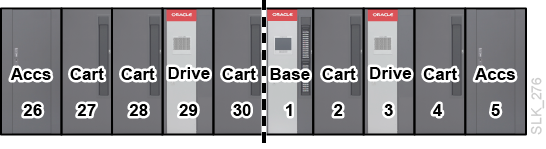
Related Topics