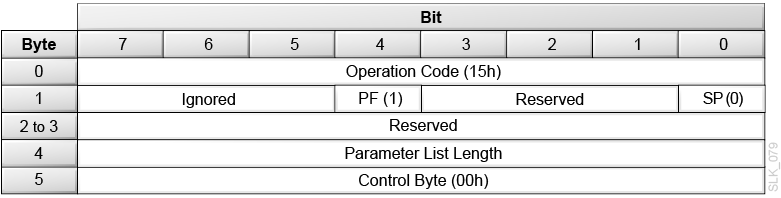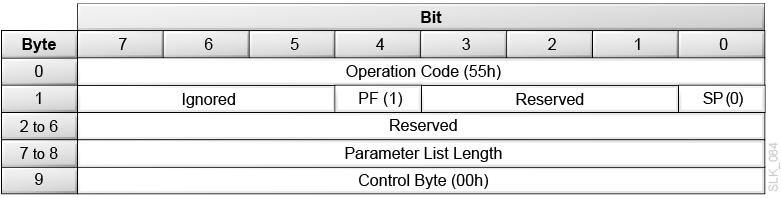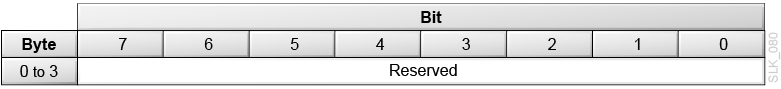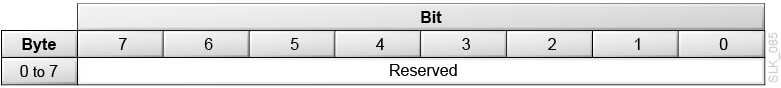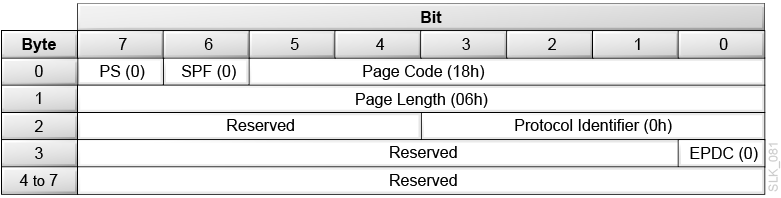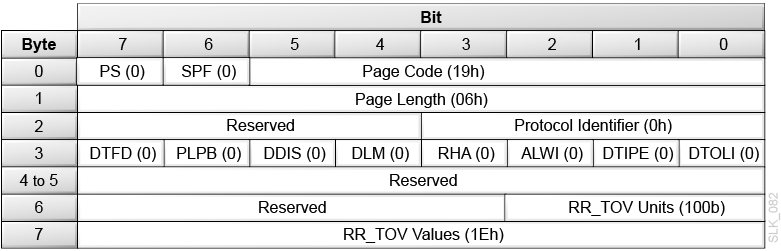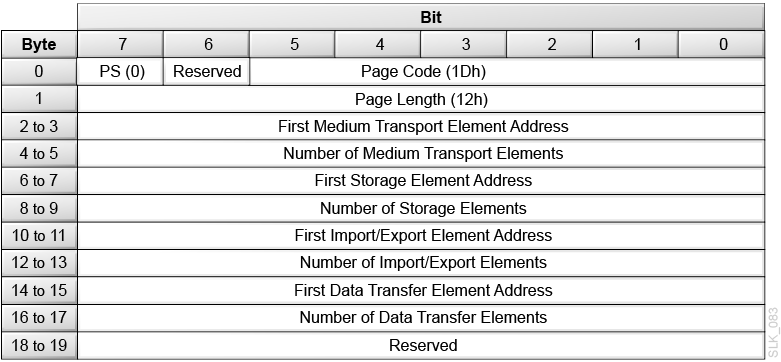Mode Select 6-byte (15h) and Mode Select 10-byte (55h)
The Mode Select commands specify operating parameters for the library. The library uses the configuration parameters during power-on or after a logical unit reset.
If you set the parameter list length field to 0, then no Mode Select data is required. Otherwise, you must provide the following mode parameter data in a parameter list:
- A 4-byte or 8-byte Mode Select Parameter Header
- An 8-byte Fibre Channel Logical Unit Page
- An 8-byte Fibre Channel Port Control Page
- A 20-byte Element Address Assignment Mode Page
The library accepts the Mode Select command for compatibility, but the library does not support changing Mode parameters. The library returns a check condition if a SCSI host issues a Mode Select command and attempts to change a mode page. When the library receives a Mode Select command, the library validates all parameters. If a value is invalid, the library returns an error.
Mode Select 6-Byte Command
Mode Select 10-byte Command
Command Definitions
- PF (Page Format)
-
Set this to 1 to indicate the page format supports the SCSI-3 specification
- SP (not supported)
-
Set this to 0.
- Parameter List Length
-
00h = Transfers no data. This is not an error.
18h (for 6-byte) or 1Ch (for 10-byte) = Transfers Mode Parameter Header and Element Address Assignment Page
0Ch (for 6-byte) or 10h (for 10-byte) = Transfers the Mode Parameter Header and Fibre Channel Logical Unit Page
0Ch (for 6-byte) or 10h (for 10-byte) = Transfers the Mode Parameter Header and Fibre Channel Port Control Page
Any other value is an error and is not supported.
Mode Select Parameter Header
The header definitions for the library must all be 00h.
Mode Select 6-byte Parameter Header
Mode Select 10-byte Parameter Header
Fibre Channel Port Control Page
- PS (Parameters Savable)
-
Set this to 0.
- SPF (SubPage Format)
-
SubPage Format. Set this to 0 to indicate page_0 format.
- Protocol Identifier
-
0h = FC protocol.
- DTFD (Disable Target Fabric Discovery)
-
Set this to 0.
- PLPB (Prevent Loop Port Bypass)
-
Set this to 0.
- DDIS (Disable Discovery)
-
Set this to 0.
- DLM (Disable Loop Master)
-
Set this to 0.
- RHA (Require Hard Address)
-
Set this to 0.
- ALWI (Allow Login without Loop Initialization)
-
Set this to 0.
- DTIPE (Disable Target Initiated Port Enable)
-
Set this to 0.
- DTOLI (Disable Target Originated Loop Initialization)
-
Set this to 0.
- RR_TOV Units (Resource Recovery Timeout Units)
-
Set this to 100b = 10 second units.
- RR_TOV Values (Resource Recovery Timeout Value)
-
Set this to 1Eh = 300 seconds.
Element Address Assignment Mode Page
- PS (Parameters Savable)
-
Set this to 0.
- Page Code
-
1Dh = Element Address Assignment mode page.
- Parameter Length
-
12h = 18d bytes of parameter data following this byte
- First Medium Transport Element Address
-
0000h = The address of the robot in the library.
- Number of Medium Transport Elements
-
The number of the robots in the library. The number must be the same number returned by Mode Sense.
- First Storage Element Address
-
7D0h (2000d) = The address of the first data cartridge cell in the library or partition.
- Number of Storage Elements
-
The number of data cartridge cells in the library or partition. This number depends on the configuration of the library or partition. The number must be the same number returned by Mode Sense. To obtain this value, use Mode Sense of mode page 1Dh.
- First Import/Export Element Address
-
000Ah (10d) = The address of the first CAP in the library or partition.
- Number of Import/Export Elements
-
The number of CAPs in the library or partition. This number depends on the configuration of the library or partition. The number must be the same number returned by Mode Sense. To obtain this value, use Mode Sense of mode page 1Dh.
- First Data Transfer Element Address
-
3E8h (1000d) = The address of the first drive or empty drive slot in the library or partition.
- Number of Data Transfer Elements
-
The number of drives and empty drive slots in the library. This number depends on the configuration of the library. The number must be the same number returned by Mode Sense. To obtain this value, use Mode Sense of mode page 1Dh.