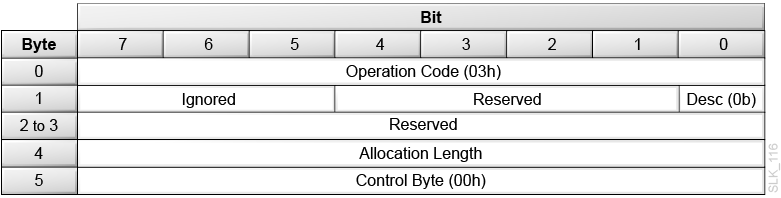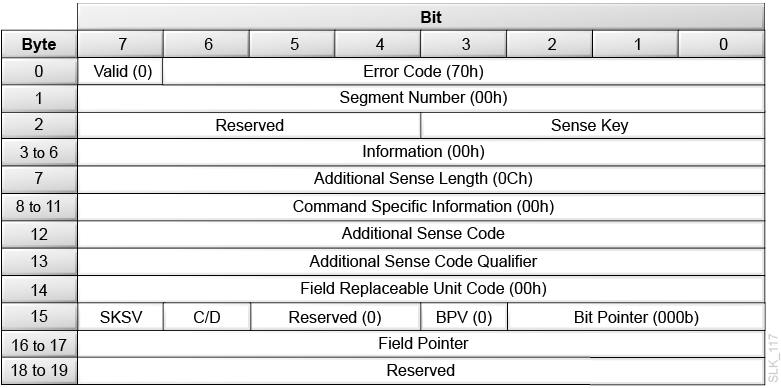Request Sense (03h)
Request Sense (03h) returns sense data. The library generates sense data if the previous command terminated with Check Condition (02h) status. Multiple errors might occur during the processing of a single SCSI command. The sense key reflects the first error that occurred.
If you issue a Request Sense command to an unsupported LUN, the library does not return a check condition. Instead, the library returns sense data with Sense Key set to Illegal Request (05h), ASC set to LUN Not supported (25h), and ASCQ set to 00h.
If the library is partitioned and you issue a Request Sense command from an initiator that has not been configured with access, the library does not return a check condition. Instead, the library returns sense data for LUN Access not Authorized with the Sense Key set to Not Ready (02h), ASC set to 74h and ASCQ set to 71h.
If no sense data is available, the library returns sense data with the Sense Key set to No Sense (0h), ASC set to Not Additional Sense information (00h), and the ASCQ set to 00h.
The library returns Check Condition (02h) status for a Request Sense command only to report errors specific to the command itself — for example, if the library detects a nonzero reserved bit in the CDB. If the library returns a Check Condition (02h) status for a Request Sense command, the sense data might be invalid.
Request Sense Data
- Valid
-
0 = The library does not return data in the Information field.
- Error Code
-
70h = The library returns only current errors.
- Segment Number
-
00h = The library does not support segment numbers.
- Sense Key
-
Describes the error, along with ASC and ASCQ. See Additional Sense Codes and Qualifiers.
0h = No Sense — no specific sense key information to be reported. A sense key of 0 indicates a successful command.
2h = Not Ready — the addressed logical unit is not ready for library motion commands (library is not initialized, device is not ready).
3h = Medium Error — the command terminated with a non-recovered error condition that may have been caused by a flaw in the medium or an error in the recorded data.
4h = Hardware Error — the device detected an unrecoverable hardware failure while performing the command or during a self-test.
5h = Illegal Request — an illegal parameter in the command descriptor block or in the parameter list data.
6h = Unit Attention — a power-on or reset has occurred to the device, or a not ready-to-ready transition has occurred, or an I/O element has been accessed. Also, this may indicate mode parameters have changed, or the microcode has been changed.
Bh = Aborted Command — the device aborted the command. The initiator might be able to recover by trying the command again.
- Information
-
00h = The library does not support this field.
- Additional Sense Length
-
0Ch = Indicates there are 12d bytes of additional sense bytes to follow. This value is not truncated to reflect the actual transfer length.
- Command Specific Information
-
00h = The library does not support this field.
- Additional Sense Code (ASC)
-
Describes the error. See Additional Sense Codes and Qualifiers.
- Additional Sense Code Qualifier (ASCQ)
-
Describes the error. See Additional Sense Codes and Qualifiers.
- Field Replaceable Unit Code
-
00h = The library does not support this field.
- SKSV (Sense Key Specific Valid)
-
1 = The C/D and field pointer are valid
0 = Ignore the C/D and field pointer
- C/D (Command/Data)
-
0 = The check condition status resulted from illegal parameter in the parameter list.
1 = The check condition status resulted from illegal parameter in the CDB.
- BPV (Bit Pointer Valid)
-
0 = The library does not support this field.
1 = Bit pointer field specifies which bit of the byte designated by the Field Pointer field is in error.
- Bit Pointer
-
When the Bit Pointer Valid field is set to 1, this value indicates which bit of the byte designated by the Field Pointer field is in error.
- Field Pointer
-
The number of the byte where the error occurred. When a multiple-byte field is in error, the Field Pointer contains the value of the most significant byte of the field, which is lowest byte number. Byte numbers start at 00.
Additional Sense Codes and Qualifiers
Not Ready Sense Key (2h) Codes
The library generates a Not Ready error code if you send a command when the library is in a not ready state.
| Description | Sense Key | ASC | ASCQ |
|---|---|---|---|
|
Not Ready, Cause Not Reportable |
2h |
04h |
00h |
|
Not Ready, In Process of Becoming Ready |
2h |
04h |
01h |
|
Not Ready, Manual Intervention Required |
2h |
04h |
03h |
|
Not Ready, Logical Unit Not Ready, Operation in progress |
2h |
04h |
07h |
|
Not Ready, Logical Unit Offline |
2h |
04 |
12h |
|
Not Ready, Maintenance Mode |
2h |
04h |
81h |
|
Not Ready, Cleaning Cartridge Installed |
2h |
30h |
03h |
|
Not Ready, Mailslot Open |
2h |
3Ah |
02h |
- Not Ready, Cause Not Reportable
-
The library detected a not ready state after execution of the command was started.
- Not Ready, In Process of Becoming Ready
-
The library is initializing and performing an audit. Initialization occurs at:
-
Power-on
-
After the door opens and closes
-
When requested from the operator panel or GUI
-
As part of a recovery during certain failures
-
- Not Ready, Manual Intervention Required
-
The library is in an inoperable state. The operator should check the user interface to determine what action is required.
- Not Ready, Logical Unit Not Ready, Operation in Progress
-
The library is busy processing another command.
- Not Ready, Logical Unit Offline
-
The library is offline and cannot process the command.
- Not Ready, Maintenance Mode
-
The library was placed in maintenance mode from the operator panel or user interface.
- Not Ready, Cleaning Cartridge Installed
-
The library is performing an Auto Clean function on the tape drive requested.
- Not Ready, MailSlot Open
-
The library detected that the mailslot is open and a SCSI command was issued to access the mailslot.
Medium Error (3h) Codes
The library generates a Medium Error when a SCSI move command terminates with a non-recovered error condition, which may have been caused by a flaw in the medium or an error in the recorded data.
| Description | Sense Key | ASC | ASCQ |
|---|---|---|---|
|
Medium Error, Cleaning Cartridge Expired |
3h |
30h |
13h |
Hardware Error Sense Key (4h) Codes
The library generates a Hardware Error if it detects a hardware or firmware error during command execution.
| Description | Sense Key | ASC | ASCQ |
|---|---|---|---|
|
Hardware Error, General |
4h |
40h |
01h |
|
Hardware Error, Tape Drive |
4h |
40h |
02h |
|
Hardware Error, Cartridge Access Port |
4h |
40h |
03h |
|
Hardware Error, Embedded Software |
4h |
44h |
00h |
|
Hardware Error, Media Load/Eject Failed |
4h |
53h |
00h |
- Hardware Error, General
-
The library detected an internal electronics error during a command. This includes the electronics, vision system, and robotics of the library.
- Hardware Error, Tape Drive
-
An operation to the drive failed. The problem could be the tape drive or the interface between the library and tape drive.
- Hardware Error, CAP
-
The CAP failed.
- Hardware Error, Embedded Software
-
The embedded software that controls the SCSI interface detected an unexpected condition. This error is used for arbitrary limitations of the embedded software.
- Hardware Error, Media Load/Eject Failed
-
A cartridge mount or dismount failed to complete.
Illegal Request Sense Key (5h) Codes
Any illegal parameters in the CDB or parameter list for a particular command generates an Illegal Request sense key.
In some cases, additional information is available in Byte 15 of the sense data, which includes the sense-key-specific-value (SKSV) and command/data (C/D) fields. This information indicates the byte in the command descriptor block or the parameter list that is in error. If available, the SKSV bit in the sense data is set to 1.
| Description | Sense Key | ASC | ASCQ | SKSV |
|---|---|---|---|---|
|
Invalid Field in Command Info Unit |
5h |
0Eh |
03h |
No |
|
Parameter Length Error |
5h |
1Ah |
00h |
Yes |
|
Invalid Command |
5h |
20h |
00h |
Yes |
|
Invalid Element |
5h |
21h |
01h |
No |
|
Invalid Field in CDB |
5h |
24h |
00h |
Yes |
|
Logical Unit Not Supported |
5h |
25h |
00h |
No |
|
Invalid Field in Parameters |
5h |
26h |
00h |
Yes |
|
Invalid Release of Persistent Reservation |
5h |
26h |
04h |
No |
|
Incompatible Medium |
5h |
30h |
00h |
No |
|
Saving Parameters Not Supported |
5h |
39h |
00h |
Yes |
|
Medium Not Present, Drive Not Unloaded |
5h |
3Ah |
00h |
No |
|
Destination Element Full |
5h |
3Bh |
0Dh |
No |
|
Source Element Empty |
5h |
3Bh |
0Eh |
No |
|
Magazine Removed |
5h |
3Bh |
12h |
No |
|
Empty Tape Drive Slot |
5h |
3Bh |
1Ah |
No |
|
Insufficient Resources |
5h |
55h |
03h |
No |
Unit Attention Sense Key (06h) Codes
The library generates a Unit Attention sense key for all initiators if the library needs to inform the host of an asynchronous event.
| Description | Sense Key | ASC | ASCQ |
|---|---|---|---|
|
Not Ready-to-Ready Transition |
06h |
28h |
00h |
|
Mailslot Element Accessed |
06h |
28h |
01h |
|
Power On, Reset, or Bus Device Reset Occurred |
06h |
29h |
00h |
|
Power on Occured |
6h |
29h |
01h |
|
Target Reset |
06h |
29h |
02h |
|
LUN Reset |
06h |
29h |
03h |
|
Device Internal Reset |
06h |
29h |
04h |
|
Mode Parameters Changed |
06h |
2Ah |
01h |
|
Reservations Preempted |
06h |
2Ah |
03h |
|
Reservations Released |
06h |
2Ah |
04h |
|
Registrations Preempted |
06h |
2Ah |
05h |
|
Data Transfer Device Removed |
06h |
3Bh |
1Ah |
|
Data Transfer Device Inserted |
06h |
3Bh |
1Bh |
- Not Ready to Ready Transition
-
The library transitioned to a Ready state from a Not Ready state. The library sends this unit attention to all initiators.
- Mailslot Element Accessed
-
The operator opened and closed the mailslot. The library sends this unit attention to all initiators. You can issue a Read Element Status command to obtain an updated inventory (see Read Element Status (B8h)).
- Power On, Reset, or Bus Device Reset Occurred
-
The IBM Bridged Tape Drive generates this type of Unit Attention when the library is powered on, restarted from the user interface, reset over the interface, or when the bridged tape drive is reset. A Unit Attention is generated for all initiators.
- Power On
-
The HP Bridged Tape Drive generates this type of Unit Attention when the library is powered on, restarted from the user interface, reset over the interface, or when the bridged tape drive is reset. A Unit Attention is generated for all initiators.
- LUN Reset
-
The library is clear of all I/O processes following the LUN reset. The library sends this unit attention to all initiators.
- Target Reset
-
The library is clear of all I/O processes following the Target reset. The library sends this unit attention to all initiators.
- Device Internal Reset
-
The library is clear of all I/O processes following the an internal device reset. The library sends this unit attention to all initiators.
- Mode Parameters Changed
-
The library generates this type of Unit Attention when a different initiator performs a Mode Select operation. Issuing a Mode Sense command can retrieve the current parameters. This Unit Attention is issued for all initiators except the one that performed the Mode Select.
- Persistent Reservations/Registrations Preempted or Released
-
The library generates these types of Unit Attention sense keys when one initiator has its persistent reservations or registrations cleared by another initiator.
- Data Transfer Device Removed
-
The operator physically removed a drive. If partitioned, the library only sends this unit attention to hosts associated with the affected partition.
- Data Transfer Device Inserted
-
The operator physically inserted a drive. If partitioned, the library only sends this unit attention to the hosts associated with the affected partition.
Aborted Command Sense Key (0Bh) Codes
The library generates an Aborted Command error code when a SCSI command is aborted.
| Description | Sense Key | ASC | ASCQ |
|---|---|---|---|
|
Logical Unit Communication Failure |
0Bh |
08h |
00h |
|
Logical Unit Communication Timeout |
0Bh |
08h |
01h |
|
Mechanical Positioning Error |
0Bh |
15h |
01h |
|
I_T Nexus Loss |
0Bh |
29h |
07h |
|
Command Phase Error |
0Bh |
4Ah |
00h |
|
Data Phase Error |
0Bh |
4Bh |
00h |
|
Command Overlap |
0Bh |
4Eh |
00h |
- Logical Unit Communication Failure
-
The drive returns this status when there is a logical unit communication failure that prevents the library from processing the command.
- Logical Unit Communication Timeout
-
This error is only returned on an IBM Bridged Tape Drive. The IBM bridged tape drive returns this status when the library requires more than 12 minutes to complete a command.
- Mechanical Positioning Error
-
The library detected an error while trying to position and the operation could not be completed.
- I_T Nexus Loss
-
The IBM Bridged Tape Drive detected an I_T Nexus Loss that prevented the library from completing the command.
- Command Phase Error
-
The library detected a command phase error and the operation could not be completed.
- Data Phase Error
-
The library detected a data phase error and the operation could not be completed.
- Command Overlap
-
The library detected another command from an initiator while one was already in process