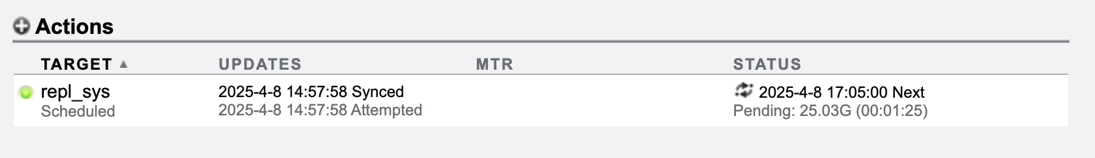Creating a Replication Action (BUI)
A replication action describes the project or share to be replicated, where to send the replication, the replication schedule, and data transfer properties such as enabling or disabling encryption of the network link.
Caution:
Do not create more than three actions per project. One action per project is typical.If you are setting up remote replication for the first time, it might be useful to replicate a minimal amount of data to ensure the synchronization completes successfully. You can either replicate an empty project or choose not to replicate the snapshots in the project/shares.
If you are replicating a large data set and bandwidth is limited due to distance between source and target appliances, you can export the replication to offline media, as described in Configuring Offline Replication (BUI).