Uploading and Executing Workflows Using the BUI
You can upload a workflow to Oracle ZFS Storage Appliance by clicking on the plus icon ![]() . You can execute a workflow by clicking on the row that specifies the workflow, or by hovering over the workflow row and clicking the execute icon
. You can execute a workflow by clicking on the row that specifies the workflow, or by hovering over the workflow row and clicking the execute icon ![]() . You can also edit or delete a workflow by hovering over the workflow row, and clicking the appropriate icon.
. You can also edit or delete a workflow by hovering over the workflow row, and clicking the appropriate icon.
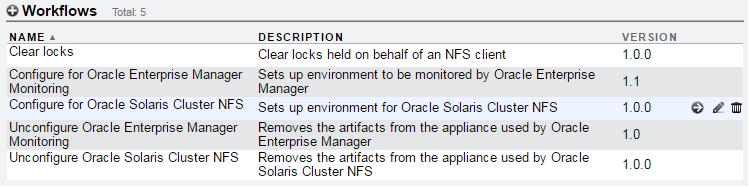
To view the list of expanded workflows, hold Shift and click the plus icon ![]() . To hide the expanded list, hold Shift and click the plus icon
. To hide the expanded list, hold Shift and click the plus icon ![]() again.
again.