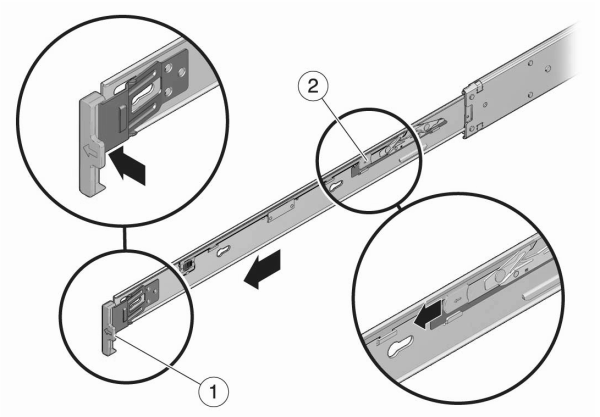Removing the Sun ZFS Storage 7x20 Mounting Brackets from Inside the Slide Rails
Use this procedure to remove the Sun ZFS Storage 7x20 mounting brackets from inside the slide rails. If the mounting brackets were not shipped inside the slide rails, move on to Installing the Mounting Brackets on a Sun ZFS Storage 7x20 Controller.
- Unpack the slide rails and locate the slide rail lock at the front of the assembly.
- Squeeze and hold the tabs at top and bottom of the lock (1) while you pull the mounting bracket out to the stop.
- Push the mounting bracket release button toward the front of the mounting bracket (2) while withdrawing the bracket from the assembly.
Example 10-1 Disassembling a Sun ZFS Storage 7120/7320 Rail Kit
The following graphic illustrates the procedure for disassembling the Sun ZFS Storage 7120/7320 rail kit.
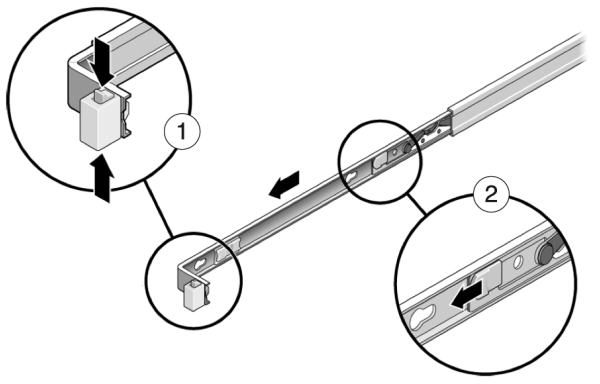
Example 10-2 Disassembling a Sun ZFS Storage 7420 Rail Kit
The following graphic illustrates the procedure for disassembling the Sun ZFS Storage 7420 rail kit.